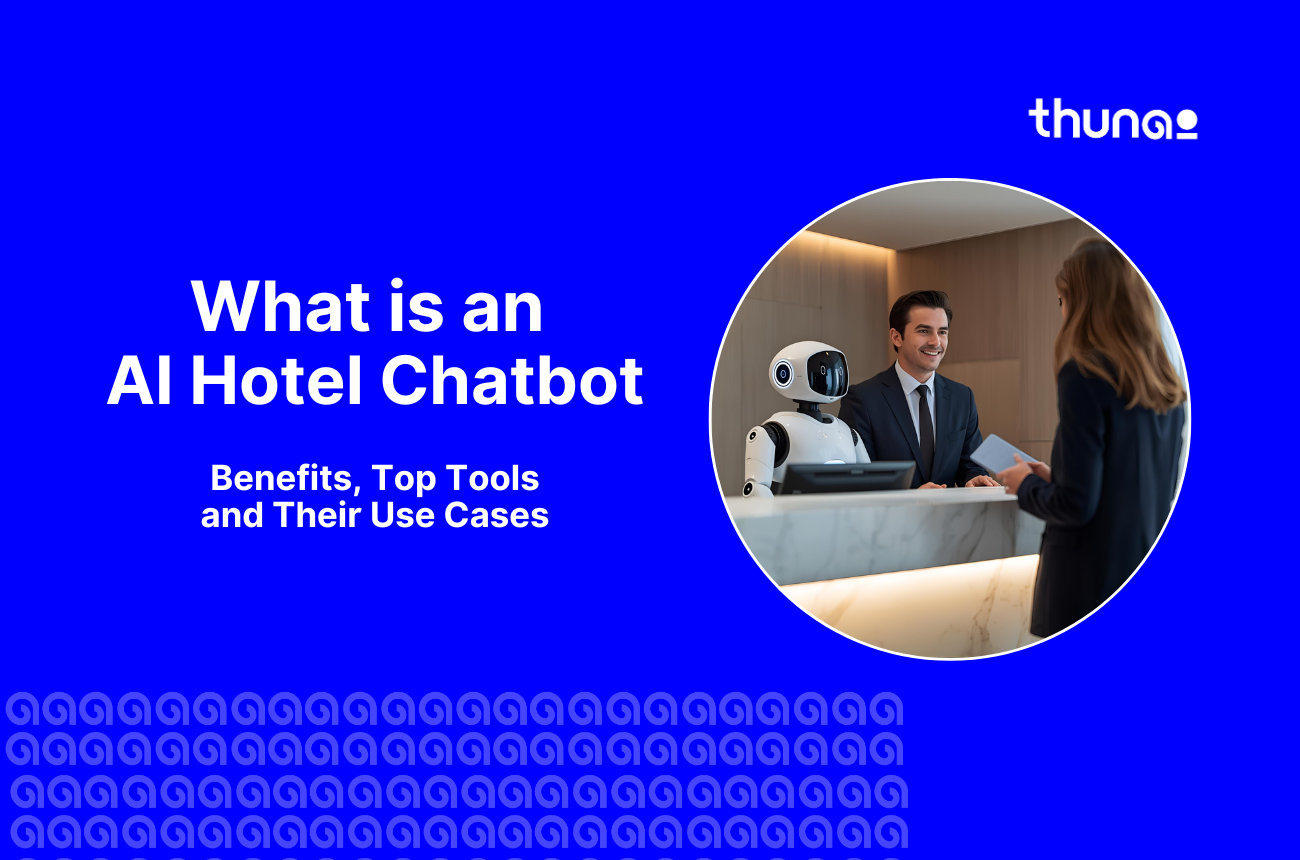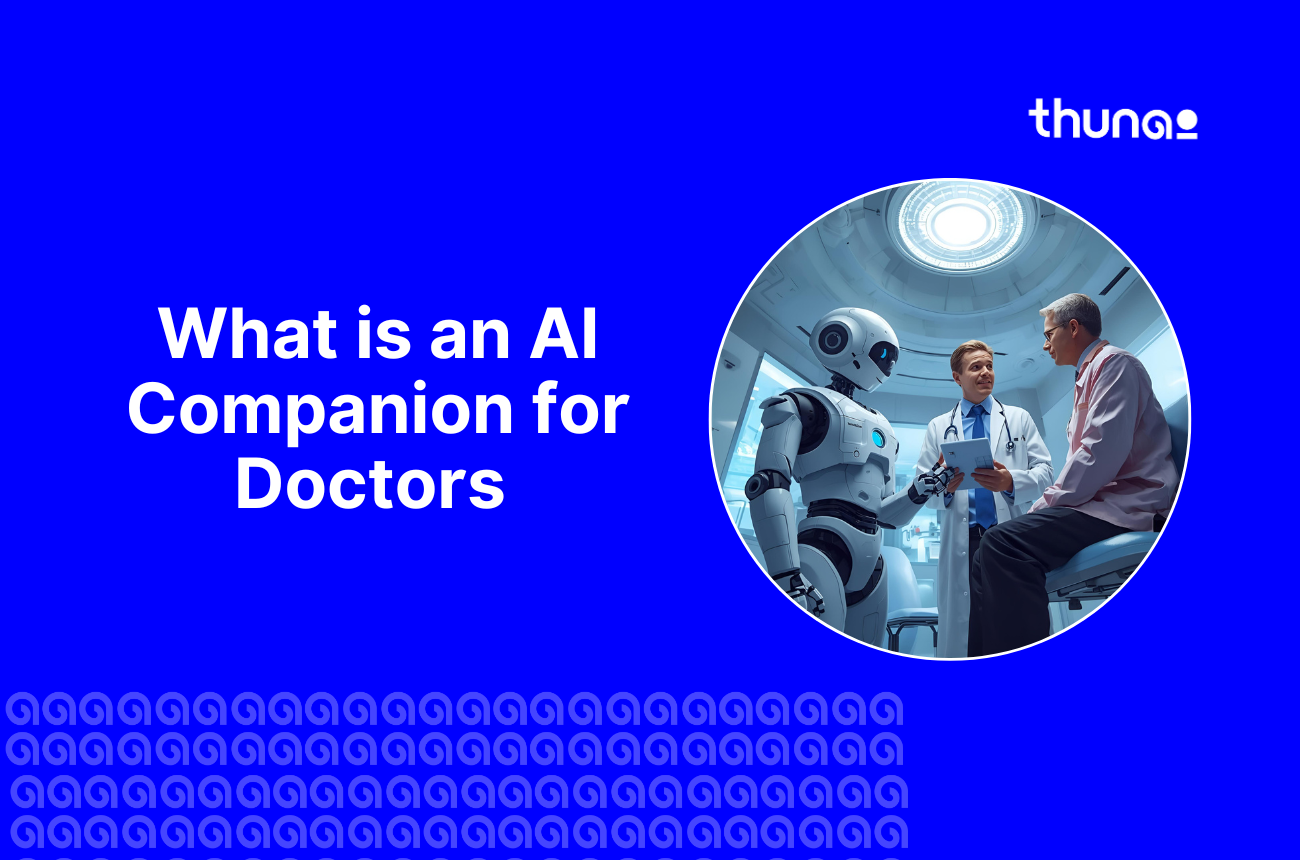Discover How Banks Connect Salesforce Service Cloud and Thunai AI Agents to Automate Customer Support



Thunai learns, listens, communicates, and automates workflows for your revenue generation team - Sales, Marketing and Customer Success.
Support teams often get stuck answering repetitive questions. These include questions about account balances, transaction histories, and password resets.
Many financial institutions that use the Salesforce Service Cloud banking integration still experience this challenge.
However, connecting a conversational AI agent for customer support like Thunai to Salesforce Service Cloud, you create a fully automated AI customer service in banking solution that saves both your effort and time.
This one understands what customers want and performs tasks in Salesforce. This also allows your expert banking agents to act as dedicated relationship managers.
What is Salesforce Service Cloud?
Salesforce Service Cloud is a leading customer service platform from Salesforce. For the banking sector, it is often used as the Salesforce Financial Services Cloud. This is a specialized version made for the specific needs of financial institutions. It acts as the main hub for a bank's customer operations.
This Salesforce Service Cloud banking integration gives a single view of every customer. It includes a set of tools to manage and solve customer questions.
Some functions are Case Management to track issues and a Knowledge Base to store help articles.
Salesforce also has its own AI, called Einstein, to help with tasks like case classification. However, the human agent is still responsible for handling the conversation and carrying out the solution.
How Does Thunai Improve Banking Customer Support and Resolutions on Salesforce Service Cloud?
Connecting a Thunai AI agent to your Salesforce Service Cloud setup adds a layer of automation. This new layer works with your current procedures. Thunai acts as an intelligent front door. It listens to customer conversations as they happen and takes action directly within Salesforce.
This Salesforce Service Cloud banking integration uses your Salesforce Knowledge Base and customer data to understand what a customer needs.
In many cases, it solves the issue without any human help by taking one of the steps below:
1. Automate Case Creation and Categorization with Precision
Thunai greatly improves this process. This AI customer service in banking listens to the first customer request from a call or chat. It understands the specific reason for the contact.
- For example, it can tell the difference between a customer wanting to dispute a charge and one wanting to check a transaction history. Thunai then automatically creates a new Case in Salesforce.
- Thunai then fills in all the needed fields and assigns the right category and priority.
- This Thunai Salesforce integration makes sure that if the case goes to a human agent, they have a detailed record from the start.
2. Surface Proactive Answers from Salesforce Knowledge
Salesforce Service Cloud includes a strong Knowledge Base function. Banks can use it to store articles on many topics, from loan applications to fraud protection. Thunai acts as an intelligent search or AI customer service in a banking solution for this knowledge base.
- While a human agent is on a call, Thunai listens to the customer’s questions. It automatically shows the link to the correct Knowledge article on the agent's screen.
- This happens in real-time. Thunai Salesforce integration often appears before the agent starts to type a search. This makes sure answers are fast, consistent, and compliant.
3. Resolve Routine Issues with Automated Salesforce Flows
Many simple banking requests using Thunai via your Salesforce Service Cloud banking integration can be fully automated. These include questions like, What is my current balance? or, Can you confirm my last five transactions?
- When the Thunai Salesforce integration identifies one of these common questions, it can securely confirm the customer's identity. It then starts a pre-built Salesforce Flow.
- This automated process gets the needed information from the customer's record. It then delivers the information to the customer.
- The whole conversation is then logged by the Thunai Salesforce integration as a solved and closed Case in Salesforce. This requires no agent time.
4. Enrich Customer 360 Profiles with Conversational Insights
A true 360-degree view of AI customer service in banking includes more than just transaction history. Using Thunai paired with Salesforce Service Cloud banking integration, you also understand customer feelings and frustrations better.
- During a conversation, Thunai studies the customer’s tone and word choices. This helps it identify sentiment, such as frustrated, satisfied, or confused.
- After the conversation, Thunai automatically logs this information into custom fields on the Salesforce contact record. This gives a richer Customer 360 view.
5. Supercharge Case Swarming with Personalization and Real-Time Context
For very difficult issues, Salesforce has a collaborative function called Case Swarming. It lets agents pull experts from across the company into a Slack channel to solve a problem. Thunai makes this process more efficient.
- When a conversation handled by the AI needs to be escalated, Thunai can start a Case Swarm.
- The Thunai Salesforce integration automatically gives the expert team a short summary of the call. It also lists the steps the AI has already tried. This speeds up the teamwork.
Spend More Time on Creating Great Banking Experiences: Use Thunai to Lower Your Workload
By connecting Thunai to Salesforce Service Cloud, you automate predictable, common tasks.
This means your team can direct their attention to building relationships and handling sensitive issues. Instead of resetting passwords, your agents can give guidance to a first-time homebuyer looking for the right loan.
Salesforce Service Cloud banking integration can help a customer through a difficult financial situation. In doing so, you can assign routine work to the AI. You also make sure your team stays equipped with fast and accurate information from inside Salesforce.
AI customer service in banking redefines your customer support department as a key part of the modern banking experience.
Want to see how? Try out Thunai in Salesforce free of cost!
FAQs: Using Thunai and Salesforce for Banking Automation
How is Salesforce used in banking?
Banks use Salesforce, especially its Financial Services Cloud, as a single platform to manage customer relationships. They use it to get a full view of their customers. This helps them track bank accounts, loans, and conversations with support. It helps bankers personalize communications, manage sales for new financial products, and simplify the new customer setup process.
Does Salesforce have automation?
Yes, Salesforce has many automation functions. These are mainly found in tools like Process Builder and Flow. These tools let administrators create automated procedures for tasks like updating records, sending emails, or assigning work. The platform also includes Einstein AI, which automates tasks like case classification and lead scoring.
Which banks use Salesforce?
A large number of banks and financial companies use Salesforce to manage their customer relationships. While a full list is not public, well-known companies like Truist, PenFed Credit Union, and HSBC have been mentioned in public case studies. These reports state they use the Salesforce platform to improve their sales, service, and marketing work.
How is automation used in banking?
Automation is used widely in the banking industry. It is used in office operations for data entry and checking information. In compliance departments, it is used to watch transactions for fraud. In lending, it automates credit scoring and loan application work. In marketing, it helps to personalize customer communications based on their activities