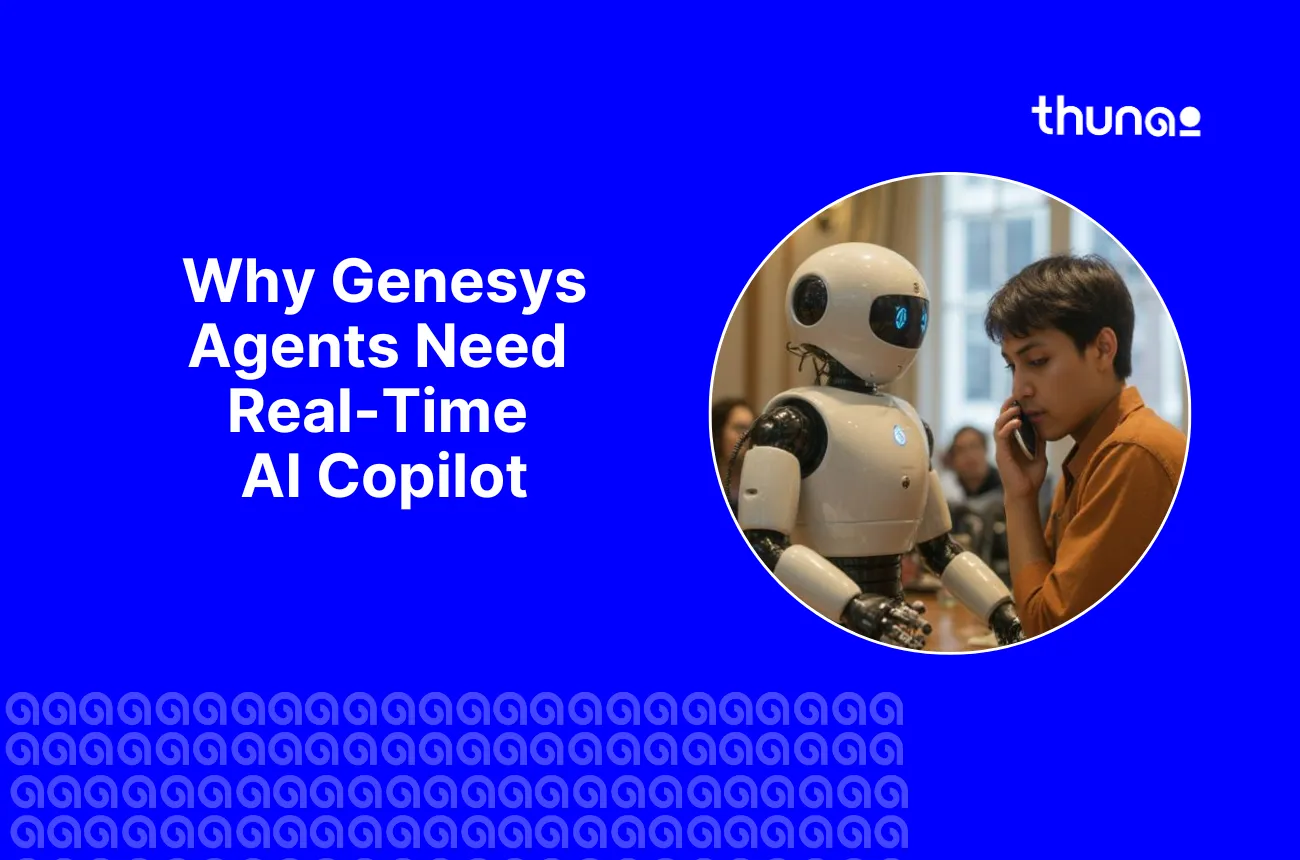How an AI Voice Agent with Screen Sharing Transforms L1 Support



Thunai learns, listens, communicates, and automates workflows for your revenue generation team - Sales, Marketing and Customer Success.
Drowning in setup and technical support tickets that tank FCR?
Personalized walk-throughs by agents boost CSAT, but can your team handle it?
Scaling your customer support team can be pricey!
That’s why an AI voice agent with screen sharing solves this for L1 support, and here’s how…
Using an AI Voice Agent With Screen Sharing For Complete Support
With AI voice agents that use screen sharing, once you initiate a screenshare, you allow a better, easier way to get support.
Whether you're trying to navigate complex software, need an email read out and understood, or want to schedule meetings without lifting a finger, your AI agent is there to verbally guide you.
- Navigate Issues: Stuck on a tricky website or app? Share your screen, and an AI voice agent can walk you through solutions verbally.
- Manage Emails: AI reads, summarizes, and helps verbally draft replies directly on your screen.
- Schedule Meetings: Need to set up a call? Tell your AI the details; it navigates your shared calendar to help draft and send the invitation.
How Thunai AI Voice Agent with Screen Sharing Can Help You With Better Support
Step 1: Open the Thunai AI App and select the ‘Voice Agents’ option.
Step 2: Select the type as support, knowledge, or sales based on the use case - name it and enable screen sharing.
Step 3: Customize the agent's voice tone and responses based on what you it the right fit.
In Thunai, you customize responses using a prompt like ‘You are an empathetic agent that uses the uploaded knowledge base to answer questions’.
Step 4: Sync Thunai with your Google Workspace, CRM, or support desk software to automate the workflow. Upload any process flows or how-tos for its knowledge base.
Step 5: Save the agent and give the agent a test run to make sure it's on par with what you want.
Step 6: Insert the widget on any website, app, or platform you want for an AI agent that guides users.
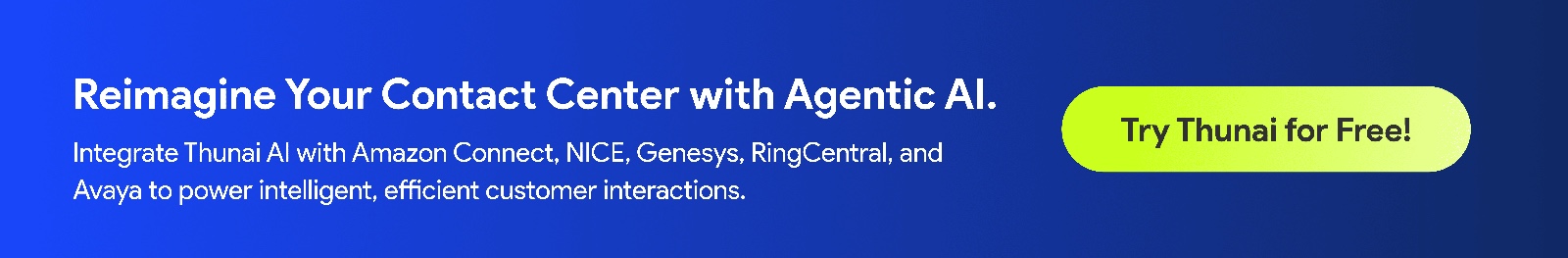
Benefits of Using an AI Voice Agent With Screen Sharing
1. Have Faster Mean Time to Resolution (MTTR) with Visual and Spoken Guidance
Customers or team members sometimes have technical problems. Using an AI Voice Agent with screen sharing speeds up finding a solution and will boost your Mean Time to Resolution (MTTR).
Agents can see the problem live and give step-by-step spoken directions. Because of this, help becomes more straightforward and useful for your customers. This lowers the chance of confusion.
This helps in:
- Finding out exactly what the problem is without guesswork.
- Clearly showing users how to follow difficult troubleshooting steps.
- Cutting down on the back-and-forth messages that often happen with text-based help.
2. Speed Up Learning with Interactive Onboarding
Strengthen your L1 support agents' abilities by giving them an AI helper. With screen sharing, the AI can see and understand the customer's problem.
With this, an AI Voice Agent with screen sharing can then give current spoken advice, answers, and the best next steps from your information store.
This method helps people become skilled quicker by making it possible to:
- Helping L1 agents to confidently fix more types of problems on their own.
- Lowering the number of support requests that are needlessly sent to L2/L3 support.
- Increasing L1 agent confidence, job satisfaction, and overall efficiency.
3. Reduce Open Ticket Count L1 Agent and Cut Escalations
Empower your L1 support agents by providing them with an AI co-pilot. With screen sharing, the AI can understand the customer's issue visually and offer L1 agents real-time verbal guidance, answers, and next best actions from your knowledge base.
This significantly improves L1 performance. It also lowers the Open Ticket Count by enabling L1 agents to confidently resolve a wider range of issues independently. Moreover, also reduces the volume of tickets unnecessarily escalated to L2/L3 support.
4. Improve Customer Know-How Through Shared Visuals
It can be easy to misunderstand when difficult solutions are explained only with words or text.
When customers can see instructions shown or important details pointed out on a shared screen while listening to clear spoken directions, they understand much better and can follow steps more easily.
This leads to a better customer experience by:
- Cutting down on confusion and making sure customers follow directions right the first time.
- Making complex products or processes feel simpler and more manageable.
- Increasing customer confidence and satisfaction with the support received.
5. Get Instant Internal Help for System Issues
Internal teams often run into problems with software, applications, or difficult digital tasks. This can slow down their work.
A voice agent with screen sharing gives quick help whenever it's needed. Employees can share their screen and get step-by-step directions to quickly get past these difficulties.
This helps by lowering the time wasted waiting for assistance from co-workers or IT. And also, letting employees find their own answers to usual problems with system use or work tasks.
6. Have Consistent and Accurate Support, Every Time
Keeping up service quality and correctness in all dealings is very important for customer trust. An AI Voice Agent with screen sharing helps make the support process the same for everyone.
It does this by vocally guiding agents through set ways of doing things and giving correct information based on what is seen on the shared screen.
This improves reliability because:
- All customers get the same troubleshooting steps and information.
- Following company rules and best methods is actively supported.
- The chance of human mistakes when remembering or sharing difficult information is much lower.
7. Help Customers Raise Tickets Easier When Unable to Resolve Issues
By using a voice agent with screen sharing, customers can raise tickets quickly and easily vocally when they are unable to get resolutions with your knowledge base.
They can use spoken commands to tell the AI to do things, like raise an issue with the support team, or that will be updated in Jira or whatever ticket raising app is integrated with your Thunai app.
This improves teamwork by:
- Making resolutions from different places feels more engaging, direct, and quick.
- Speeding up tasks like raising bug issues or wanting a response from a member of the customer support team.
What are the Limitations of Traditional L1 Support
- Limited Help: L1 agents deal with a small set of simple problems. They often send harder problems to others. This can cause hold-ups and longer resolution times!
- Unreliable Quality: The help given can be very different from one agent to another. This means customer experiences and how happy they are are uncertain.
- High Agent Churn: Doing the same things over and over and working under a lot of pressure can make agents feel worn out. This results in expensive processes for finding and training new people.
- Script Reliance: Depending too much on scripts can make conversations feel distant and rigid. This happens when problems are not straightforward.
- Slow Fixes for Complex Issues: Problems that are not in the usual scripts get passed to someone else. This greatly increases the time it takes to find a final answer for customers.
- Not Ideal for Repetitive Work: Agents use a lot of time on frequent, easy questions. These questions could often be handled by automatic systems or by customers themselves.
- Long Agent Training Time: Getting L1 agents ready to do their job well takes a long time and uses many resources. This is particularly true when many agents leave their jobs.
- Poor Handling of Detailed Points: L1 support is not set up to investigate deeply. As a result, complicated or many-sided problems are quickly sent to others.
- Haste Driven by Numbers: Concentrating on speed measurements can result in hurried help. This may leave the main problems unsolved. It can also mean customers have to get in touch again.
Using Thunai AI Voice Agents with Screen Sharing for Better L1 Support
Stop letting repetitive L1 tasks drain your call center's efficiency. In the age of AI, it just makes no sense.
Thunai can accelerate responses to common customer queries, freeing your agents for complex problem-solving that boosts CSAT. With Thunai customer support ai agent, you get:
- AI Voice Agents with Screen Sharing: Resolve customer and employee issues quicker with an AI that can actually see in real-time what your customer is going through and guide them step by step verbally.
- AI Ticket Creation: Ditch tedious CRM updates. Automatically handle ticket replies and follow-ups with email and voice agents you design.
- Thunai Brain: One spot for all answers. Equip your team, AI, and customers with instant help for tasks and troubleshooting through chatbots, voice, or email – all from a single knowledge source.
- Real-Time Smart Suggestions: Get live tips for agents facing tough technical questions, guiding them instantly to the right answers.
Ready to see your L1 metrics improve? Try Thunai for free and see the change in your support operations!