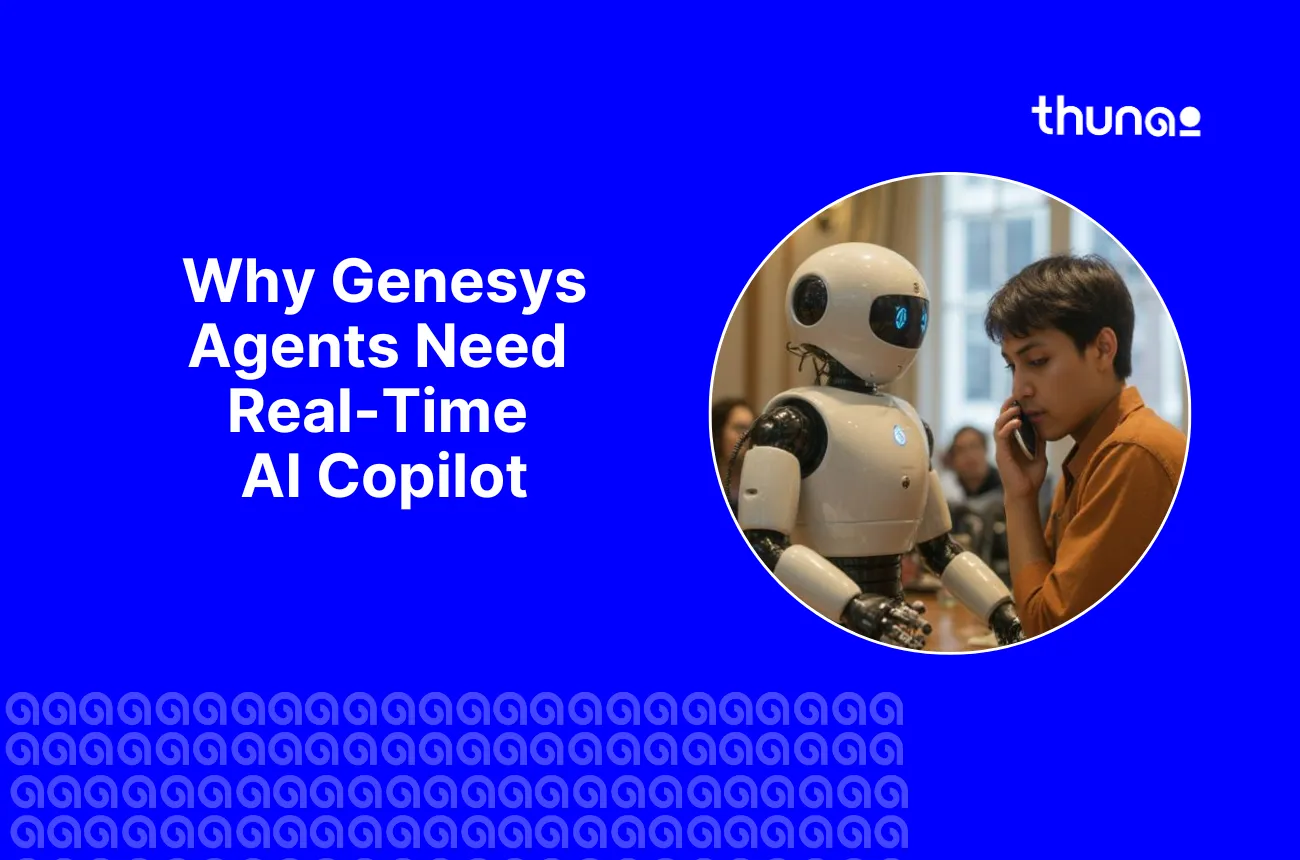Best Customer Support Automation Software Reviewed in 2025



Thunai learns, listens, communicates, and automates workflows for your revenue generation team - Sales, Marketing and Customer Success.
- Customer Support Automation uses AI, chatbots, and voice agents to handle repetitive customer queries.
- This automation lowers costs, provides 24/7 availability, and increases customer satisfaction by freeing up human agents.
- Success requires a clear strategy: first, analyze your current processes to identify bottlenecks.
- This article reviews the 7 best automation tools for 2025—including Zendesk, Freshdesk, Gorgias, and AI-native solutions like Thunai.
Want faster resolutions and happier customers? Well, scaling human teams can be costly!
Luckily, AI lets you scale support affordably without the massive overhead.
Let's look into some of the ways AI can help with customer support automation.
What Is Customer Support Automation?
Customer Support Automation means using technology like AI and chatbots to automatically handle simple customer questions and common tasks, often without needing a person to step in.
According to Deloitte, 88% of companies prioritize customer experience. In fact, according to Esteban Kolsky from Constellation Research, 72% of customers share a positive experience with 6 or more people.
This is how customer support automation becomes invaluable! It’s not about replacing humans entirely, but augmenting their capabilities to deliver faster, smarter, and more consistent support
Key Benefits of Using AI in Customer Support Automation
Using Artificial Intelligence (AI) in your customer support plan isn't just about following a trend! It's become necessary to get good results.
Legacy support systems often find it hard to keep up with the growing number of customer contacts and everyone's desire for personalized service. AI steps in to fix this problem, changing how support works for the better.
- Faster Response Times: AI can handle lots of customer questions all at once. It automatically does simple jobs like creating support tickets or putting in data. AI chatbots can give instant answers to usual questions, which means customers wait less time and get their first response much quicker.
- Significant Cost Savings: AI takes care of repetitive jobs and answers many basic questions; businesses don't need quite as many people for those tasks. This lowers spending on salaries and running the support center, while still keeping the service quality high.
- 24/7 Availability: Customer service and support automation tools like chatbots and virtual assistants offer round-the-clock support, catering to customers across different time zones and outside business hours, significantly improving accessibility and convenience.
- Improved Customer Satisfaction (CSAT) and Loyalty: When customers get quicker replies, instant answers anytime, and service that feels personal, they have a much better experience overall. Happy customers are much more likely to stick with your brand and tell others good things about it.
- Hyper-Personalization at Scale: AI analyzes vast amounts of customer data (interaction history, preferences, sentiment) to deliver tailored responses, recommendations, and experiences. This makes customers feel understood and valued.
- Better Self-Service Options: AI powers smarter knowledge bases and self-service portals, empowering customers to find answers independently and reducing the load on support agents.
- Omnichannel Consistency: AI helps provide seamless and consistent support across various customer touchpoints, like email, chat, social media, and phone.
How to Use Customer Support Automation
Using customer support automation effectively requires a strategic approach, not just plugging in customer service and support automation tools. Follow these steps for a smoother transition:
- Assess Your Current Processes: Before automating, understand your existing setup. Analyze key metrics like response times, resolution rates, AHT, CSAT scores, and agent workload. Review customer inquiries to identify repetitive questions. Where are the biggest pain points? This analysis pinpoints where automation can deliver the most significant impact.
- Set Clear, Measurable Objectives: Define what you want to achieve. Are you aiming to reduce FRT by 40%? Increase CSAT by 10 points? Handle 50% more inquiries without increasing headcount? Improve first-call resolution (FCR)? Your objectives should be specific. Clear goals guide your customer service and support automation tool selection and provide benchmarks for success.
- Choose the Right Tools and Technologies: This is critical. Research and compare platforms based on your objectives, required features (chatbots, ticketing, knowledge base, AI capabilities like NLP, sentiment analysis), ease of use, scalability, integration capabilities (especially with your CRM and existing systems), security protocols, and vendor support. Consider user-friendly tools that can grow with your business.
- Configure, Customize, and Test: Tailor the automation software to your specific workflows, brand voice, and customer needs. Configure chatbot scripts, routing rules, automated responses, and escalation paths. Thoroughly test the system before full deployment to iron out kinks.
- Train Your Team: Automation changes workflows. Provide complete training to your support agents on how to use the new customer service and support automation tools effectively.. Address concerns and drive home how automation helps them focus on more engaging work. Ongoing support is essential for adoption.
- Balance Automation with Human Touch: Automation should complement, not completely replace, human interaction. Identify interaction points where empathy and human judgment are crucial. Ensure seamless handover processes from bots to agents for complex or sensitive issues. The goal is efficiency and an excellent customer experience.
Challenges in Implementing Support Automation
While the benefits are compelling, implementing customer support automation isn't without its hurdles. Awareness of these potential challenges allows for proactive planning:
- Lack of Human Touch and Empathy: Over-automation can lead to impersonal experiences. Automated systems often lack the empathy and nuanced understanding required for complex or emotionally charged situations, potentially harming customer relationships and loyalty. Finding the right balance is key.
- Handling Complex or Novel Issues: Automation excels at routine tasks but typically struggles with unique, complex, or ambiguous problems that require critical thinking, creativity, or deep investigation. Relying solely on automation for such issues leads to customer frustration. Clear escalation paths to human agents are essential.
- Integration Complexity & Costs: Adding a new customer service and support automation tool with existing legacy systems (CRM, ERP, etc.) can be technically challenging, time-consuming, and expensive. Poor integration leads to data silos and inefficient workflows. Initial setup costs for sophisticated platforms can also be significant.
- Maintaining Data Quality: The effectiveness of AI and automation heavily relies on the quality and consistency of the data it's trained on and interacts with. Poor data quality can lead to inaccurate responses and flawed insights.
- Potential for Bot Frustration: Poorly designed or implemented chatbots that fail to understand requests, get stuck in loops, or make it difficult to reach a human can cause significant customer frustration, potentially doing more harm than good.
- Over-Automation or Automating Too Early: Implementing automation before fully understanding or streamlining the underlying manual process can lead to clunky, ineffective systems. Automating the wrong things can be counterproductive.
7 Best Customer Support Automation Software
| Customer Support Automation Software | Best For | Pricing | Key Features |
|---|---|---|---|
| Thunai | AI Business Intelligence and Automation | Free Tier; Paid from $9/mo | AI Agents, Knowledge Hub, Workflow Automation, Personalized Content Creation |
| Freshdesk | For enterprises with growing teams | Free plan available; Paid plans start from $15/agent/mo | Freddy AI (Chatbots, Agent Assists), Omnichannel Ticketing, Self-Service Portals |
| Gorgias | For e-commerce businesses | Plans start from $50/mo (includes a set number of tickets) | Deep E-commerce Integration (Shopify, etc.), AI Automation (Intent Detection, Auto-responders) |
| Intercom | AI-First Conversational CX Platform | Paid from $29/seat/mo | Fin AI Agent, Omnichannel Inbox, Help Center, Workflow Automation |
| Zendesk | Comprehensive CX and Help Desk | Paid from $55/agent/mo | Omnichannel Ticketing, AI & Automation, Self-Service Options |
1. Thunai
With voice agents capable of answering calls in 50+ regional languages and conversing with customers, Thunai is a customer support automation tool that goes beyond outdated IVR tech. This helps make sure that the bandwidth for your customer reps is used as effectively as possible.
Created by Entrans, Thunai also automates workflows by integrating with CRMs and communication, meaning that your customer success team can keep tabs on both previous and design campaigns to improve this. Aside from this, with Thunai, you can scale call scoring across all calls without the need for manual randomized testing.
With AI chatbots and voice agents with instant access to accurate answers derived from a unified, company-specific knowledge base, it makes it one of the best customer support automation software on this list.
Key Features of Thunai
- AI Voice Agents: Use AI-driven chatbots and voice agents that use the knowledge base to deliver instant, accurate answers to customer queries around the clock in a way that sounds humanized and natural.
- Interaction Analysis: Captures customer conversations from various platforms, providing automatic transcription and valuable sentiment analysis to better understand customer satisfaction.
- Workflow Automation: Seamlessly integrates with CRMs and communication tools (Gmail, Zoom, Teams, Meet) to automate essential support tasks, reducing manual effort.
- Automated Task Handling: Takes care of routine processes like post-interaction data entry directly into CRM systems and automatically composes draft emails for follow-ups.
- Centralized Knowledge Access ("Thunai Brain"): Powers both AI and human agents by providing quick access to information derived from a unified, company-specific knowledge base built from diverse internal data.
- Personalized Content Generation: Creates content automatically, such as generating concise summaries of interactions or drafting specific customer communications based on context.
- Integrated AI Layer: Creates consistent AI functionality across various business tools and platforms, making sure there are smooth operations and compatibility, including within Google Workspace.
2. Freshdesk
Freshdesk is a widely used helpdesk platform known for its robust ticketing system and increasing focus on AI-driven automation.
This customer support automation software is particularly well-suited for teams needing a scalable solution to manage and automate customer inquiries effectively. In terms of reliability and help with setup up Freshdesk is one of the best customer support and helpdesk automation tools to work with.
Key Automation Features of Freshdesk
- AI Copilot and Freddy AI: Automates responses, suggests solutions to agents, summarizes conversations, and handles routine tasks to improve efficiency.
- Automated Ticketing System: Organizes incoming tickets with rule-based automation for assignment, prioritization, and status updates.
- Self-Service Portals and Knowledge Base: Empowers customers to find answers independently through AI-powered knowledge bases and forums, reducing ticket volume.
- Chatbots: Deploys chatbots for instant responses to common queries and initial data gathering.
3. Gorgias
Gorgias is specifically designed for e-commerce businesses, offering deep integrations with platforms like Shopify, Magento, and BigCommerce.
One of the more versatile customer support automation tools, Gorgias’ automation focuses on improving support related to orders, shipping, and common e-commerce queries. For e-commerce businesses, Gorgias is likely the top AI customer support automation software on this list.
Key Automation Features of Gorgias
- AI Agent and Auto-Responders: Automatically handles common e-commerce questions (e.g., "Where is my order?") using order data.
- Rule-Based Automation: Allows setting up rules to tag, assign, or respond to tickets based on specific criteria (e.g., keywords, customer type, sentiment).
- Intent Detection: AI identifies the intent behind customer messages to trigger appropriate automated workflows or responses.
- Macro Suggestions: AI suggests relevant canned responses (macros) to agents for faster replies.
4. Kayako
Kayako targets enterprises seeking powerful AI-driven support automation combined with a personalized touch.
This customer support automation software helps with unifying conversations across channels and using customer data for smarter and more personalized automation.
Key Automation Features of Kayako
- AI-Powered Automation: Use AI for intelligent ticket routing, automated responses, and identifying trends in support requests.
- Customizable Workflows: Build helpdesk automation rules based on ticket properties, customer journey stage, or SLAs.
- Self-Service Enhancement: Automates knowledge base suggestions within the chat interface.
- Proactive Engagement: Triggers automated messages based on user behavior or defined rules.
5. Intercom
Intercom handles and helps customer support automation with conversational support, blending proactive engagement, live chat, and powerful AI helpdesk automation. Its AI chatbot, Fin, is designed to handle complex queries and resolve issues autonomously.
Key Automation Features of Intercom
- Fin AI Chatbot: A sophisticated AI agent capable of understanding complex questions, accessing knowledge bases, and resolving issues without human intervention, where possible.
- Custom Bots and Workflows: Build automated workflows for lead qualification, onboarding, support routing, and proactive messaging.
- Automated Task Management: Creates and assigns tasks automatically based on conversation context.
- Proactive Support Triggers: Automatically engages website visitors or users based on behavior, time on page, or custom data.
6. Zoho Desk
Zoho Desk helps customer support teams through its context-aware platform, which combines AI assistance, guided process automation, and omnichannel ticketing.
Its AI assistant, Zia, is designed to understand customer requests and help resolve issues with minimal agent input. In terms of affordable AI customer service software, Zoho is one of the top options to consider.
Key Automation Features of Zoho Desk
- Zia, the AI-Powered Assistant: An advanced AI that can chat with customers, understand their needs, provide instant answers from your knowledge base, and intelligently escalate the conversation to a human agent if necessary.
- Blueprints and Workflow Rules: Build guided process automation with Blueprints to ensure agents follow the correct steps. Use workflow rules to automate routine tasks like ticket routing, notifications, and field updates.
- Automated Ticket Management: Uses assignment rules to automatically distribute incoming support tickets to the right agents or teams based on department, priority, or custom criteria.
7. Zendesk
Zendesk helps customer support automation for teams by providing a reliable and powerful platform for automating tasks and service management.
This AI customer service software blends a powerful ticketing system, AI-driven bots, and multi-channel communication. Its advanced AI bots are designed to understand customer intent and resolve issues autonomously.
Key Automation Features of Zendesk
- Advanced AI Bots: A sophisticated AI agent capable of understanding user questions, drawing from the Zendesk knowledge base, and resolving common issues to deflect tickets without human intervention.
- Automations and Workflows: Build automated workflows for intelligently routing tickets, categorizing support requests, sending automated updates, and gathering context from customers.
- Automated Ticket Management: Automatically creates, assigns, and prioritizes support tickets based on predefined rules, channels, or keywords.
- Proactive Messaging Triggers: Automatically engages website visitors or app users with helpful information based on their behavior, such as time on a page or items in a shopping cart.
How to Choose the Right Support Automation Tools
Selecting the best software from the numerous options requires careful consideration of your specific needs and context. Go beyond feature lists and evaluate based on these factors:
- Alignment with Objectives: Does the customer support automation software directly address the pain points you identified and help achieve the goals you set (e.g., reducing FRT, handling specific query types)
- Integration Capabilities: How well does it integrate with your core systems, especially your CRM, helpdesk, e-commerce platform, and communication channels? Seamless integration is crucial for data consistency and workflow efficiency. Look for robust APIs.
- Ease of Use and Implementation: Is the customer support automation software intuitive for both administrators setting up automation and agents using it daily? Complex automated customer services and support automation tools can hinder adoption. User-friendly interfaces are preferred.
- AI and Automation Capabilities: Assess the sophistication of the AI. Does it use Natural Language Processing (NLP) effectively? Does it offer features relevant to you, like sentiment analysis, intent recognition, intelligent routing, or predictive support?
- Customization and Flexibility: Can you design workflows, chatbot scripts, and responses to match your brand voice and specific processes
- Security and Compliance: Ensure the vendor adheres to strict data privacy and security standards relevant to your industry and region.
- Vendor Support and Training: What level of support and training resources does the customer support automation software grant users to for successful implementation and ongoing use?
- Pricing and ROI: Look at the pricing model (per agent, per ticket, usage-based) and ensure it aligns with your budget. Consider the potential return on investment through cost savings and efficiency gains.
Future Trends in Customer Support Automation
Automation in customer support is rapidly evolving, driven by advancements in AI. Expect these trends to shape the landscape in the coming years:
- Rise of Advanced AI Agents: Legacy chatbots are being replaced by more sophisticated AI agents (like Intercom's Fin or custom builds) capable of natural conversation, complex problem-solving, and autonomous resolution. Expect AI to play a role in nearly 100% of interactions eventually.
- Hyper-Personalization as Standard: AI will use deeper customer data analysis to deliver even more tailored and predictive experiences across all touchpoints. Customers increasingly expect this level of personalization.
- Proactive and Predictive Support: AI will increasingly shift automation in customer support from reactive to proactive, identifying potential issues (e.g., service outages, shipping delays, likely churn) and addressing them before the customer even reaches out.
- Increased Focus on AI Transparency & Ethics: As AI plays a larger role, customers and regulators will demand greater transparency into how automated decisions are made. Addressing potential bias in AI algorithms and ensuring data security will be paramount.
- Voice AI and Conversational IVR: AI will make IVR systems more natural and less frustrating, using advanced speech recognition and NLP to understand callers' needs without rigid menus. Voice bots will become more common.
- Automation of Returns and Refunds: AI chatbots will increasingly streamline complex processes like product returns and refunds, aiming to resolve issues quickly and efficiently.
Automate Your Customer Support with Thunai
Thunai goes beyond basic customer support automation software. For customer support automation, Thunai acts as a central intelligence hub, learning from every interaction across multiple channels – calls, emails, chat, meetings, and even your internal documents.
This makes one of the customer support automation tools that constantly improves as your team uses and uploads information to it.
Here’s how Thunai empowers automation in customer support:
- Intelligent Agents (Chat, Voice, Meeting, Email): Use AI agents that provide instant, human-like, context-aware responses drawn directly from your knowledge base. Thunai's chat and voice agents can handle FAQs, complex queries, and detect sentiment for better replies.
- Smart Suggestions: Thunai assists agents with real-time answers during live calls with pop-ups with suggestions on what you can cover.
- Automated Call and Meeting Handling: Thunai integrates with platforms like Zoom and Teams to capture interactions, generate summaries, identify action items, and analyze sentiment automatically, eliminating tedious post-call work.
- Centralized and Evolving Knowledge Base: Upload documents, websites, videos – Thunai learns from them all, building a comprehensive, ever-smarter knowledge base that powers its agents and provides insights.
- Workflow Automation and CRM Integration: Create custom workflows to trigger actions like ticket triaging, auto-drafting replies, updating CRM records, or syncing calendars based on interaction triggers.
- Raise and Resolve Tickets Quicker: Slash ticket volume with instant answers, cut Average Handling Time (AHT) with voice support and real-time insights, and clear backlogs faster with automated triaging and replies. This boosts team productivity and helps crush SLAs.
- Personalized and Consistent Experiences: Deliver tailored, accurate responses 24/7 across email, chat, and phone, ensuring a consistent brand experience.
Stop letting ticket overload dictate your customer experience. Want effortless support, higher CSAT, and a more productive team? Try Thunai and transform your customer support automation.
FAQs for Customer Support Automation Software
How to automate customer support?
You can automate customer support by using tools like AI chatbots, AI voice agents, and setting up automated workflows. These tools handle common questions and direct complex problems to the correct human agent. This process frees up your team to solve more challenging customer issues.
What is customer support software?
Customer support software is a program that helps companies manage all their customer communications in one place. It organizes conversations from different channels like email, chat, and phone calls. This allows support teams to track issues effectively and respond to customers faster.
What is an automated customer service system?
An automated customer service system uses technology to resolve customer issues with minimal human involvement. It typically uses AI bots, self-service portals, and automatic routing to handle requests. The purpose is to offer quick, round-the-clock support for common inquiries.
What is an example of customer service automation?
A great example is an AI chatbot on a website that answers frequently asked questions. The chatbot can instantly provide information on topics like order status, store hours, or return policies. This gives the customer an immediate answer while reducing the number of simple tickets for the support team.
When planning how to automate customer support, which simple tasks are the best to start with?
Start by automating simple, rule-based tasks that have clear answers. The best candidates include answering frequently asked questions (FAQs), providing order status updates, and handling password reset requests. These quick wins create immediate value to customers and your support team.
What are the biggest risks to avoid when deciding how to automate customer support?
The biggest risk is automating too much, which can lead to a frustrating, impersonal experience for your customers. Avoid automating complex or emotionally charged issues, like billing disputes or serious complaints, as these require human empathy
When learning how to automate customer support, what is the difference between using AI and using simple rule-based bots?
A simple rule-based bot follows a predefined script or decision tree, only responding to specific commands or button clicks. An AI chatbot uses Natural Language Processing (NLP) to understand the intent behind a user's typed message, even if it's misspelled. This allows AI to handle a much wider range of conversational queries.