Best Enterprise Search Software - Top 5 Picks in 2025 Compared



Thunai learns, listens, communicates, and automates workflows for your revenue generation team - Sales, Marketing and Customer Success.
- Companies lose significant money (over $5 million for a 1,000-person company) from the nine hours per week employees waste searching for internal data.
- AI-powered enterprise search platforms like Thunai, Glean, and Coveo solve this by creating a unified, searchable knowledge base for the entire organization.
- The best enterprise search platform depends on your primary goal: choose Thunai for workflow automation and AI search functionality.
- Enterprise search software like Glean work for personalized search, Coveo for tracking ROI, and Microsoft/Google for deep integration within their ecosystems.
Studies show that employees can lose about 19% of their total work hours per week locating internal data. This search is often unsuccessful.
For a business with 1,000 employees, this lost productivity can cost more than $5 million each year.
For this reason, AI-powered enterprise search has become a popular AI tool.
This guide will compare leading Enterprise search software from Thunai, Glean, Coveo, and Microsoft. Here’s what you need to know…
Why Glean Is One of the Best Enterprise Search Solutions
Glean has quickly become a leader in this field. It is a Work AI platform that acts as an intelligent assistant for the whole company. Its main strength is its enterprise knowledge graph.
The proof of its value is shown in the measurable results from its clients:
- Confluent reclaimed more than 15,000 hours per month in engineering productivity.
- Duolingo achieved a 5x ROI and saved over 500 hours per month.
However, it has a potential weakness, which is why many users opt for Glean alternatives.
Why Thunai Is Better: What Sets It Apart as an Enterprise Search Software
Thunai, as a platform, is more than a search tool. It is an AI brain or engine that turns a company's scattered knowledge into a set of specialized, automated AI agents.
This changes the main objective from information retrieval to workflow automation.
- The central part of the platform is the Thunai Brain. It is a self-learning knowledge center that takes in all types of company data. This includes documents, videos, audio files, and chat records.
- This Brain becomes the single information source for all the platform's agents. It allows them to act and automate workflows with speed and accuracy. This method is different from using a passive search bar. It helps create an active, agent-based business environment.
- An AI agent can do more than find a troubleshooting guide. It can guide a customer through a solution with real-time screen sharing.
- Then, Thunai can log the interaction in a CRM. This all happens without a person's involvement. Thunai is built to make this type of work possible now.
Want to see Thunai in action? Try it out for free!
How Thunai Enterprise Search Works
Thunai makes the advanced abilities of an AI-powered company accessible. It uses a clear, step-by-step method. The system is designed to turn your scattered data into a productive, automated workforce.
- Step 1 - Unify Your Knowledge into the Brain: The first step is to connect all of your different data sources to the platform. Thunai takes in all forms of company data. This includes documents, videos, audio files, chat transcripts, and website links. It places them into the central, multimodal Thunai Brain. This creates a single, unified, and self-learning knowledge center that is the foundation for all automation.
- Step 2 - Design and Customize Your AI Agents: Once the Brain is populated, you can create and deploy specialized agents for different business functions. You can choose from pre-built agent types. These include a Voice Agent for handling phone calls, a Chat Agent for websites, or an Email Agent for managing inboxes. You can customize their personality and responses to fit your brand.
- Step 3 - Connect with Your Business Systems: Thunai is built to work with your existing systems. The platform smoothly connects with your CRM, helpdesk software, and other tools. This permits agents to perform actions like scheduling meetings or creating support tickets.
- Step 4 - Deploy Your Agents and Automate Workflows: With your agents created and connected, you can deploy them across any channel. You can place a chat agent on your website or direct support calls to your voice agent. You can also let an email agent manage your inbox and automate replies.
Key Features of Thunai Enterprise Search
Thunai’s platform is set apart by its action-oriented functions. These functions go beyond traditional search. They are designed to automate workflows and greatly improve team productivity.
1. Human-like AI Voice Agent with Screen Sharing
Thunai has a voice agent with a claimed 99.9% human-like conversational ability. It is designed to handle both inbound and outbound calls.
It can troubleshoot complex technical issues with customers using real-time screen sharing. It can also schedule meetings and automatically log every detail into your CRM.
2. Proactive AI Email Agent
This agent automates inbox management. It drafts personalized replies based on a full understanding of the conversation's context.
It is more than a reply-bot. It can also proactively identify potential sales opportunities or churn risks that are hidden in email threads.
3. Real-Time Sales Co-pilot
Thunai gives sales teams an AI co-pilot that works during live calls. A representative can get instant answers to difficult technical questions from the Thunai Brain.
They can also receive AI-guided suggestions for handling objections. CRM records can be updated automatically after the call. This frees them to concentrate on selling.
4. Strong Security and Multilingual Support
Security is very important. Thunai is built with high-level security credentials, including SOC 2, GDPR, and ISO 27001 compliance.
It also has extensive multilingual support for over 150 languages. This makes it a powerful solution for global teams.
Benefits of Thunai for Organizations
By changing from passive search to active automation, Thunai creates impacts across different departments.
These impacts result in measurable business value. Its agent-based method improves the flow of operations throughout the whole company.
1. Improve Customer Support Operations
This is one of the most immediate and high-impact use cases. AI agents can instantly resolve customer queries by accessing all product documentation and interaction histories.
This greatly lowers customer wait times and improves first-contact resolution rates. By powering self-service portals, Thunai can also deflect a high number of routine cases. This frees up human agents for more complex issues.
2. Accelerate Sales Cycles and Productivity
Sales representatives gain a powerful competitive edge. With Thunai, they can instantly pull up relevant case studies, product specifications, and competitive intelligence specific to a prospect.
This helps them to answer difficult questions confidently and be better prepared for calls. They can ultimately close deals faster.
3. Improve HR and Onboarding
Thunai significantly speeds up the onboarding process. New hires can get up to speed instantly on company policies, processes, and project histories. They do not need to constantly depend on mentors.
For HR managers, intelligent search can examine large candidate databases. It can identify individuals with the precise skills needed for a role. This boosts recruiter productivity.
4. Support R&D and Engineering Innovation
In technical fields, Thunai helps solve the costly problem of redoing past work. Engineers and researchers can easily find documentation from past projects, technical specifications, and internal research.
This allows them to build upon existing knowledge instead of starting from scratch. This speeds up innovation and improves the reuse of internal assets.
Comparison of Leading Enterprise Search Tools
Choosing the right platform depends on your company's specific priorities. These may include deep system integrations or connections, ROI tracking, or workflow automation. Here is a comparison of Thunai and other top vendors.
| Tool | Main Strength | Ideal Use Case | Potential Limitations | Pricing |
|---|---|---|---|---|
| Thunai | Allows enterprise search + automates workflows with AI agents. | Automating workflows, not just searching. | Newer | Starts at $9/month |
| Glean | Personalized search via knowledge graph. | Understands data, people relationships. | Fewer pre-built connectors are available. | $50/per user per month |
| Coveo | Delivers measurable business ROI. | Tracks the financial impact of search. | Complex setup for ROI tracking. | Starts at $600 |
| Microsoft and Google Search | Deep native ecosystem connection. | For heavily invested companies. | Less effective on external data. | Bundled with enterprise software licenses. |
| Developer Platforms (Elastic/Algolia) | Flexible APIs for custom applications. | For strong in-house developer teams. | Requires significant technical expertise. | Usage-based and developer tiers |
FAQs for Enterprise Search Software
How does AI enterprise search handle data security and user permissions?
AI enterprise search is built with item-level security, so it does not create new permissions. It inherits and strictly enforces the native access controls from your connected source systems. This ensures users only see search results for content they are already authorized to view.
How do you measure the ROI and success of an enterprise search deployment?
Success is measured using a mix of quantitative and qualitative metrics. This includes tracking direct productivity gains, cost savings, and user adoption rates across the company. The ultimate ROI is proven through tangible business outcomes, such as faster sales cycles or improved customer satisfaction.
What are the main risks of using generative AI and how can they be lessened?
The primary risks of using generative AI are inaccuracy, bias, and data security leaks. These are mitigated by using Retrieval-Augmented Generation (RAG), which grounds the AI in your company's verified data. Further safeguards include implementing a human-in-the-loop review process and practicing strong data governance.

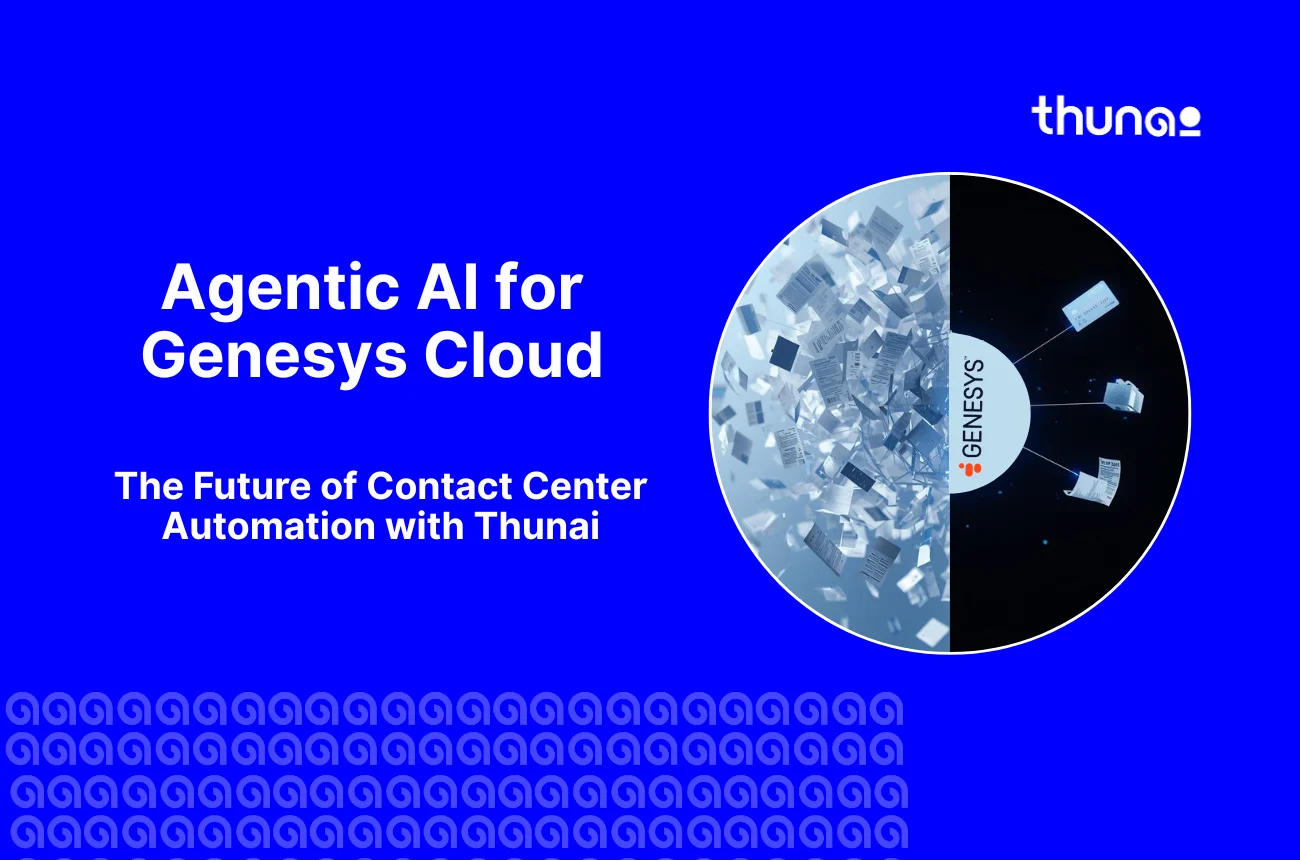


.webp)

