What is AI Lead Generation - Top 7 AI Lead Generation Tools in 2025



Thunai learns, listens, communicates, and automates workflows for your revenue generation team - Sales, Marketing and Customer Success.
With so many new AI Lead generation tools, it can be difficult to know which one is right for you.
Are you looking for an all-in-one system, a specialized data tool, or a futuristic lead generation AI agent that can act on its own?
In this guide, we break down the top 7 AI lead generation tools for 2025. We'll explore their features, strengths, weaknesses, and pricing to help you make your choice.
What is AI Lead Generation?
AI lead generation uses artificial intelligence to find, attract, and qualify potential customers. AI platforms automate the first steps of the sales process. This replaces the manual work of searching for leads and researching contact details.
These systems analyze large amounts of information using big data and machine learning. They identify ideal customer profiles. They can also start personalized outreach on different channels.
The market now consists of intelligent systems. These systems can understand the behavior and intent of potential customers, going beyond simple databases.
How AI Lead Generation Works
AI lead generation tools connect to many data sources and process the information. The market now has several different types of platforms. Each type works in a unique way:
- Data Aggregation and Enrichment: Some platforms, such as Apollo.io, combine a large B2B contact database with engagement tools. Other platforms, like Clay, function as coordination centers. They connect to many data suppliers to build accurate lead profiles through a method known as waterfall enrichment.
- Network-Based Prospecting: Tools like LinkedIn Sales Navigator use exclusive access to a private network. They find leads based on job changes, professional activities, and internal connections.
- Automated Outreach: Specialized systems like Instantly concentrate on one channel, such as cold email. They do this on a very large scale. They use AI to help with email deliverability and to automate follow-up messages.
- Agentic Automation: The newest platforms, such as Thunai AI, operate as independent agents. They go beyond simple automation. They can perform complex tasks with little human supervision. These tasks include taking calls, booking meetings, and updating your CRM.
Benefits of AI Lead Generation
- Increased Efficiency: AI for lead generation automates time-consuming prospecting tasks. This includes data entry, building lists, and manual research. HubSpot states its AI can save teams up to 15 hours per week and Thunai users report spending 80% less time on routine tasks.
- Higher Quality Leads: AI lead generation analyzes many data points. This helps identify prospects who show an intent to buy. The result is more relevant conversations and higher conversion rates.
- Improved Personalization: AI lead generation agents can pull information from websites. They can summarize company reports and find case studies. This helps create highly personalized outreach messages for many people. It is not possible to do this manually.
- Improved Speed and Scalability: AI allows sales teams to respond to leads more quickly. It also allows them to scale their outreach without hiring more people. Thunai clients have noted a 70% faster lead response time. Instantly permits a very high volume of email sending.
7 Top AI Lead Generation Tools
The market for AI lead generation tools has become highly specialized. To help you navigate this landscape, we analyzed seven leading platforms that represent the key categories available today.
1. Thunai AI
Drawing its name from the Tamil word for "companion," this lead generation AI tool sets out to create helpful, intelligent agents.
Although it's a new product, Thunai made an immediate impact by becoming the number one Product of the Day on Product Hunt, making it the top AI lead generation tool on this list.
This AI for lead generation uses a self-learning knowledge base that takes in and makes sense of all of a company's scattered information. This includes everything from documents, video calls, URLs, videos, to chat logs.
From this brain, Thunai then deploys a set of specialized agents. These agents can act on their own to carry out complex tasks like automating sales meetings, automating email responses based on past conversations.
Key Features of Thunai AI:
- Voice Agent: This agent can hold voice conversations that are 99.9% human-like. It can handle questions, fix technical problems, schedule meetings, and log interactions in a CRM. Moreover, it can provide real-time support by sharing its screen.
- Opportunity Agent: This is a proactive agent focused on lead generation. It pores over call and meeting transcripts with the goal of finding new leads or upsell opportunities. It then automatically records them in the CRM for your team to qualify.
- Application Agent: This agent comes up with interesting content for social networks like LinkedIn. It also writes personalized outreach messages and automates replies to comments and messages.
- Email Agent: This agent takes on inbox management. It does this by writing personalized replies with a complete understanding of the context. On top of that, it can proactively spot sales opportunities buried inside email threads.
- Unified Knowledge Base: The Thunai Brain tackles the significant problem of scattered information head-on. It creates a central, self-learning hub from all of your company's data.
- Enterprise-Grade Security: This system comes with strong security compliance (SOC 2, GDPR, ISO 27001). It also offers on-premises setup options for businesses with strict data governance needs.
Pros:
- This lead generation tool shows off a real technological leap, moving from simple workflow automation to independent, agent-based automation.
- The Thunai Brain solves the massive business problem of scattered information, turning disorganized data into a valuable asset.
- Users frequently rave about the impressively human-like quality of the agents. They also praise the simple user interface, which helps with user adoption.
- From the get-go, the system was built with enterprise security and compliance needs in mind.
Cons:
- It’s a new product launched in 2025, with limited documentation.
Pricing:
Thunai uses a freemium model with paid tiers starting at $9 per month ($7/mo annually).
2. Apollo.io
Founded back in 2015, Apollo.io has grown into a major platform by combining a massive B2B database with a complete set of sales engagement tools. At its core, Apollo's strategy is to provide exceptional value by bundling a database of over 275 million contacts with tools for prospecting, emailing, and calling.
Although one of the top AI lead generation tools, it, however, comes with a notable trade-off. Specifically, the platform's method for collecting data relies, in part, on user-contributed contact lists.
While this route helps the database grow at a rapid pace, it also gives rise to its most common problem: inaccurate data.
Key Features of Apollo.io:
- B2B Database: It holds over 275 million contact profiles and 73 million company records.
- Sales Intelligence: This lead generation tool includes an advanced search with over 200 data filters and Intent Data to track down prospects actively researching solutions. It also comes with a Chrome Extension to find contact information directly from LinkedIn.
- Sales Engagement: This features a built-in email sequencer for automated outreach. Additionally, it has a dialer with call recording and an AI writing assistant.
- Workflows & Automation: This helps automate administrative work like updating CRM deal stages and sending out alerts based on lead signals.
Pros:
- It puts forward a complete set of tools at a much more accessible price point than its competitors, delivering great value.
- It combines a database with engagement tools. Consequently, this can cut down on complexity and cost for small to medium-sized businesses.
- The lead generation platform is widely considered to be simple and user-friendly. This leads to high adoption rates within sales teams.
- The sheer size of its database provides a vast pool for prospecting.
Cons:
- Widespread data accuracy issues are the platform's biggest weakness. There are many user complaints about out-of-date contact information and high email bounce rates.
- Users on lower-priced plans often report poor or slow customer support. This can turn into a notable operational risk.
- Its data collection practices make use of customer-uploaded data to grow its database. For many businesses, this brings up data privacy concerns.
Pricing:
Available for free with limited use. Also has a Basic plan at $49/mo, and a Professional plan at $79/mo (with annual discounts).
3. Clay
Clay was created to feel like a spreadsheet with superpowers. It works as a specialized data coordination center, sitting between your data sources and your engagement tools.
Instead of just being another database, this top lead generation tool’s main job is to connect with over 100 data suppliers, including even Apollo.io.
By separating the data layer, Clay was specifically designed to cater to advanced go-to-market users and agencies. In fact, these are the very users who often find that the data within all-in-one systems just doesn't cut it for high-performance outreach.
Key Features of Clay:
- Waterfall Enrichment: As its main feature, Clay queries over 75 data suppliers in sequence to dig up the most accurate contact information. This greatly improves data quality.
- Data Connection Hub: This lead generation tool links up with over 100 premium data sources. This allows users to build out lead lists by pulling from multiple suppliers in a single interface.
- Claygent (AI Agent): This is an AI for lead generation agent that can carry out unstructured research on the web. For example, it can scrape websites, summarize 10-K reports, and draft personalized email icebreakers.
- Spreadsheet-like Interface: It makes use of a simple, table-based user interface to manage data and build enrichment workflows.
Pros:
- Clay delivers high-quality data by using its waterfall method. As a result, this solves the main weakness of all-in-one platforms.
- The lead generation tool provides a high degree of flexibility and customization. This allows technical users to put together creative and highly effective campaigns.
- The Claygent feature automates the repetitive manual research that sales representatives often get bogged down in. This leads to large productivity gains.
- It boasts a strong and supportive user community, including "Claygencies," which creates a powerful network effect.
Cons:
- Has a steep learning curve and is not a plug-and-play solution
- This AI lead generation tool can get expensive quickly
- It must be integrated with other tools for lead sourcing and outreach, adding complexity and cost to the tech stack.
Pricing:
Clay uses a credit-based subscription model with a Free plan (100 credits). Paid plans begin at $134/mo for 2,000 credits.
However, costs can increase quickly. CRM integrations, for example, are only available on the Pro plan ($720/mo) and above.
4. LinkedIn Sales Navigator
LinkedIn Sales Navigator is a premium tool that is designed to cash in on LinkedIn's most important asset: its professional network of over 1 billion members.
Essentially, LinkedIn Sales Navigator is a prospecting platform native to the network. It provides unique information about relationships, job changes, and professional activities. It is important to note, however, that it is not an all-in-one tool.
This AI lead generation tool includes advanced search filters, the option to see profiles outside your network, and alerts on important buying signals like job changes.
On the other hand, its biggest functional weakness is the inability to export lead lists directly. This requires users to either put in manual work or use third-party scraping tools to make use of the data elsewhere.
Key Features of LinkedIn Sales Navigator:
- Advanced Search: It gives you over 40 advanced filters for leads and accounts. This allows for very specific prospect list building.
- Expanded Network Access and InMail: It lets users view the full profiles of anyone on LinkedIn. It also provides a monthly allowance of InMail messages, usually 50, to contact them directly.
- Lead and Account Alerts: This lead generation tool provides real-time notifications on your saved leads and accounts for important buying signals, such as job changes and content posts.
- TeamLink: This is a feature on team plans that shows if a colleague is connected to a prospect. This provides a clear path for a warm introduction.
Pros:
- This lead generation tool gives you exclusive access to LinkedIn's own up-to-date data on job titles, company connections, and career changes.
- The advanced search filters allow for extremely precise targeting of your ideal customer profiles.
- It provides powerful, relationship-based information, like paths for warm introductions, which is a truly unique feature.
- The actionable buying signal alerts give you timely and relevant reasons for personalized outreach.
Cons:
- The inability to directly export lead lists is a major functional limitation. It creates a bottleneck for outbound campaigns.
- Users often criticize the user interface, describing it as clunky, confusing, and out of date.
- The lead generation platform is considered expensive. Furthermore, useful team features like CRM connections are only available in the highest-priced plans.
- At the end of the day, it is only a research tool. It has no built-in functions for sending out email sequences or making calls, which means it must be paired with other tools.
Pricing:
Sales Navigator uses a per-seat subscription model. The Core plan for individuals is about $99.99/mo. Team plans are more expensive, and the Advanced Plus plan with full CRM integrations starts at around $1,600 per seat, per year.
5. Instantly
Instantly was founded in 2021 by former lead generation agency members. They had grown unhappy with the high costs of scaling up cold email.
This top AI lead generation platform's standout feature is its combination of unlimited email account connections and a free, included email warmup tool.
This warmup tool mimics natural email activity with a network of over 1 million inboxes. In doing so, it builds up the sender reputation of your domains. While it is praised for its ease of use and value, the platform's dependability is a recurring concern, with users reporting bugs and slow support.
Key Features of Instantly:
- Unlimited Email Accounts and Inbox Rotation: This is Instantly's primary unique feature. It lets users hook up unlimited sending accounts to increase their outreach volume while protecting their domain reputation.
- Unlimited Email Warmup: A free, included tool that automatically warms up sending accounts to achieve high deliverability and stay out of spam folders.
- Campaign Builder: A simple lead generation tool for putting together email sequences with automated follow-ups and personalization.
- Unibox: This feature gathers replies from all connected email inboxes into a single, central view to make response management easier to handle.
Pros:
- This AI for lead generation tool provides unmatched scalability for cold email by allowing unlimited sending accounts. This is a feature that is financially difficult to pull off on other platforms.
- The included, free, and unlimited email warmup tool provides a complete and cost-effective way to maximize deliverability.
- The simple and direct interface makes it easy for users to set up complex email campaigns without needing deep technical knowledge.
- Even the entry-level plans give great value by including premium features like email warmup for free.
Cons:
- The lead generation platform is almost entirely an email tool. Therefore, it lacks built-in multichannel outreach functions such as calling or social media engagement.
- Repeated user reports of platform instability, campaign failures, and unresponsive customer support pose a notable operational risk.
- The lack of deep, direct connections with many CRMs and sales tools often requires using Zapier, which adds both complexity and cost.
Pricing:
Instantly's core Outreach plans are tiered by contacts and email volume. The Growth plan is $37/month for 1,000 contacts, and the popular Hypergrowth plan is $97/month for 25,000 contacts.
6. Breeze - Hubspot’s Lead Generation AI
HubSpot's Breeze AI is not a standalone product. Instead, it is a set of AI functions built directly into the HubSpot Customer Platform.
Breeze is built on three main parts: a conversational Copilot for carrying out tasks, independent Agents for automating workflows, and an Intelligence engine for data enrichment.
However, user feedback suggests the features are still quite new. While users note its dependable connection, they also criticize the AI-generated content as being robotic. Many feel that this AI lead generation tool doesn't quite measure up to dedicated, top-tier solutions.
Key Features of Breeze:
- Breeze Copilot: A conversational AI assistant found throughout HubSpot. It can be used to look up companies, create deals, summarize call notes, and draft content.
- Breeze Agents: These are independent AI tools that automate workflows with multiple steps. This includes a Prospecting Agent that finds high-potential leads and then uses personalized outreach sequences.
- Breeze Intelligence: This is a data enrichment engine that automatically fills in and updates company records. It also tracks buyer intent signals and dynamically shortens lead capture forms to bump up conversion rates.
Pros:
- This lead generation tool’s direct, native connection to the HubSpot CRM is its single greatest benefit. It does away with connection difficulties for HubSpot's 177,000+ customers.
- It has a full range of AI abilities that cover the entire customer lifecycle. This allows teams to group their AI tools together within one platform.
- The familiar, built-in interface encourages easier and wider adoption across a company when compared to adding a brand new tool.
Cons:
- The lead generation platform's value depends almost completely on a business's commitment to the HubSpot ecosystem. This inevitably creates a dependency on one vendor.
- User feedback strongly suggests that many of the AI features are not yet fully developed. In other words, they aren't as capable as dedicated, specialized point solutions.
- The pricing is complex. It requires both a high-tier HubSpot subscription (Professional or Enterprise) and a separate credit-based system for intelligence features, which can become quite expensive.
Pricing:
Access to Breeze's best features requires a paid HubSpot subscription (Professional or Enterprise, which can cost thousands per month).
7. Make
Make is not a lead generation tool in and of itself. Rather, it is the building block that allows technical users to build a completely customized GTM automation engine from the ground up.
At its core, Make is a visual, drag-and-drop workspace where each application is a module that can be connected to others. What really sets it apart is its ability to manage complex logic, such as branching paths (routers), looping through data (iterators), and custom error handling.
While developers love it for its endless possibilities, this AI lead generation tool comes with a very steep learning curve for non-technical users. They may have trouble getting a handle on its concepts, which are similar to programming.
Key Features of Make:
- Visual Scenario Builder: A direct drag-and-drop workspace for designing, understanding, and fixing complex, non-linear automations.
- Advanced Flow Control: Provides powerful logic features like routers, iterators, and custom error handling that are usually only found in programming languages.
- Extensive App Connections: It connects to over 2,000 pre-built applications. Additionally, it can connect to almost any public API using its universal HTTP modules.
- Cost-Effective Operations Model: Its pricing is based on the number of operations. This is often more efficient for complex, multi-step workflows than the task-based pricing of its competitors.
Pros:
- Make provides far greater flexibility to automate much more complex and detailed business processes than simpler automation tools.
- Its universal connectivity allows it to serve as the true central hub for a company's entire software system.
- The operations-based pricing model is very cost-effective for advanced users who are running multi-step workflows.
- The visual builder gives unmatched clarity for documenting and fixing complex systems.
Cons:
- The steep learning curve and the need for a developer's way of thinking make it hard to use for many business users. This ultimately limits its adoption.
- For very simple, two-step automations, a simpler tool might be faster and easier to set up.
- The dependability of scenarios relies on the stability of the APIs of the third-party services it connects to.
Pricing:
Make has a generous Free plan with 1,000 operations/month. The paid plans are also very accessible. A Core plan starts at just $9/month for 10,000 operations, which makes it highly affordable for its power.
How to Choose the Right AI Lead Generation Tool
The era of a one-size-fits-all lead generation solution is over. Nowadays, picking out the right AI for lead generation depends more on a careful review of your company's goals, technical skill level, and budget than on a simple feature comparison. Here is what you should think about:
- Assess Your Budget and Value Needs: To begin with, if you're a startup or small business that needs to prioritize value and simplicity, an all-in-one platform like Apollo.io offers an incredibly wide range of functions for the price. On the flip side, you have to be willing to put up with some compromises in data accuracy.
- Check Your Team's Technical Skill Level: If you have a technically skilled team, such as a dedicated RevOps department, you can take advantage of the better performance of an advanced user setup. For instance, combining a data coordinator like Clay with an outreach system like Instantly can deliver the highest-quality data and top-tier deliverability.
- Define Your Primary Sales Motion: For nearly every B2B sales professional, LinkedIn Sales Navigator is an essential, required layer. After all, it gives you exclusive access to relationship data and job-change alerts. It's best to look at it as a specialized data source, not an all-in-one solution.
- Consider Your Existing System: If your business is already heavily invested in the HubSpot ecosystem, then Breeze AI is the most logical and simple choice. The convenience you'll gain from its direct native connection will likely outweigh the small performance increases from a more complex, multi-vendor setup.
- Review Your Long-Term Automation Strategy: Finally, for companies looking to plan for long-term efficiency, Thunai AI represents the future. Its agent-based model can bring about major productivity gains by automating tasks that currently require human intelligence.
Comparison Table: AI Lead Generation Tools
| Platform | Core Functionality | Ideal User Profile | Key Differentiator | Price |
|---|---|---|---|---|
| Thunai AI | Agentic Knowledge Automation | Enterprise RevOps and Support Teams | Thunai Brain and Action-Oriented Agents | Free + Paid starts at $9/month |
| Apollo.io | B2B Database & Sales Engagement | SMB/Mid-Market Sales Teams | Massive and Affordable All-in-One B2B Database | Free + Paid starts at $49/mo |
| Clay | Data Orchestration & Enrichment | GTM Power Users & Agencies | Waterfall Enrichment from 75+ Data Sources | Free + Paid starts at $134/mo |
| LinkedIn Sales Navigator | Professional Network Prospecting | B2B Sales Professionals & Teams | Exclusive Access to LinkedIn's Proprietary Data & Network | Core plan starts at $99.99/mo |
Scale Your Business with The Best AI Lead Generation Tool: Thunai
Thunai automates complex, multi-step tasks. These include things like qualifying leads over the phone, sorting out support issues, and proactively digging up upsell opportunities from meeting transcripts.
Because of this, Thunai can deliver huge productivity gains that other tools simply cannot match. In short, while other platforms help you get work done faster, Thunai's agents do the work for you.
Are you ready to move beyond simple tools and equip your business with a true AI teammate?
Explore Thunai's agentic automation for free.

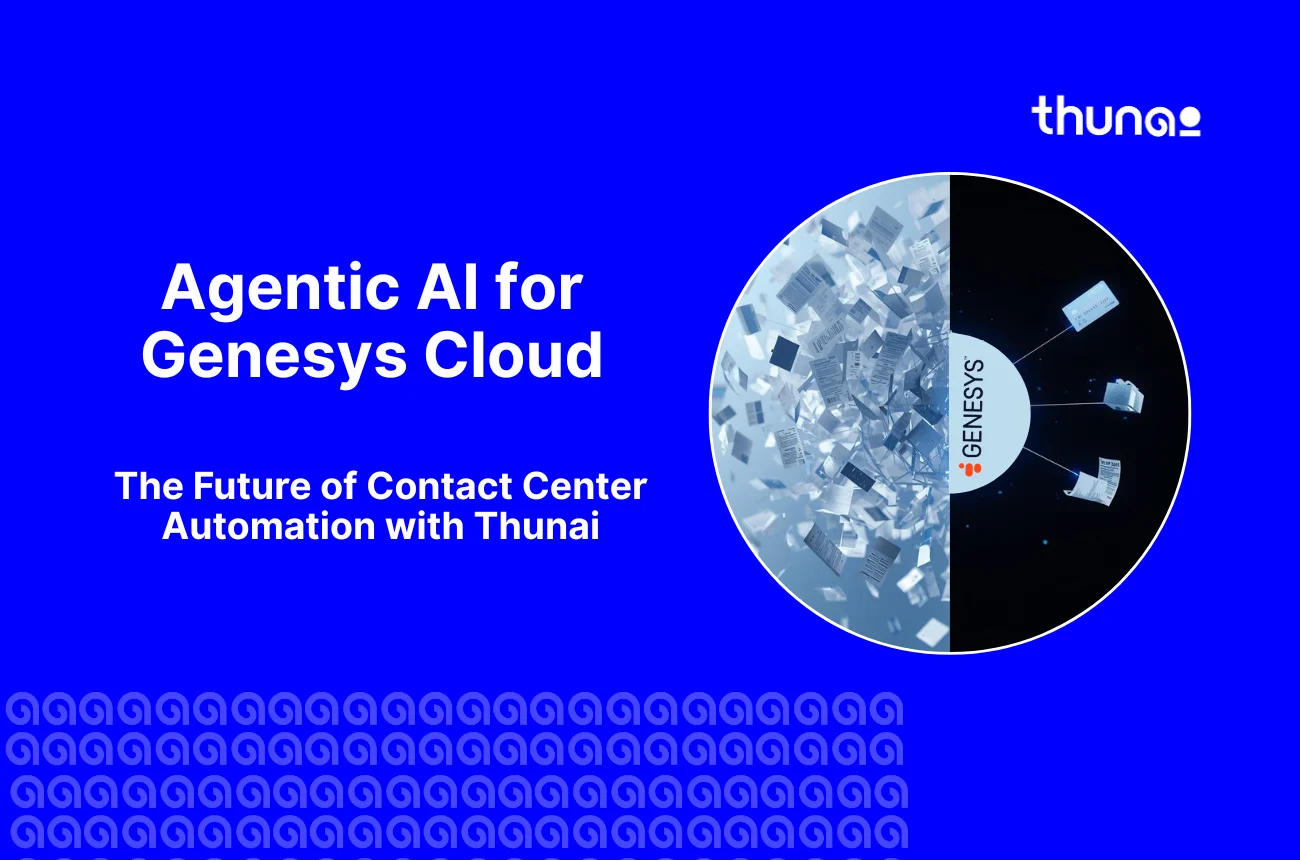


.webp)

