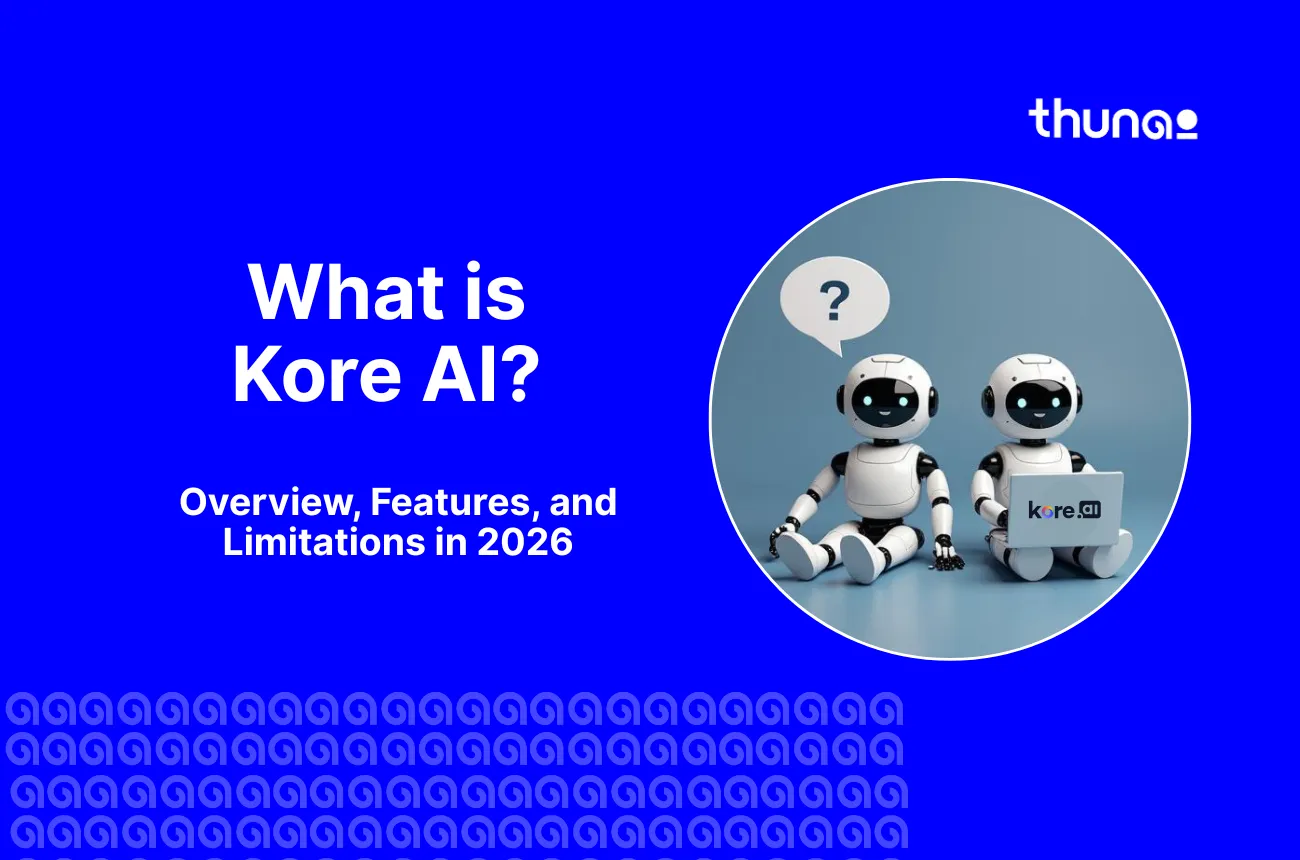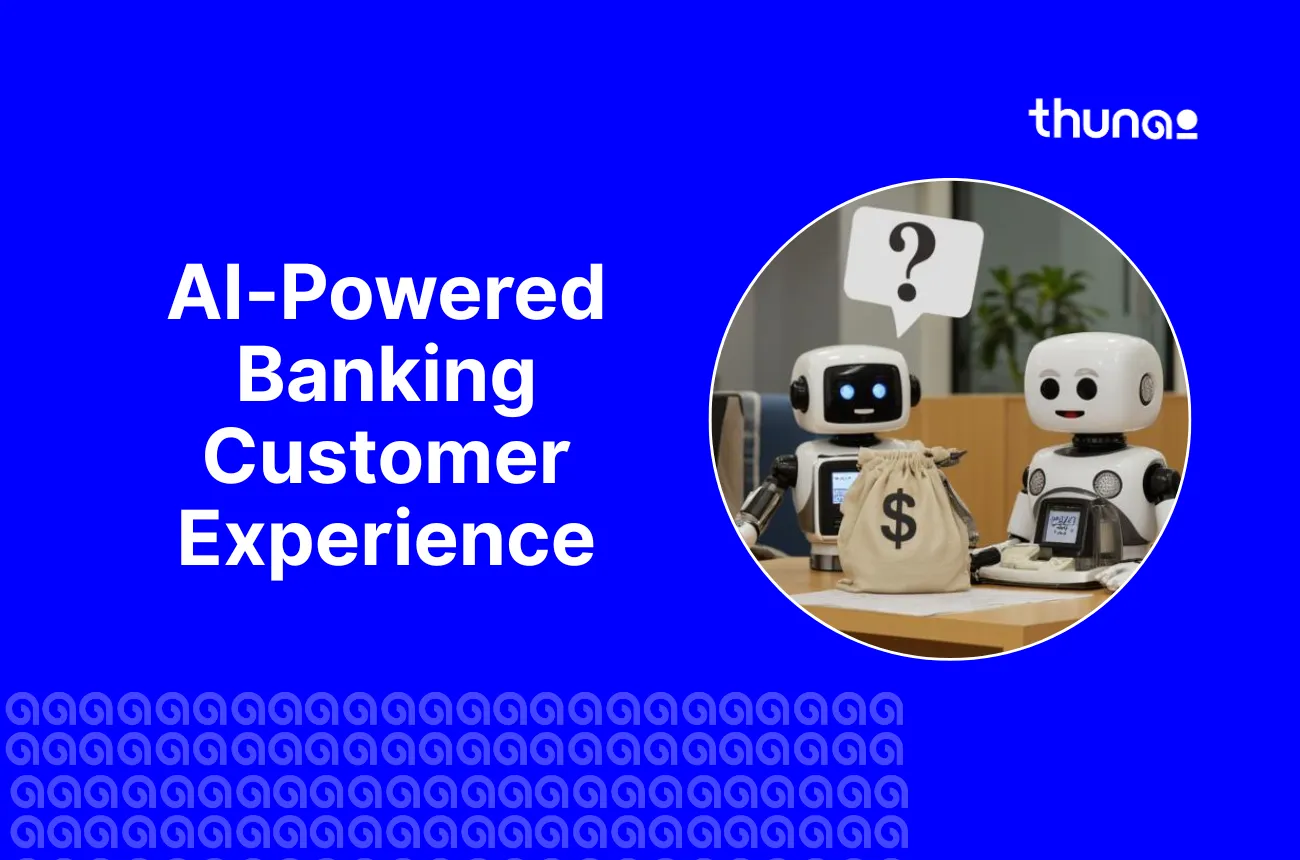Help Desk vs Service Desk: What's the Difference?



Thunai learns, listens, communicates, and automates workflows for your revenue generation team - Sales, Marketing and Customer Success.
Though they sound alike, there are major differences between a help desk and a service desk that influence customer experience.
Especially with the kind of support it offers, which significantly shapes customer retention and loyalty.
So Help Desk vs Service Desk - which is the right fit for you? In this article, we’ll cover everything you need to know.
Key Takeaways
- A help desk helps solve a specific issue, while a service desk helps remove the problem altogether, and by looking at the number of users who face this, with videos and support articles to help users educate themselves.
- Service desks help take care of new services and requirements users may face while using a software, while help desks do not do this.
| Help Desk | Service Desk |
|---|---|
| Handles technical issues one at a time | Has a more holistic view while also providing customer support |
| Handles issues reactively based on user tickets | Anticipates issues based on past instances and also handles issues |
| Deals with things like software bugs or password resets through some channels. | Creates knowledge bases and troubleshooting guides. Plus, it also fixes technical problems with an omnichannel approach. |
We’ve broken down the difference between service desk and help desk below:
What is a Help Desk?
The Helpdesk acts as the initial contact when a customer hits a snag. Looking at its history and purpose, a Help Desk is set up as a central spot for handling and sorting out technical troubles reported by users – these are often called "incidents."
These are typically things like password resets, software bugs, error pop-ups, or connection trouble.
When a customer sends a ticket to the Help Desk, they're usually facing a moment of difficulty or annoyance.
The help desk software’s main job here is to react: pinpoint the trouble, figure it out, and supply a solution or a temporary fix to help the customer as soon as possible.
What is a Service Desk?
A Service Desk is a more advanced way to support how customers use our services. It covers many different customer needs. These include managing incidents and handling service requests. It also covers problem management, change management, and knowledge management.
An ITIL Service Desk uses a framework called IT Service Management (ITSM). This creates one main contact point between the company and its users. It's different from a basic help desk. It aims to make fixing technical issues that users often have simpler.
Moreover, 85% of customer service leaders plan to implement some type of conversational or GenAI customer-facing solution in their companies.
Although a Service Desk definitely includes managing incidents (the main job of a Help Desk), its reach is much broader.
- Incident Management: Like a Help Desk, it fixes technical problems. It sorts out service stops.
- Service Request Fulfillment: This handles requests for new services. It covers requests for system access or info. It includes usual changes, like adding a new user permit. It could be asking for access to a feature. Or getting a report. This goes beyond just fixing broken things. It helps with customer growth and business needs.
- Problem Management: This is a key difference. A Service Desk looks at more than just single incidents. It finds problems that happen often. It looks for what causes them. By fixing the main cause, they stop future incidents. This makes the service more reliable for customers over time.
- Change Management: This involves watching how changes are made. This is for changes to the service or its systems. For a Customer Success Manager, this means new users start smoother and updates are less disruptive. There is clearer talk about planned changes that might affect customers.
- Knowledge Management: This means creating and keeping a large collection of information. It also includes self-help options. This lets customers find solutions themselves. They can sort out problems on their own. This helps customers be more independent. It makes things more efficient. It lets our support teams work on harder issues.
Help Desk vs Service Desk: A Closer Look

Let's examine the main distinctions from a customer success viewpoint and why each difference matters for our customers' achievements:
Way of Handling Issues: Reactive vs. Proactive:
This is likely the main difference between helpdesk and service desks. A proactive Service Desk means fewer emergency calls. It leaves more time for talks about growing value and usage with customers.
- A Service Desk is more proactive. It handles urgent problems. But it also looks into why they happened. This is problem management. It also manages steps to stop issues or make things better. This includes change management and service request fulfillment.
- A Help Desk acts when a customer reports a problem. It's mainly for dealing with urgent issues right away.
Help Desk vs Service Desk: The Kinds of Issues They Handle
Another difference between helpdesk and service desk is the types of issues they handle. A Help Desk software mostly handles incidents. These are unexpected service stops or drops in quality. A Service Desk manages incidents and service requests. Requests are asks for info, help, a standard change, or access to a service.
This wider range makes talking with customers simpler.
Connection to ITIL
A Service Desk software is strongly linked to ITIL rules. ITIL sees IT as a service provider for the business..What is the difference between a helpdesk and a service desk with the Information Technology Infrastructure Library framework?
- Well, a Service Desk is usually more connected with other IT processes. It has a more organized, step-by-step way of working.
- A Help Desk is helpful, but less formal. Its main focus is just on support tickets. For CSMs, linking with rules like ITIL often means more reliable processes. It leads to better records and clearer talking. All of this makes the customer's experience better
Help Desk vs Service Desk: Attention to Business Goals
A service desk software is set up to match IT services with the company's overall goals, while a help desk solves immediate technical problems. When comparing help desk software vs service desk software, this aspect is one to pay attention to.
- This means it doesn't just fix one user's problem. It also understands how that problem affects the business. It makes sure IT helps the business keep running and work well.
- A help desk software focuses more narrowly on one user's technical problem. From a customer service view, a service desk understands business goals better. This means they grasp how problems affect customers' work. They can set priorities based on this. This is important for helping larger clients.
Help Desk vs Service Desk for Data and Discoveries
Another service desk and help desk difference is that although they both create data, a service desk software covers more areas.
- Service desks handle incidents, requests, problems, and changes. This usually gives richer insights. You learn more about how customers use services. You see their common difficulties, not just broken things. You find chances to improve or offer more training.
- Customer success teams can use this data. Service desks can spot customers who might leave. They can understand what stops customers from using services fully. They can reach out early with helpful materials or solutions.
- Help Desks take into account data and metrics; however, this is to improve the overall resolution process and not necessarily to fix business goals.
Advantages of Setting Up a Help Desk and Service Desk in Your Business
Setting up strong support systems, whether beginning with a Help Desk or progressing to a full Service Desk, gives real advantages that directly affect our capacity as CSMs to steer customer achievements:
- Better Customer Experience (CX): This is a top goal. A smooth support system provides reliable help. It's easy to reach and works well and is there when customers need it. Fixing problems quickly (Help Desk) makes customers less frustrated. Handling requests smoothly (Service Desk) builds trust.
- Improved Customer Retention and Loyalty: Customers happy with support are more likely to stay. They may become strong supporters. Bad support is a major reason customers leave. A Service Desk gives effective and proactive support. We fix issues before they get bigger. This shows we care about customers succeeding. It directly helps keep customers.
- Quicker Time to Value: A Service Desk handles service requests well. This means customers get needed materials or changes faster. It helps them use our solution fully sooner. They see its value faster. This is a main goal for CSMs.
- Lessened Churn from Technical Issues: A Help Desk reacts quickly to problems. This reduces downtime. It also quickly fixes things that stop users from working.
- Increased Operational Effectiveness (for both IT and CSMs): Support systems collect all requests in one place. They use clear procedures. This makes the IT support team work better. For CSMs, this means less time on basic problems. We spend less time checking on tickets. We can focus on important work. This includes business check-ins, guiding usage, and finding chances to grow.
- Data-Informed Customer Success: Support systems provide very useful data. This includes customer problems. It shows which features are used (from service requests). It also shows the effects of problems. CSMs can use this data to see patterns in our customer base. With this, we can help customers with common problems proactively.
Help Desk vs. Service Desk: Which Suits Your Business?
Deciding if a Help Desk or a Service Desk setup is better for your business relies a lot on your company's scale, the intricacy of the services you provide, your group of customers, and your general strategic aims for customer connections.
Think about a Help Desk if:
- Your business is smaller, the service you present is fairly simple, and your main customer support requirement is centered on reacting to and sorting out immediate technical troubles.
- If your customer dealings are mostly about transactions and the main support contact happens when something is not working, a Help Desk could be a good enough starting place. The main point here is on speed in sorting out incidents.
Move Towards a Service Desk if:
- You are a larger business, present complex services, have a varied customer group with different requirements, and see customer connections as long-term collaborations.
- If you want to not only fix troubles but also assist customer growth through service requests, proactively stop issues, and match your IT services with your customers' business results, a Service Desk is fundamental.
- This setup backs a more strategic, service-minded method that is important for steering customer achievements on a larger scale, especially in B2B or larger business settings.
Key Features to Look For in Help Desk or Service Solutions
When looking at potential Help Desk or Service Desk solutions, CSMs should see beyond just the main ticketing functions and think about features that directly help create a better customer journey and give valuable insights for customer success. Here’s what is important:
- Easy-to-Use Customer Portal and Self-Help Choices: Can customers readily find answers, send in requests, and check their tickets? A user-friendly portal lessens difficulty and gives customers more control.
- Solid Knowledge Base: Is it simple to build, arrange, and for customers to search? A complete and easy-to-reach knowledge base is a key part of self-help and effective support.
- Smooth Multi-Channel Support: Can customers contact support through their chosen way (email, chat, phone, web form)? Giving choices improves ease of access and customer contentment.
- Effective Ticket Handling & Routing: Does the system capably sort, prioritize, and send tickets to the correct support person? This helps achieve quicker first responses and fixing times.
- Automation Possibilities: Can common tasks like acknowledgements, escalations, or collecting initial details be automated? Automation makes the process faster and maintains consistency.
- Reporting and Analytics: Does the system give detailed reports on key figures like response times, fixing times, common troubles, customer contentment (CSAT), and service request patterns? This data is extremely valuable for CSMs to understand customer health, spot difficulties, and gauge the effect of support on success. Look for the capacity to sort data by customer or account.
- Connection Capabilities: Can the support solution connect with our CRM, customer success platform, or other related tools? Connections give a single view of the customer and make workflows smoother between support and CSM teams. This is very important for making sure CSMs know about support dealings and can step in when needed.
- SLA Management: For Service Desks, the power to set, track, and report on Service Level Agreements is very important. From a CSM's view, this makes sure support is meeting agreed-on service levels, which is often a key element of customer agreements, especially for larger clients.
- Problem and Change Management Sections: If you're aiming for a Service Desk, specific sections for managing problems (finding main causes) and changes (controlling transitions) are fundamental for a forward-thinking and strategic method.
Don't just examine features; think about how those features result in a better journey for your customers.
Help Desk vs Service Desk: Use Thunai for 360° Support
With Thunai customer support agent, you get a support desk and help desk powered by AI. This means you can automate full workflows, customer interactions, and speed up your overall time to resolution.
Not sure whether to pick a help desk software vs service desk software? Well, working with Thunai means you don’t have to pick!
We’ve included some of the main features below:
- Screen Share Support: Although customer support can be limited, with Thunai, you can enable screen share support for teams. With this, Thunai voice agents can see your screen and direct you to resolve the issue through voice support.
- AI Voice Agents: With AI voice agents, you can create support for internal teams as well as customers based on your own criteria. With this, you can personalize your AI agents in terms of voice, knowledge base, types of responses, and even integrate them with other third-party tools in your tech stack.
- Email + AI Chat Agents: With Thunai, you can completely automate your email responses, booking meetings, and even set up follow-ups with customer support agents when required. You can do this with even customized chatbots, doing this all without human intervention!
- Automate Service and Jira Tickets: When it comes to support requests, tickets are one of the most reliable ways for quick TAT. And with Thunai, you can automate tickets being raised and assigned based on interactions on call, chats, or email.
- Centralized Knowledge Base: Help your full customer support team have access to previous call interactions. Product information and customer requests with a centralized knowledge base that can be updated with media uploads or call recordings.
- Automatic Call Scoring + Summaries: No more issues about being in the dark with customer calls! With Thunai call summaries and automated call scoring help you can scale up your QA process and see what the main issues your customers face are.
Try out Thunai for free to see how it handles customer support for major enterprises!
Help Desk vs Service Desk FAQs
What is the difference between help desk and desktop support?
A help desk typically handles a broad range of IT issues and requests, often remotely. Desktop support focuses specifically on providing hands-on, in-person technical assistance. They address issues with user workstations, hardware, and software installed locally - help desks are done remotely, and for all ecosystems.
What is another name for a help desk?
Another common name for a help desk is a service desk (but these are not the same). Service desks often signify a shift towards a more strategic route to overall IT service management and value delivery, not just fixing incidents.
What are the two types of service desks?
Service desks are often categorized by their operational model. Two common types are centralized service desks, where support is delivered from one location, and decentralized service desks, where support teams are located closer to the users they serve.