10+ Help Desk Best Practices for Better Customer Support in 2025



Thunai learns, listens, communicates, and automates workflows for your revenue generation team - Sales, Marketing and Customer Success.
Tired of your help desk feeling like a chaotic mess?
Imagine your customers actually happy with your support, consistently.
This would translate to improved customer retention and your product being recommended more!
Want to know how to improve help desk support? This guide will walk you through the secrets to transforming your customer support in 2025.
What is a Help Desk?
A help desk is a single point of contact where customers or employees can reach out to resolve immediate issues they’re facing. This can be system glitches, issues, or answers to technical questions they need help with.
But to make sure your help desk performs well, help desk best practices, put into simple words, are the proven ways that help you run your customer support.
But even with this, “You’ve got to start with the customer experience and work back toward the technology, not the other way around” is a quote by arguably one of the best customer success experts, Steve Jobs, which relates deeply with what help desks do.
Differences Between an IT Desk and Help Desk
To help you get a better idea, we’ve gone over the main differences between a helpdesk and a service desk below:
- Objectives and Goals: An IT Desk manages and maintains the entire IT infrastructure and systems, handling complex failures and strategic planning. While Help Desk primarily assists users with immediate, day-to-day technical issues like password resets or software errors.
- Problem Complexity: IT Desks deal with deeper, more technical, and often long-term IT challenges. Help Desks resolve straightforward, user-facing problems.
- User Experience and Interaction: An IT Desk often works behind the scenes with less direct user contact, while a Help Desk is the first point of contact for users seeking technical support.
Why Should You Care About Help Desk Best Practices?
Help desk best practices can make a huge difference for a multitude of reasons.
The top two are that one, they will seriously boost your customer satisfaction and keep them coming back, and secondly, they make your whole support operation run more efficiently, which can save you money.
Or, as according to Jeffrey Gitomer, author of one of the best-selling sales books, “Customer satisfaction is worthless. Customer loyalty is priceless.” This is easily the main benefit of help desk tools.
And there are other aspects, such as the fact that IT help desk best practices can:
- Make your support team more productive
- Help your support scale as your business grows.
- Build a reputation for actually caring about your customers.
10+ Expert Help Desk Best Practices to Streamline Support
Alright, let's get down to it. These aren't just suggestions; these are the core things you need to do to get your help desk performing like a well-oiled machine.
1. Choose the right help desk software
Your help desk software is your team's main weapon. Trying to run modern support without good software? Good luck with that. The right system is what makes the big difference.
This is about getting organized. Good software means no more lost tickets, less manual work, and a clear view of everything. Industry data often shows teams with proper help desk systems outperform those without.
- One inbox for everything: Email, chat, phone – all in one spot.
- Automate the boring stuff: Ticket routing, basic replies, updates.
- A knowledge base for customers: Let them help themselves.
- Real reports: See your team’s speed, customer happiness, etc.
- Connects to your other tools: Especially your CRM.
- Simple to use: If it’s clunky, no one will use it right.
2. Create a Self-Service Knowledge Base
Fact: A lot of your customers would rather find an answer themselves than talk to someone. A good knowledge base lets them do just that, anytime, day or night.
According to Jeff Bezos, “The best customer service is if the customer doesn’t need to call you, doesn’t need to talk to you. It just works.”
This means customers get instant answers, and your support team gets fewer easy, repetitive questions. This is one of the help desk best practices that moves your agents to deal with tougher problems.
- FAQs, how-to guides: Cover the common questions clearly.
- Easy to search: If they can’t find it, it doesn’t exist.
- Keep it organized: Logical sections are key.
- Keep it fresh: Outdated info is worse than no info.
- Use pictures and videos: Sometimes, words aren’t enough.
3. Hire the Right Employees and Provide Relevant Training
Your software and processes are only as good as the people using them. Your help desk agents are the voice of your company when customers need you most.
Your products change. Your customers change. Your tools change. Your team’s training needs to keep up. This is not a one-and-done thing.
These people deal with customers who are often already stressed or unhappy. The right agent can turn that around. The wrong one? They can make it a whole lot worse. Good agents are worth their weight in gold.
4. Provide Personalized Service Through Multichannel Support
Your customers aren’t all using the same communication channels, so why would your support only be on one? You need to meet them where they are.
Customers are people, not ticket numbers. Adding a personal touch can make a world of difference, especially when they’re already frustrated.
According to Tony Alessandra (author of a best-selling sales book), “Being on par in terms of price and quality only gets you into the game. Service wins the game.”
It’s about convenience for your customers.
Another major help desk best practice? If your customer prefers chat, be on chat. If they use email, they have great email support. Making it easy to get help is basic. Chat needs different skills from a phone.
Make it easy for customers to reach you, however they choose.
- Know your customer's channels: Don't just guess.
- Be consistent: Same great service on every channel.
- Aim for omnichannel: If they switch from chat to email, the context should follow.
5. Automate Help Desk Workflows and Follow-Ups
Too much help desk work can be painfully repetitive. Automation is how you kill that repetition and free up your team for more valuable interactions. Automating workflows helps a lot with this, especially when your team is swamped with tickets.
On the flipside, there’s the case of feedback and follow-ups. Just because you think an issue is resolved doesn’t always mean it is for the customer. A quick follow-up shows you care.
Automation takes over tasks like assigning tickets, sending out basic "we got your ticket" emails, and flagging urgent issues. This means faster service for customers and less mind-numbing work for your agents. This is one of the IT help desk best practices that boost efficiency. If a task is simple and rule-based, you should probably automate it.
- Ticket routing: Get the ticket to the right person faster.
- Standard acknowledgments & updates.
- SLA breach warnings.
- Closing out old, inactive tickets (with care!).
- Basic FAQ answers via chatbots.
6. Set SLAs for Fast Response
Service Level Agreements. These are your public promises for how fast you’ll respond and (ideally) resolve issues. They’re not just internal targets; they set customer expectations.
SLAs hold your team accountable and tell customers what they can expect. Meeting them builds trust. Missing them? That erodes it fast. Good SLAs drive good service.
7. Simplify Support with Closure Rules and Customer Feedback
How you close a ticket is just as important as how you open it. Proper closure rules mean nothing gets missed and your data stays clean.
If you don't have clear rules, tickets get closed too soon, issues fester, and your reports are a mess. Good closure means confirming the fix, documenting it right, and making sure the customer is actually happy. Don’t just hit "close." Make sure it's truly resolved.
According to Bill Gates “Your most unhappy customers are your greatest source of learning”
This is your most direct line to understanding what your customers think. These help desk tips tell you what you’re doing well and, more importantly, where you’re dropping the ball. Ignoring it is just asking for trouble.
8. Measure and Analyze Support Alongside a Feedback Loop
If you’re not tracking your help desk data, you’re flying blind. Metrics tell you the real story of your performance.
Knowing what happened last week is useful. Knowing what’s happening right now in your help desk is powerful.
Numbers don't lie (much). Metrics show you how fast you are, how effective you are, whether your customers are happy, and where your team is struggling. You can't improve what you don't measure.
- First Response Time (FRT): Speed matters.
- Average Resolution Time (ART): How long to fix things.
- First Contact Resolution (FCR): Did you fix it the first time? Customers love this.
- Ticket Volume: How much work is coming in?
- Backlog: How much is piling up?
- Customer Satisfaction (CSAT): The ultimate score.
Data drives smart decisions.
9 Integrate Third-Party Tools
Your help desk software needs to play nice with your other key business systems, especially your CRM. Siloed tools just create more work.
Integration means your support agents get the full picture of a customer – their history, what they’ve bought, etc. – all in one place. This means faster, more personal support.
- CRM: Non-negotiable.
- Slack/Teams: For quick internal chats on issues.
- Jira (or similar): To pass bugs to your dev team.
- Billing system: For payment questions.
10. Build Your Processes Around Business Goals + Scalability
Anchoring your help desk processes to overarching business objectives is paramount, moving beyond mere ticket resolution speed. Ensure every workflow, from initial query logging to final solution, directly contributes to strategic goals like enhanced customer retention and lifetime value.
Design these systems with inherent scalability from day one, anticipating future growth in user base and query volume. Use self-service portals and intelligent automation to manage increased demand efficiently without compromising support quality.
Regularly assess process effectiveness against these strategic business outcomes, not just operational KPIs.
Key Future Trends in Help Desk Support
The way we do support is always changing. If you want to stay ahead in 2025, you need to know what’s coming.
- AI Will Be Everywhere: Think smarter chatbots, AI that predicts problems before they happen, and automation of even more complex tasks.
- Super-Personalized Service: Customers will expect you to know them – their history, their needs.
- Self-Service Will Be King: More customers will want to solve issues themselves with even better online resources.
- Omnichannel is the Baseline: A totally seamless experience across chat, email, phone, etc.
- Support Will Get Proactive: Fixing problems before the customer even notices them.
- The Human Touch Still Wins: For the tough stuff, empathy and real human problem-solving will be even more critical, working with AI. The future is faster, smarter, and more personal.
Why Choose Thunai as Your Helpdesk Solution
Stop leaving customer satisfaction to chance, and start building a better help desk. By using the best help desk practices, you create support that is relevant to their issues.
Pairing this with Thunai, you can automate how you scale support using AI voice, email, and chat agents. Allow your customers to log issues and get support with AI voice agents.
Moreover, with Thunai customer support ai agent, they can even share their screen and have an AI walk them through their issues. Want universal call scoring for customer support? Thunai handles this too, along with:
- Thunai Brain: Help your agents, AI agents, and customers have access to information around tasks and troubleshooting. Allow answers through chatbots, voice agents, and email using ONE centralised knowledge base
- Real Time Smart Suggestions: Help your agents answer deeply technical issues with smart suggestions that help them access the relevant information.
- Automate CRM Updates, Replies, and Follow-Ups: Remove the hassle of database updates. Also, automate ticket follow-ups and replies with email and voice agents you customize.
- Automate Ticket Creation With AI Agents: Allow customers and employees to create Jira tickets through voice conversations or email.
- Integrate to Speed-Up + Automate Workflow With Other Tools: Summarize long Slack threads, get meeting summaries and action items, and
Want a try an AI-powered helpdesk solution for omnichannel support? Try Thunai for free and see how agentic AI transforms support.
FAQs on Help Desk Best Practices
What is a valid KPI for help desks?
A valid Key Performance Indicator (KPI) for help desks is the First Contact Resolution (FCR) rate. This metric measures the percentage of support tickets resolved during the initial interaction with the user. A higher FCR generally indicates an efficient help desk and leads to increased customer satisfaction.
How to improve a Helpdesk?
To improve a help desk, start by building and maintaining a comprehensive knowledge base for common issues and self-service. Implement automation for routine tasks like ticket routing and status updates to increase efficiency. Regularly collect and analyze user feedback to identify pain points and areas for service enhancement.

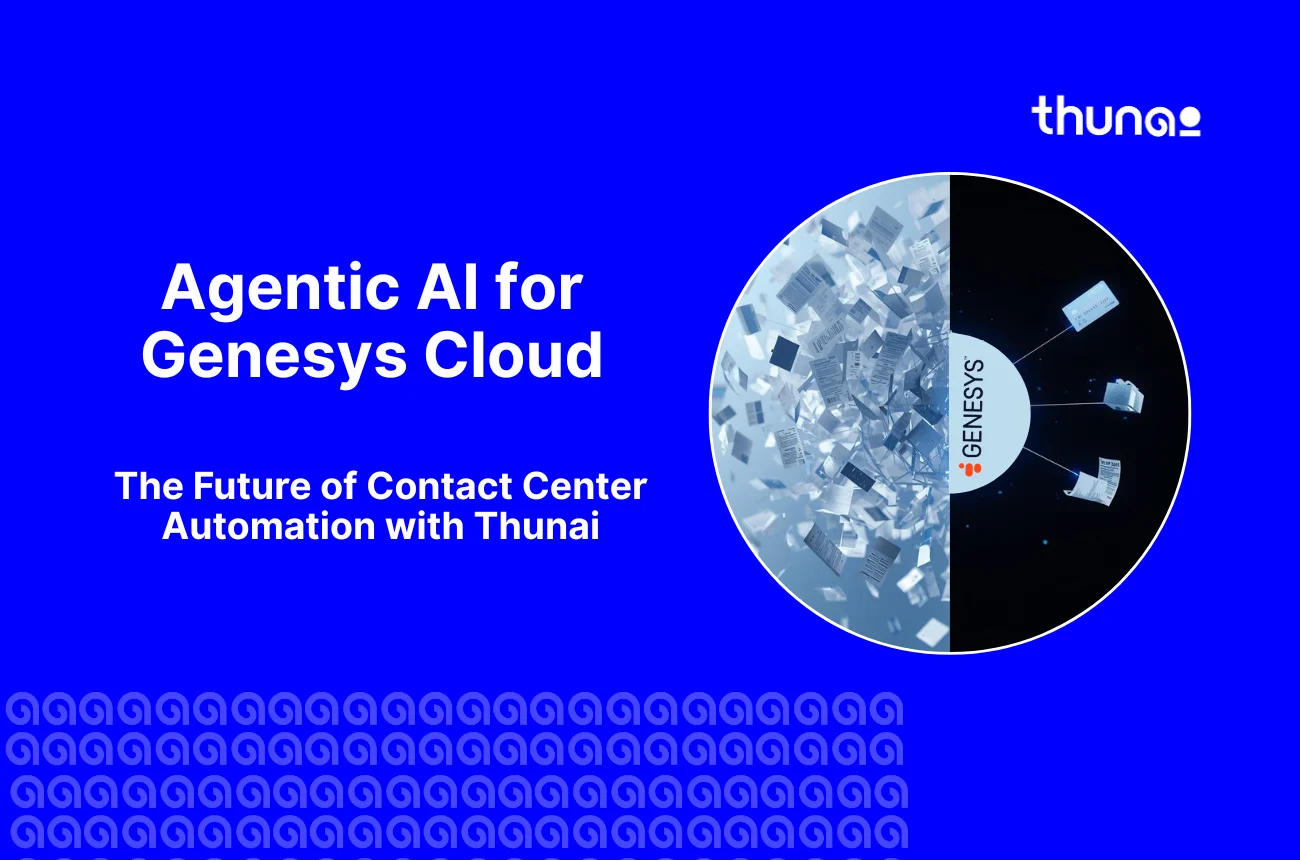

.webp)


