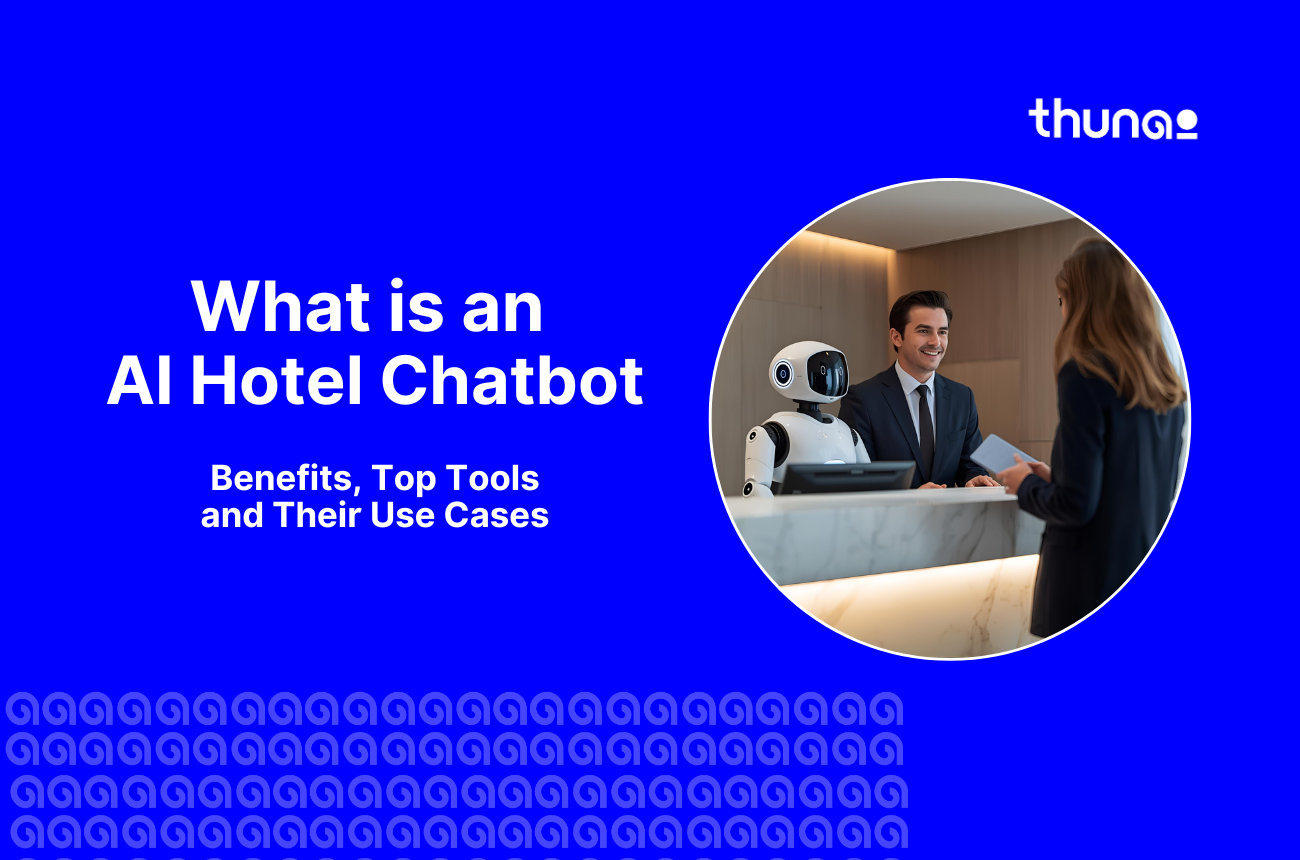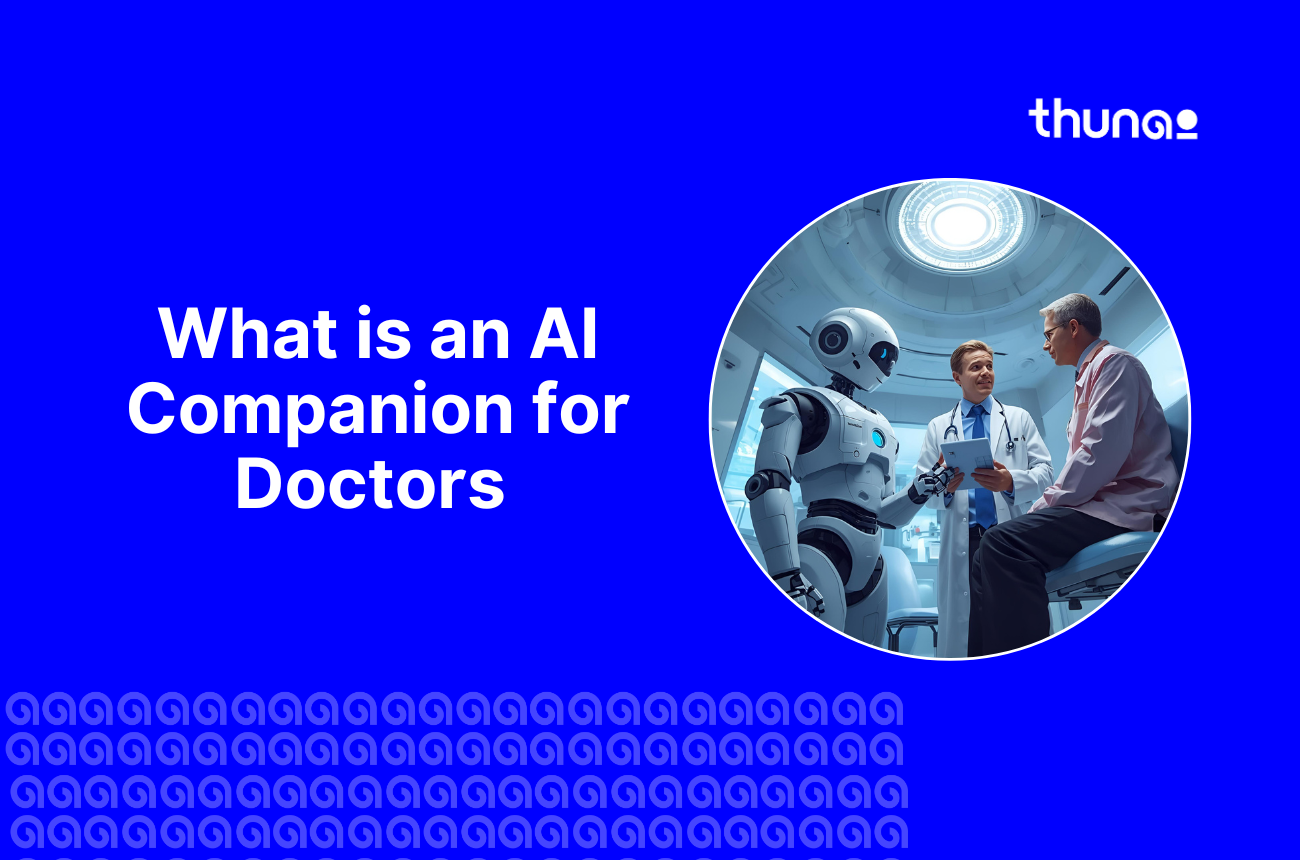15+ Help Desk Metrics and KPIs for Enterprise Support 2025



Thunai learns, listens, communicates, and automates workflows for your revenue generation team - Sales, Marketing and Customer Success.
Is your help desk causing headaches instead of fixing them? These issues drain funds, exhaust your team, and can cost you customers, stalling company growth.
Luckily, help desk metrics and KPIs pave the way for great support. Which is why our 2025 guide will show you the key numbers to boost performance and get your support on track…
What Are Help Desk Metrics?
Help desk metrics are measurable numbers. They are used to track and assess the performance, efficiency, and how well a help desk's operations and its agents are working.
These help desk performance metrics give specific information on different parts of the support process. This includes everything from when a ticket is first logged to when it is resolved, and how happy the end-user is.
Typically, a good target for FCR (First contact resolution) can be 70-80% for voice channels and slightly lower, around 60-70%, when considering all contact channels
What Do Help Desk Metrics Indicate?
Put in simple words, help desk metrics help show:
- How well your support team is performing. This includes things like the number of requests, the speed of service, and whether users are satisfied.
- How to handle busy workloads, use resources in a smart way, and spot any areas with problems.
- Ways to make well-informed decisions, make your support better, and demonstrate the value of the help desk.
Help Desk Metrics vs KPIs - What’s The Difference?
Help Desk Metrics vs Key Performance Indicators (KPIs)
| Criteria | Help Desk Metrics | Key Performance Indicators (KPIs) |
|---|---|---|
| What Are They? | Basic numbers: track daily work. | Chosen signs of goal success. |
| Main Purpose | Track work parts; give data. | Measure success on key goals. |
| Simple Example | E.g., 'Average fix time'. | E.g., 'Faster urgent fixes'. |
| How They Relate | All KPIs start as metrics. | Selected metrics track big goals. |
| Company Importance | Show daily work details. | Link the help desk to the business. |
15+ Help Desk Metrics to Track Support Team Performance
Monitoring the right help desk reporting metrics is crucial for an enterprise help desk to understand performance, find improvement areas, and align with business goals. Here are essential IT help desk metrics enterprises should track:
Key Helpdesk Metrics and Their Formulas
| Helpdesk Metric | Formula |
|---|---|
| Average Resolution Time (ART) | (Sum of total resolution time for all closed tickets) / (Number of tickets) |
| First Contact Resolution (FCR) Rate | ((Tickets resolved on first contact) / (Total tickets)) * 100% |
| Customer Satisfaction Score (CSAT) | ((Number of satisfied customers) / (Total number of survey responses)) * 100% |
| Net Promoter Score (NPS) | (% Promoters) - (% Detractors) |
| SLA Compliance Rate | ((Tickets resolved within SLA) / (Total tickets)) * 100% |
| Cost Per Ticket (CPT) | (Total support costs for a period) / (Total tickets resolved in that period) |
- Ticket Volume This metric counts all support tickets that come in. It helps with planning staff numbers, spotting trends, and is important for managing the team's workload.
- Ticket Volume by Channel This shows how many tickets come from each support channel, such as email or phone. It helps in understanding user preferences.
- First Response Time (FRT) FRT measures how long a user waits for the first reply from a human. A quick FRT makes users happier. Service Level Agreements (SLAs) often include targets for this.
- Average Resolution Time (ART) This is the average time it takes to completely fix problems. A shorter ART often means good efficiency. It is calculated by dividing the total time spent fixing issues by the total number of tickets.
- First Contact Resolution (FCR) Rate This is the percentage of problems fixed in the first interaction. A high FCR rate suggests efficiency and satisfied users.
- Customer Satisfaction Score (CSAT) CSAT gauges how happy users are, usually through surveys after they interact with support. High scores show that users' expectations were met.
- Net Promoter Score (NPS) NPS measures customer loyalty. It also measures how likely customers are to recommend your company. It categorizes users as Promoters, Passives, or Detractors.
- Customer Effort Score (CES) CES measures how much effort users had to put in to get their problem solved by support. Less effort usually leads to happier customers. This score can be improved by making processes simpler.
- Ticket Backlog This is the number of open tickets that are not yet resolved, especially older ones. A growing backlog can point to possible problems. It can also worsen response times and user satisfaction.
- Tickets Opened vs Resolved This metric compares the number of new tickets with the number of resolved tickets in the same time frame. It shows if the team can keep up with the work.
- Transfer Rate This is the percentage of tickets moved from one agent or team to another before they are resolved. A high rate might suggest problems with how tickets are sent to agents, or that more training is needed.
- Escalation Rate This measures the percentage of tickets that are moved to higher support levels for resolution. A high rate can indicate that front-line staff may need more training.
- SLA Compliance Rate This is the percentage of tickets that meet your Service Level Agreement (SLA) targets. SLAs state the target times for responses and resolutions.
- Agent Utilization Rate This shows the percentage of an agent's available time that is spent on active support work. A good balance is important for being productive.
- Average Handle Time (AHT) AHT is the average length of one support interaction. This includes talk time, hold time, and any work done after the call.
- Cost Per Ticket (CPT) This is the average cost to the company for solving a single support ticket. This amount includes salaries, tools, and other operational expenses.
- Self-Service Adoption Rate This tracks how often users solve their own issues using self-service choices like FAQs or knowledge bases. This means they do not need an agent's help..
Benefits of tracking Help Desk Metrics and KPIs
Regularly tracking help desk metrics and KPIs has many advantages for support in a large business. This allows for strategic ways to manage service:
- Well-Informed Decision-Making: Use data to spot trends, find specific problems, and understand how resources are used. This helps in making strategic choices about staffing, training, and technology.
- Better Processes and Operational Efficiency: Help desk reporting metrics such as ART and FCR show where slowdowns occur. Watching these allows large businesses to make processes smoother, automate tasks, and lower costs.
- Improved Customer and User Experience: Understanding CSAT, NPS, and CES helps in addressing difficulties for users ahead of time. It also helps in adjusting services to fit needs and building loyalty.
- Greater Accountability and Performance Management: Setting clear targets for it IT help desk metrics encourages responsibility. It also allows for fair performance checks, making it easier to give specific coaching.
- Showing Value: Metrics give measurable proof of how the support team helps achieve business goals (for example, by lessening downtime or improving retention). This is very important for getting resources.
Help Desk Metrics Best Practices to Strengthen Performance
Tracking help desk kpi metrics is only the beginning. To use them well, a strategic plan is needed. For large businesses, these help desk best practices can greatly improve performance:
- Set Clear, Relevant, Actionable Metrics & KPIs: Choose help desk kpi metrics that match specific business goals. Make sure each one gives insights you can act on.
- Maintain Data Accuracy and Consistency: Set up standard ways to collect data. Regularly check the data for quality. Encourage staff to understand and use metrics in their daily work. Give training on what the help desk reporting metrics mean and their impact.
- Concentrate on Continuous Improvement: Use insights to start a cycle. This cycle includes spotting improvements, making changes, watching the impact, and then repeating the process to make further improvements.
- Encourage Self-Service Choices: Actively develop and tell users about self-service portals. These can handle common questions. This allows agents to concentrate on difficult issues.
- Put Metrics in Context: Understand that one single metric does not show everything. Look at IT help desk metrics together (for example, AHT with FCR and CSAT) to get a fuller picture.
Thunai: Level Up Your Help Desk With AI
Improving key help desk kpi metrics such as First Contact Resolution (FCR) and Average Resolution Time (ART) is a main goal for any support team that wants to do excellent work in 2025.
Thunai is a complete AI platform. It is built to greatly change your support activities by adding intelligence into every customer interaction and agent workflow.
Its goal is to give your agents more capabilities, make customers happy, and greatly improve overall helpdesk numbers with great support for users.
Here’s how Thunai helps you level up your helpdesk:
- AI-Powered Multichannel Support: Use smart AI Voice, Email, and Chat agents. These agents give quick and consistent answers to common questions across all channels, 24/7.
- Central "Thunai Brain" for Agents: Give your whole support team an AI knowledge center that always learns. This "Thunai Brain" gives real-time access to all company information, procedures, and troubleshooting steps.
- Interactive AI-Guided Resolutions: Use new AI Screensharing where AI agents can visually show customers how to do complex troubleshooting steps directly on their screen.
- Workflow Automation: Connect Thunai closely with your current CRM and helpdesk tools to automate routine tasks. This includes smart ticket categorization and prioritization.
Want to see Thunai action? Try it out for free today!
FAQs on Help Desk Performance Metrics and KPIs
What is the KPI for a support service?
A Key Performance Indicator (KPI) is a key number. It shows if a support team meets important business goals tied to company plans. Examples include targets for customer happiness (CSAT) or quick fixes for urgent issues. Chosen KPIs should support business aims.
What are the key efficiency factors of a help desk?
Help desk efficiency means solving user problems quickly and correctly, using resources well. Important signs include fast, quality solutions, fixing issues on the first try (FCR), productive staff, good self-help tools, and smooth processes.
How do you measure the success of a help desk?
Measure help desk success with data and user feedback. Check for happy users (CSAT), quick and good work (ART, FCR), and meeting service targets (SLAs). Also, see if it helps business goals and always tries to improve. A successful help desk keeps users happy, works well, and supports the company.