11+ Best Help Desk Software for Enterprise Support Teams



Thunai learns, listens, communicates, and automates workflows for your revenue generation team - Sales, Marketing and Customer Success.
TL;DR
Summary
- Freshdesk and Zendesk are good all-in-one solutions for businesses that want a single platform, bringing together email, chat, phone, and social media support into one interface.
- Jira Service Management is the top choice for ITSM if your company uses the Atlassian suite. It connects deeply with Jira Software workflows and Confluence knowledge bases.
- Other platforms focus on specific needs: Help Scout emphasizes a human touch for SMBs, Intercom excels at proactive engagement for sales and marketing, and ManageEngine offers a wide set of IT management tools.
- Thunai is an AI-first platform, not a standard help desk. It acts as a powerful automation add-on, serving as a central knowledge system that integrates with existing setups to provide human-like voice agents and workflow automation.
Customers expect swift and personalized answers to their queries.
Want a workflow that boosts customer satisfaction and empowers your support agents?
Well, we’ll dive into the best help desk software that allows your enterprise support teams to tackle challenges head-on.
What Is Help Desk Software?
Help desk software is a platform made to deal with customer and employee questions. This idea has changed a lot over time. In the past, getting support was a process with many difficulties.
Helpdesks often group various communication channels. These are things like email, phone, live chat, social media, and self-service portals into one unified interface.
That said, in the past, people often needed to meet in person or use slow telephone systems. In fact, the first formal IT help desk institutes came about in the late 1980s.
The main features of modern help desk software usually include managing tickets, automation, creating an information system, reporting, and looking at data. All these abilities, when combined with easy integration with other tools, make a big impact.
Who Should Use Help Desk Software?
Help desk tools are useful for businesses of all sizes. Any company that needs to give structured support can get a lot out of help desk software. This applies to both external customers and internal employees. These groups include:
- Customer Support Teams: To deal with questions, keep track of issues, and improve the general customer experience.
- IT Departments: To take care of internal technical support requests and follow formal ITSM processes.
- Business Teams (HR, Legal, Finance): The line between customer and IT support has blurred. Platforms like Jira Service Management now extend their frameworks to business teams.
- Small to Medium Businesses (SMBs): To give professional-level support without a large team. Platforms like Freshdesk and Help Scout are aimed at the SMB market.
- Large Enterprises: To handle high volumes of questions with advanced automation and security. They can use enterprise-level platforms like Zendesk or Jira Service Management.
Why Do Enterprises Need Help Desk Software?
Spreadsheets and separate ways of talking just can't handle how complicated things get and the number of requests. Customer support teams need tools. These enterprise service desk software help them work smarter, not just harder, through the entire customer lifecycle. Here's why special help desk software is essential for large companies:
- Effective Ticket Management and Solving: Help desk tools gather all incoming requests into an organized system for tickets. This lets teams track, set priorities for, give out, and solve issues well.
- Better Agent Work Output: Automation features take care of repeated tasks. These include sending tickets to the right place, giving set answers for common questions, and managing service agreements. This gives agents more time to concentrate on solving difficult problems and giving more valuable help.
- Improved Customer Happiness (CSAT): Quicker answer times, steady communication, and self-help choices like information systems and customer pages help customers find answers quickly by themselves.
- Information-Based Ideas and Result Tracking: Full reporting and data-checking features give useful information about important support numbers. These include the number of tickets, time to solve issues, how well agents are doing, and trends in customer happiness.
- Ability to Grow for More Demands: As large companies grow, the number of support requests also grows. A reliable help desk tool is made to grow too. It can handle more agents, customers, and tickets without a drop in how well it works.
- Steady All-Channel Support: Modern help desk tools allow businesses to give a single support experience through many contact methods. These include email, phone, chat, social media, and messaging apps. This steadiness is very important for meeting customer expectations in a world where everything is connected.
- Information Management and Self-Help: Being able to create and keep up a full information system lets customers and agents quickly find answers to common questions. This lowers the number of tickets and helps users help themselves.
Top 5 Best Help Desk Software (Comparison)
| Help Desk Tool | Best For | Pricing | Key Features |
|---|---|---|---|
| Thunai | AI-Powered Workflow Automation and Unified Knowledge Management | Free plan available; Paid from $9/month | AI-driven call/meeting intelligence, centralized evolving knowledge base ("Thunai Brain"), advanced AI communication suite (chatbots, voice agents), customizable workflows, multilingual support. |
| Freshdesk | Overall User-Friendly Customer Service for All Business Sizes | Free plan available (up to 10 agents); Paid from $15 | Robust ticketing, omnichannel support, Freddy AI (contextual responses, chatbots, agent assist, insights), self-service portal, extensive integrations. |
| Jira Service Management | ITSM and Enterprise Service Management (especially for Atlassian-centric orgs) | Free plan available (up to 3 agents); Paid from ~$22.05 | Request, incident, problem, change management; CMDB; integrated knowledge base (Confluence); Atlassian Intelligence (virtual agent, AI task automation, sentiment analysis). |
| Zendesk | Complete Customer Service Platform for Mid-Market to Enterprise | Suite Team from $55; Support-Only from $19 | Ticketing, omnichannel support, AI agents (Answer Bot), AI Copilot, help center, advanced analytics (Explore), Zendesk Talk (voice), extensive integrations. |
| ManageEngine ServiceDesk Plus | ITSM with ITAM & ESM, On-Premise and Cloud Options | Cloud: Standard from $13; On-Premise: Standard from $13 (Free version available) | IT help desk, ITAM, full ITSM suite (problem, change, release, project mgt, CMDB), ESM, Zia AI, ChatGPT & Copilot integration (predictive intelligence, virtual agent, GenAI). |
10+ Top Help Desk Software Solutions for 2025
1. Thunai
Thunai is a smart, AI-assisted help desk tool. It acts like a "second brain." It's built to make complex work steps automatic, handle conversations over many channels, and encourage action in various teams. These teams include customer support, sales, and marketing.
The platform is an Agentic AI Platform and set up to be a central knowledge system for your business.
This AI software links up with and improves existing help desks. You can connect it to platforms like Freshdesk or Genesys.
Thunai works as a main AI-supported information store, bringing together data from a range of company sources. With over 150+ regional languages for support, Thunai comes with voice, email, and chatbots to improve customer experience exponentially

Aside from this has AI call scoring and call summaries that make Thunai sets itself apart by highlighting its AI's learning and adapting abilities. Working as an "ever-growing" tool that becomes more personalized over time, Thunai is one of the best help desk software tools to work with
Here's why Thunai is one of the best help desk software to work with.
https://www.youtube.com/watch?v=-Af4Hzts_G0
Key Features of Thunai
- AI-assisted Call Management and Meeting Smarts: Thunai supplies automatic handling of call interactions. It connects with tools like Zoom, Teams, and Meet. This allows it to get, record, and look at customer interactions in real time. It also creates summaries with important ideas and action items.
- Smart AI Agents: Thunai has AI chatbots and voice assistants (using technology from Twilio and Ozonetel). These tools can handle common questions and complex issues. They can also supply assistance with work steps. This includes sentiment analysis.
- AI Voice Agent: An advanced agent that handles calls with human-like abilities. The agent uses real-time screen sharing. The system also backs up over 150 regional languages - also it AI can guide user through tasks with AI with screesharing.
- AI Chat + Email Agents: AI agents that give context-aware replies on your website. They also look after your inbox and draft replies in your tone autonomously.
- AI Meeting Agent: Automatically writes down and summarizes meetings from Zoom, Teams, and Google Meet.

Thunai Pros
- Comes with a screensharing AI agent
- No-code customization of AI voice and chat agents
- The platform improves team productivity. It cuts down on manual administrative work.
- All plans come with unlimited seats. This encourages wide use in a company.
Thunai Cons
- You need to integrate another tool to manage tickets
Thunai Pricing
A free plan is available. Paid plans are based on usage of AI Credits and Brain Storage. They start at $7 per month when you pay for the year.
2. Freshdesk
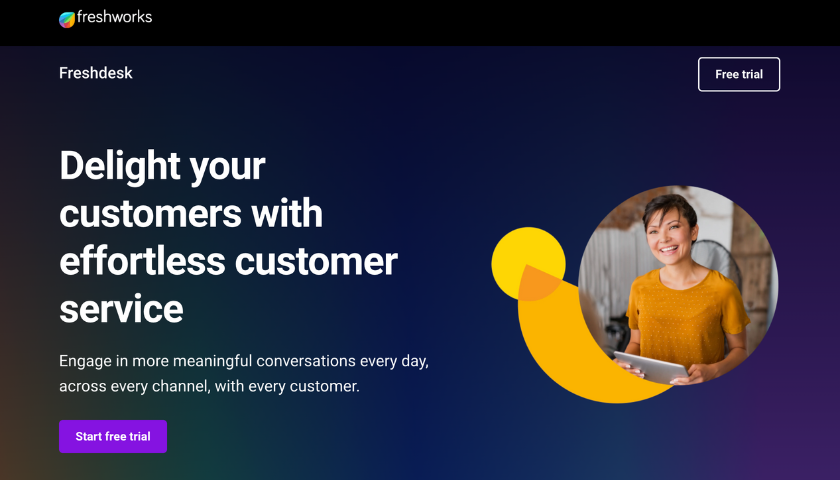
Freshdesk is a leading product from Freshworks. It is a cloud-based customer service software. This is one of the best help desk software designed to help companies of all sizes manage their customer support tasks.
Freshdesk is well-known for being user-friendly. This is one of the best cloud help desk softwares that include smart ticketing, automation, and AI-assisted functions.
A main strategic approach for Freshdesk is its valuable free plan. This plan supports up to 10 agents. This greatly makes it easier for small companies and new companies to start using the software. This lets companies grow their usage and feature set as they expand.
Key Features of Freshdesk
- Multi-Channel Ticketing System: This system gathers customer questions into one place. It includes advanced functions like agent collision detection to head off repeated work.
- Workflow Automation: This feature automates tasks like routing tickets. It also deals with Service Level Agreements (SLAs).
- Self-Service Portal: This allows you to set up a multilingual knowledge base. You can also create community forums and a customer portal.
- Freddy AI: This comes in two forms. Freddy AI Copilot is a tool to help out human agents. Freddy AI Agent is an independent AI that can sort out common email tickets without human help.
- Reporting and Analytics: Built-in dashboards help you keep track of key metrics. These include CSAT scores, first response times, and resolution times.
Freshdesk Pros
- The platform is widely praised for its clean interface and simple setup. This requires little training for new users to get up to speed.
- The platform presents a strong value for SMBs. It has a solid free plan. The entry-level tiers are also affordably priced.
- The software has a wide-ranging set of features from the get-go. This gives excellent value, especially in its lower-tier plans.
Freshdesk Cons
- User feedback often points out inconsistent performance and system slowness. This happens a lot when dealing with high ticket volumes.
- A notable number of users report slow and unhelpful interactions with Freshdesk's own support team.
- The add-on pricing for its AI functions can greatly bump up the total cost. The per-session model can make budgeting hard to figure out.
Freshdesk Pricing
A free plan is available. Paid plans start at $15 per agent per month. The Freddy AI Copilot is a $29 per agent per month add-on. The Freddy AI Agent costs $100 for every 1,000 sessions.
3. Jira Service Management
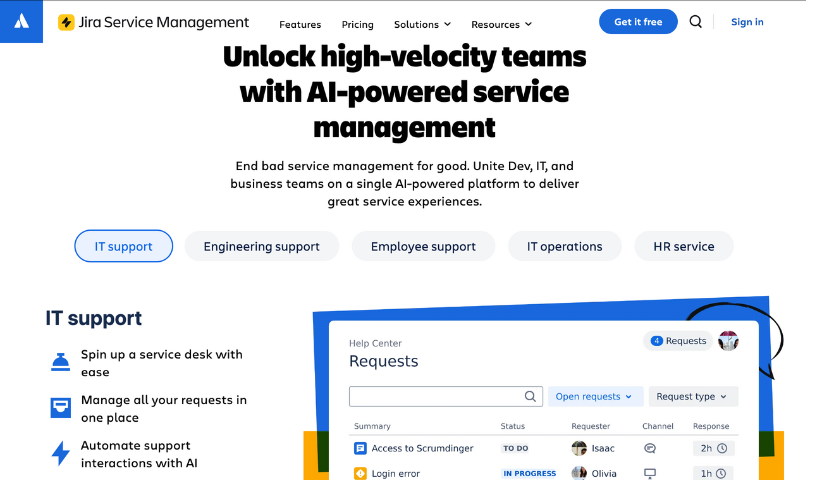
Jira Service Management is a complete IT Service Management (ITSM) tool. A core idea is improving cooperation between development, IT operations, and business teams on a single tool.
Its origin from Jira, a leading project and issue tracking tool, means it naturally uses strong issue tracking and adaptable work steps.
JSM's clear strength in connecting Development (Dev) and Operations (Ops) work steps is a big market difference, especially for tech-focused companies.
Jira Service Management is a top help desk software for ITSM and Enterprise Service Management (ESM).
The biggest strength making it one of best cloud help desk software is it’s built-in connection with the Atlassian suite of tools.
This includes Jira Software and Confluence. This the best help desk software for companies where IT support and software development teams must work together closely.
Key Features of Jira Service Management
- Primary Use Case: IT Service Management (ITSM) & Enterprise Service Management (ESM).
- Target Business Size: Mid-Market, Enterprise.
- Deep Atlassian Connection: You can link up support tickets directly to developer backlogs. You can also bring up knowledge base articles from Confluence.
- ITIL-Certified Processes: The software comes with ready-made templates. These are for incident, problem, and change management.
Jira Service Management Pros
- The software has an unmatched connection for teams already using Jira and Confluence.
- The platform is very flexible. You can customize it to back up complex ITSM workflows
Jira Service Management Cons
- The platform can be complex to set up. This is true for teams not focused on formal ITIL processes.
- The interface may feel less simple for non-technical, customer-facing support teams.
Jira Service Management Pricing
The pricing follows a Per-Agent, Tiered model.
4. Zendesk
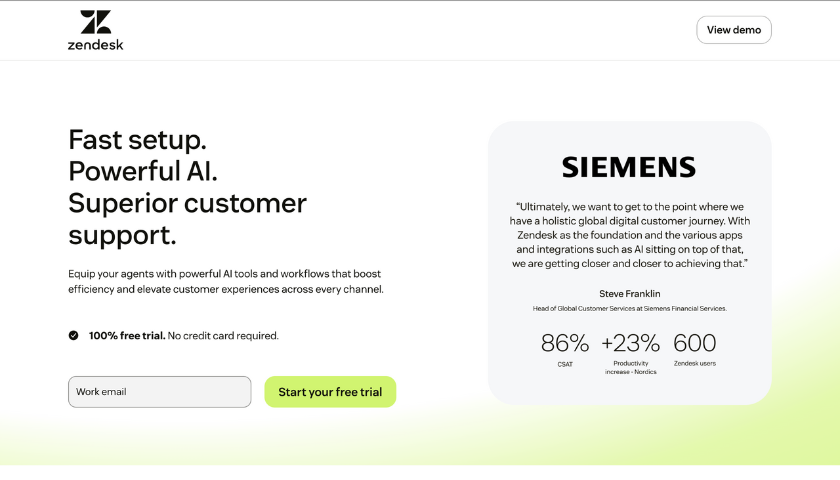
Zendesk, started in Copenhagen in 2007 by Mikkel Svane, Alexander Aghassipour, and Morten Primdahl, is a globally known customer service software company.
This is the best help desk software for mid-market and enterprise companies. Such businesses need an expandable, feature-rich platform for multi-channel customer support. Zendesk is a market leader known for its expandable and feature-rich platform.
The virtual help desk software is aimed at mid-market and enterprise businesses. The key differentiator is its wide set of features and large ecosystem of connections. This allows for deep customization to meet complex business needs.
Key Features of Zendesk
- Ticketing System: Turns customer requests from all channels into organized, trackable tickets. It supports cooperation and automation.
- Multi-Channel Support (All-Channel): Single agent workspace connecting email, phone (Zendesk Talk), live chat (Zendesk Chat), social media (Facebook, Twitter), and messaging apps (WhatsApp).
- AI and Automation: AI helpers (Answer Bot) for instant answers, work step automation for sending tickets and SLA watching, and an AI Copilot for agent help.
- Unified Agent Workspace: This feature gathers conversations from every channel into a single, unified interface.
- Extensive Connections: A large app marketplace allows the platform to be changed to fit specific business needs.
- CRM Abilities (Zendesk Sell): Manages leads, contacts, and deals with email connections and sales reporting.
Zendesk Pros
- The platform is extremely expandable. The system is able to back up very large and complex support operations.
- This is a mature, feature-complete platform. The software has a huge library of connections.
Zendesk Cons
- This can be one of the more expensive options. The cost goes up as you add more features and agents.
- The large number of features can make the platform complex to set up and look after.
Zendesk Pricing
The pricing follows a Per-Agent, Tiered subscription model.
5. ManageEngine
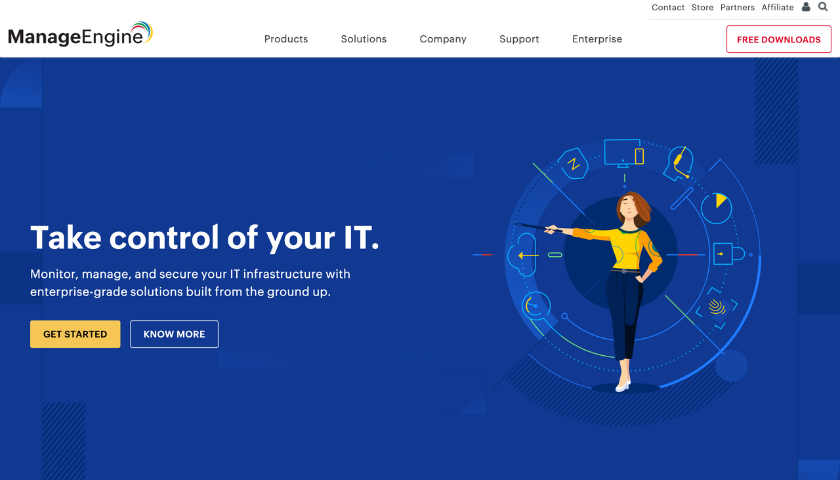
ManageEngine, particularly with its ServiceDesk Plus offering, is a significant player in the helpdesk software arena, earning considerable user traction among enterprises. This help desk tool is recognized for its IT Service Management (ITSM) capabilities and is generally considered reliable.
This is the best help desk software for IT departments of any size. These teams are looking for a wide set of management tools with a strong value proposition. ManageEngine gives you a broad suite of IT management tools.
The helpdesk software is aimed at businesses of all sizes from SMB to Enterprise. The key differentiator is the complete nature of its IT management suite.
This gives a strong value proposition for companies looking to bring all their IT tools together.
Key Features of ManageEngine ServiceDesk
- IT Help Desk (Standard Plan): Incident management, adaptable ticket templates, visual ticket stage builder, no-code automation, self-help page, information system, SLA management, reporting.
- Company Service Management (ESM): Set up with multiple parts for separate service desk areas for different departments.
- Combined IT Management: This goes beyond ticketing. The software includes asset management and network monitoring.
- ITIL-Ready Framework: The platform backs up key ITIL processes from the start.
ManageEngine Pros
- Handles tickets from multiple departments easily
- The software gives excellent value for the breadth of features included.
- This is a one-stop-shop for companies looking to bring together their IT management tools.
ManageEngine Cons
- The interface can feel dated. The platform can seem less simple compared to more modern competitors.
- The large number of products in the ManageEngine suite can be confusing to get through.
ManageEngine Pricing
The software has a flexible Per-Agent/Asset, Tiered pricing model.
6. HappyFox Help Desk
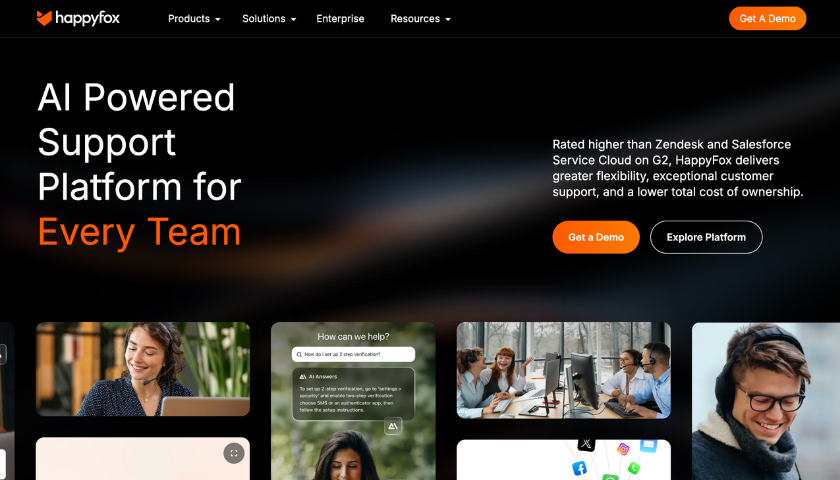
HappyFox is a top help desk software, well-regarded by enterprises for its complete feature set and user traction. This platform for customer support and IT service management is generally considered user-friendly and reliable in terms of performance and security.
is the best help desk software for SMBs and mid-market teams. These teams need a high degree of customization in a user-friendly interface. HappyFox is a multi-channel help desk.
The platform serves both customer experience (CX) and internal support needs. The software is made for SMBs and mid-market companies. The platform stands out because of its high degree of customization and a user-friendly interface. This makes it a strong yet accessible solution.
Key Features of HappyFox Help Desk
- Ticket Management: Converts requests from various channels into tickets, with features like mass reply, merging/splitting, custom fields/tags, quick reply, agent collision detection, and time tracking.
- Omnichannel Support: Collects customer inquiries from various channels like email, chat, phone, and social media into a unified ticketing system for streamlined management.
- High Customization: This allows for major changes to ticket fields, forms, and the customer portal.
- User-Friendly Interface: The platform is made to be effective yet easy to get the hang of.
HappyFox Help Desk Pros
- The software has a very clean, simple, and easy-to-use interface.
- The strong customization options allow the platform to be changed to fit specific needs.
HappyFox Help Desk Cons
- Not easy to keep track of who received tickets
- Some advanced features are only available in higher-priced tiers.
- The mobile app experience is often said to be less built out than the desktop version.
HappyFox Pricing
The pricing is flexible. There are both Per-Agent & Unlimited Agent Tiers.
7. LiveAgent
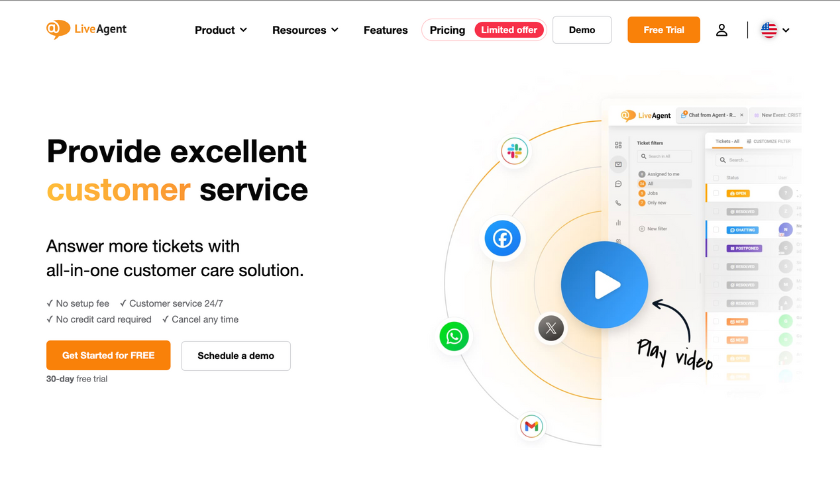
LiveAgent is a multi-channel help desk and live chat software. It came about from the founders' need for better real-time support for their other product, Post Affiliate Pro.
This is the best help desk software for SMBs and mid-market businesses. These companies put a priority on strong live chat and built-in call center functions at an affordable price. “
LiveAgent is a multi-channel help desk that is different because of its strong live chat and built-in call center functions.
The help desk solution has a full set of features at a very affordable price point. This makes it a popular choice for small and mid-sized businesses that want to give real-time support.
Key Features of LiveAgent
- Universal Inbox and Ticketing System: Brings together communications (email, chat, calls, social media). It has features like email piping, departments, priorities, tags, rules, and ticket sending.
- Live Chat: Fast, adaptable live chat widget with real-time typing preview, chat invitations that act first, sending chats, and happiness surveys.
- Advanced Live Chat: This includes proactive chat invitations and real-time typing view.
- Built-in Call Center: This includes IVR, call routing, and callbacks as part of the main platform.
LiveAgent Pros
- The software gives excellent value. The platform has effective functions at a low price point.
- This is one of the fastest and most feature-rich live chat widgets on the market.
LiveAgent Cons
- The interface can feel crowded because of the number of features.
- The setup process can be more complex than simpler tools.
LiveAgent Pricing
The pricing follows a Per-Agent, Tiered model. The software is known for being highly affordable.
8. Help Scout
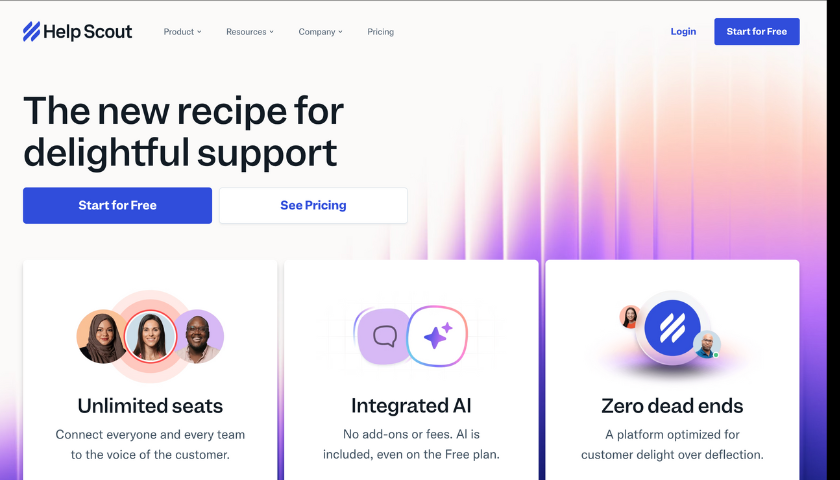
Help Scout originated from the founders' own need for a better customer support tool.
This is the best help desk software for small businesses (SMBs). These companies focus on giving a personal, human touch in their customer communication.
Help Scout is a shared inbox and customer communication platform. The software is made for SMBs that put a priority on a personal, human touch.
The philosophy is to treat customers as people, not tickets. The platform feels like a regular email inbox. This makes the software very easy for teams to pick up.
Key Features of Help Scout
- Shared Inbox: Manages customer emails (and other channels) as a team. It allows giving tasks, internal notes, collision detection, and seeing replies in real time.
- Shared Inbox: You can deal with customer emails with collaboration tools like private notes.
- Beacon Widget: You can put help content, email support, and live chat on your website.
- Customer Management: View customer profiles, conversation history, and data from connected apps.
Help Scout Pros
- The platform is extremely easy to use. The software has a very short learning curve.
- The software is excellent for building up a culture of personalized, non-robotic customer support
- The ticket system is easy to set up
Help Scout Cons
- The platform lacks some of the advanced automation and ITSM functions of larger platforms.
- The software is not made for dealing with very high volumes of tickets or complex enterprise workflows.
HelpScout Pricing
The pricing follows a Usage-Based model. The cost depends on the number of contacts.
9. Intercom
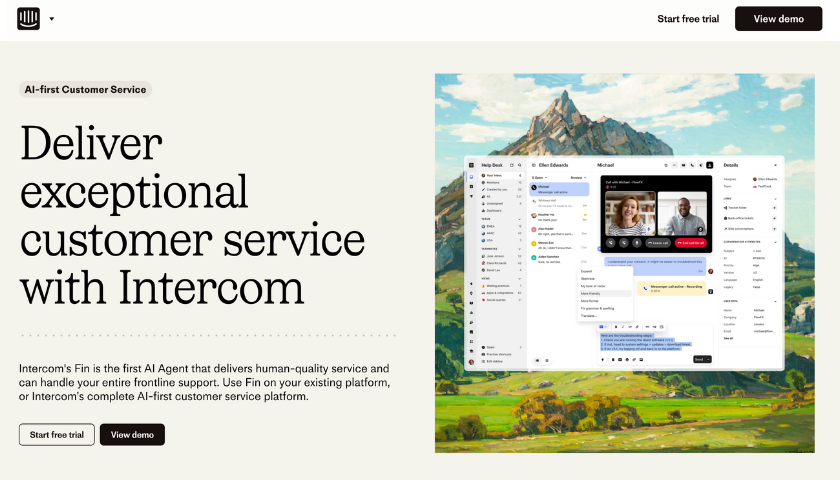
Intercom is known for its ability to engage customers ahead of time. This virtual help desk software combines live chat, targeted messages, and a help center into one tool.
This is the best help desk software for sales, marketing, and support teams. These teams want to proactively get in touch with customers through in-app messaging.
Intercom is the leader in proactive customer engagement and support. While the software works as a help desk, the main point is using its in-app Business Messenger.
This helps to get in touch with users for sales, marketing, and support. This makes it an all-in-one engagement platform.
Key Features of Intercom
- Business Messenger (Live Chat): A highly customizable messenger for websites and apps, enabling real-time conversations.
- Targeted Messages: Send automated, targeted in-app messages, push notifications, and emails for onboarding, announcements, or behavior-driven engagement.
- Business Messenger: A highly customizable chat widget for real-time sales and support.
- Outbound Messages: You can send out targeted email, push, and in-app messages to onboard users and announce new features
Intercom Pros
- This is the best-in-class solution for proactive, in-app customer engagement.
- The platform is excellent for getting sales, marketing, and support teams on the same page.
Intercom Cons
- The software can be very expensive. The cost goes up as your user base and message volume grow.
- The platform may be too complex for businesses that just need a simple, reactive support tool.
Intercom Pricing
The pricing uses a complex Per-Seat, Usage-Based model.
10. Zoho Desk
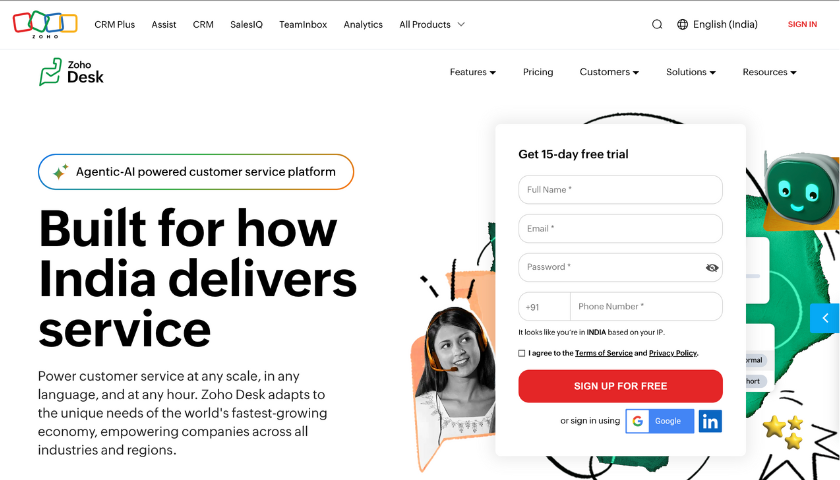
Launched in 2016, Zoho Desk is made to help businesses put the customer first. It gives tools for all-channel ticket management, AI-powered help, self-help, automation, and reporting.
This is the best help desk software for businesses already using the wide Zoho software ecosystem. Zoho Desk is a multi-channel customer support platform. The software is for SMBs and mid-market companies.
The biggest advantage and key differentiator is its deep, smooth connection with other Zoho products. You can link it up with tools like Zoho CRM and Zoho Analytics effortlessly.
Key Features of Zoho Desk
- All-Channel Ticket Management: Brings together requests from email, phone, chat, social media, web forms, and community forums into a single ticketing system.
- Zia - AI-Powered Helper: Zoho's AI, Zia, gives abilities like auto-tagging tickets, feeling analysis, chatbot (Answer Bot), agent help (Smart Assist), skill-based sending, and predictive data checking.
- Deep Zoho Connection: The platform connects natively to Zoho CRM and dozens of other Zoho apps.
- Context-Aware Support: This gives agents a full picture of the customer they are helping out.
Zoho Desk Pros
- The software has an unbeatable connection with the Zoho ecosystem.
- The platform is very affordable and has a generous free plan.
Zoho Desk Cons
- Multiple users have mentioned that there is poor customer service
- The user interface can sometimes feel dense. The platform can seem less simple than competitors.
- To get the most value out of it, you really need to be using other Zoho products.
Zoho Desk Pricing:
The pricing follows a Per-Agent, Tiered model. The software is known for being budget-friendly.
11. Canary
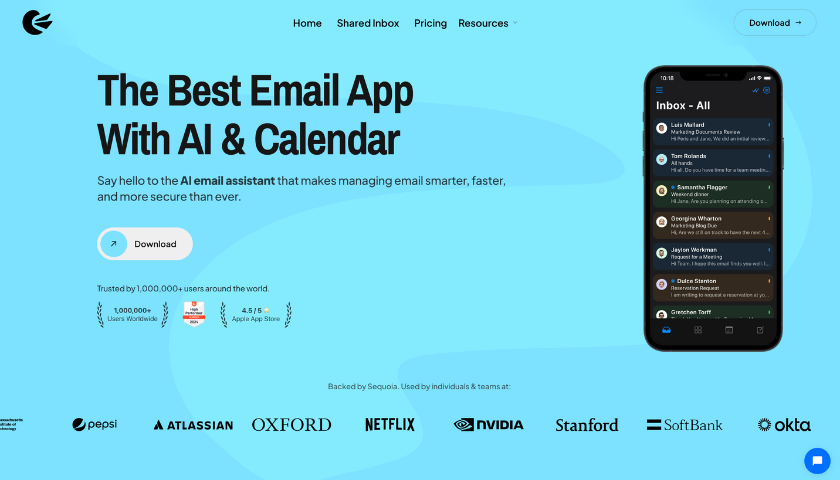
Canary’s AI Assistant is built specifically to make email-based work faster and more efficient for teams across support, ops, sales, and internal operations.
This is the best help desk software for individuals and small teams. These users need an AI-powered email client instead of a standard help desk.
CanaryMail is not a standard help desk. The software is an AI-powered email client with a shared inbox feature. The platform is made for individuals and small teams.
These users want to add security and AI productivity features to their email. The platform lacks the main ticketing, automation, and reporting functions of a true help desk.
Key Features of Canary AI Assistant:
- AI-Suggested Replies: Offers context-aware, human-sounding responses based on your knowledge base and past tickets.
- Smart Deflection & Escalation: Automatically responds to repetitive queries and routes complex ones to the right teammate.
- AI Features: The software includes AI-powered email writing, summarization, and a copilot.
- Advanced Security: The customer help desk tool has end-to-end PGP encryption. It also has features to spot phishing attempts.
- Auto-Follow-ups & Assignment: Ensures no email is left hanging with automated reminders and rule-based assignment workflows.
Canary Pros:
- Purpose-built for team email workflows across multiple departments.
- The software adds effective AI and security layers to your existing email experience.
- The platform is simple and easy to use for individuals and very small teams.
Canary Cons:
- Focused on email only (no phone or SMS support).
- The platform is not a help desk. The software lacks a true ticketing system and workflow automation.
- The software is not suited for dealing with anything beyond a very low volume of support requests.
Canary Pricing:
The pricing follows a simple Per-User, Tiered model.
How to Choose Your Ideal Help Desk Software
- Look into Your Main Need (CX vs. ITSM): First, figure out if your main need is for external customer support (CX) or internal IT support (ITSM). Some customer help desk tools can do both. But tools like Freshdesk are made for CX. Others like Jira Service Management are built for ITSM. User communities strongly advise picking the right product for your intended use case. This helps you steer clear of feature mismatches.
- Put a Priority on AI and Automation: AI is a main part of modern help desks. Look for platforms that can automate ticket routing. The platform should also give AI help to agents. For the biggest impact, think about an AI add-on like Thunai. The agents can sort out up to 90% of common questions.
- Demand Multi-Channel Unity: Your customers expect smooth support across many channels. Check that the customer help desk tool you choose brings together all channels. The conversation context should carry on as a customer moves between touchpoints.
- Insist on Good Self-Service: 90% of global customers expect an online self-service portal. This makes a searchable knowledge base a must-have. This is important as 81% of customers try to sort out issues on their own first.
- Think About Growth and Total Cost: Pick out a platform that can grow with you. Look closely at the pricing model. You need to understand the Total Cost of Ownership (TCO). A low per-agent price looks good. But you should be aware of add-on costs. For example, Freshdesk's AI features are sold separately. The usage-based model can lead to surprise costs for businesses with high ticket volumes.
Why Choose Thunai As Your Help Desk Software
Repeated tasks slow down even the best support teams.
Thunai’s smart AI communication set, having smart chatbots and voice helpers, can manage common questions 24/7. This turns away a large part of routine tickets and makes sure your customers get quick answers, even outside business hours
Thunai’s adaptable workflow automation abilities allow you to make processes smoother.
Also, this includes assigning tickets, setting their importance, and even writing first responses or follow-up emails based on their large information system and past dealings.
Stop leaving customer satisfaction to chance and repetitive tasks to your valuable human agents. Want predictable improvements in your support metrics and to truly master your help desk workflow?
Try Thunai for free and revolutionize your enterprise support process.
FAQs on Help Desk Software
What is a help desk solution used for?
Help desk software is used to manage customer support. It tracks issues, replies to questions, and assigns tickets. It helps support teams stay organized.
What is the top help desk software?
There’s no one best help desk for everyone. Thunai is one of the best help desk software for scaling personalized customer support. That said, Zendesk, Freshdesk, and Jira are also top help desk software for different needs.
Is a help desk a CRM tool?
No, a help desk is not the same as a CRM. Help desk software focuses on support, while CRM handles sales and customer data. Some tools offer both on one platform.
What is the difference between help desk and ITSM?
A help desk mainly deals with reactive issue resolution. The focus is often on external customers (CX). IT Service Management (ITSM) is a broader method for handling internal IT services. This includes processes like incident, problem, and change management. The line between the two is blurring. Platforms now apply customer-focused ideas to internal support.
What does omnichannel support mean?
Omnichannel support is a step up from multi-channel. Multi-channel means giving support on different platforms like email and chat. Omnichannel brings them all together. This gives a smooth and consistent customer experience. The conversation context carries on as the customer moves from one channel to another. This sets up a single, continuous conversation thread.
Can AI take the place of help desk agents?
The goal of AI in the help desk is to help out human agents, not take their place. AI is very good at dealing with high volumes of common, repeated questions. Some platforms can sort out up to 80% of such questions. This frees up human agents. They can then put their time and skills into more complex and high-value interactions that build up customer relationships.






