Using Thunai On Your Ecosystem to Enable a Mulesoft + Agentic Layer



Thunai learns, listens, communicates, and automates workflows for your revenue generation team - Sales, Marketing and Customer Success.
Are you held back by data silos that obstruct your workflows and lower productivity? Connecting your entire digital setup is a significant challenge.
Platforms like Mulesoft create pathways for your data. However, are your teams still required to direct processes manually?
Even with a well-built API network, starting complex, multi-step business processes often requires custom code.
Which is why adding an agentic AI like Thunai on top of your Mulesoft setup changes your system, making it a lot more autonomous. Here is how that happens.
What is Mulesoft?
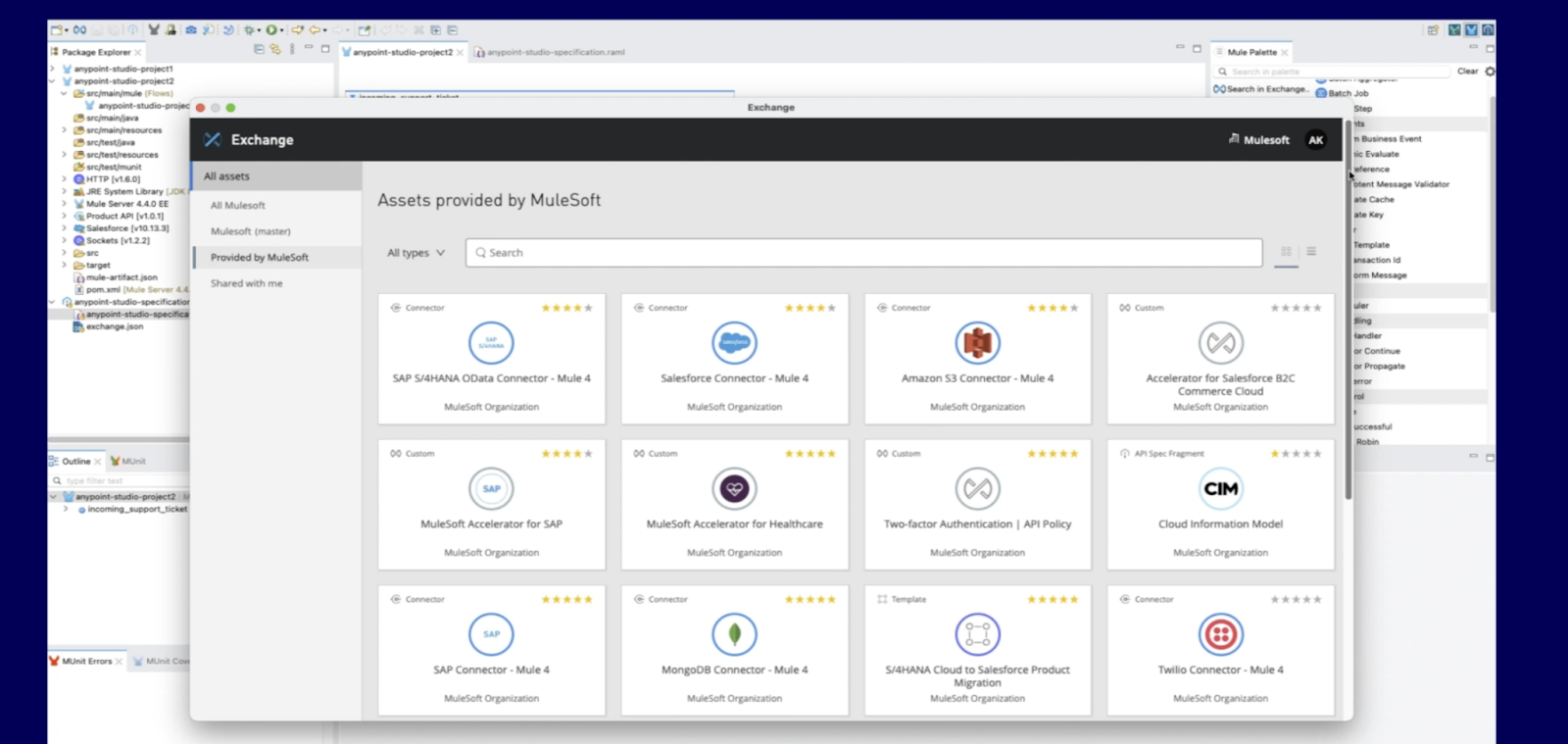
Mulesoft is a platform for connecting applications, data, and devices working across on-premises and cloud environments. These systems can include your CRM, ERP, legacy databases, and modern SaaS apps.
How? Well, Mulesoft accomplishes this through its API-led method
Instead of creating individual connections for each system, Mulesoft lets businesses build a network of reusable APIs.
This changes how companies can build new things. It allows them to assemble new services from existing assets. This avoids the need to build from the ground up for every new project.
What are the Benefits of Mulesoft?
Aside from being versatile, working on both premise and in cloud environments, some of the more hard-hitting benefits of Mulesoft include:
- Centralized Connectivity: It gets rid of data silos. It does this by creating a single, consistent way to access information from any system. This results in a single source of truth for important business information, from customer details to inventory levels.
- Increased Speed: With a library of reusable APIs, development teams can deliver new projects and connections much faster. Work that formerly took months of custom coding can now be done in weeks or days by composing existing APIs.
- Improved Growth and Security: Mulesoft's Anypoint Platform is built for enterprise-level demands. It has strong security, governance, and monitoring across the application network. This confirms that as your company grows, its connections remain dependable and secure.
How Thunai Connects With Mulesoft

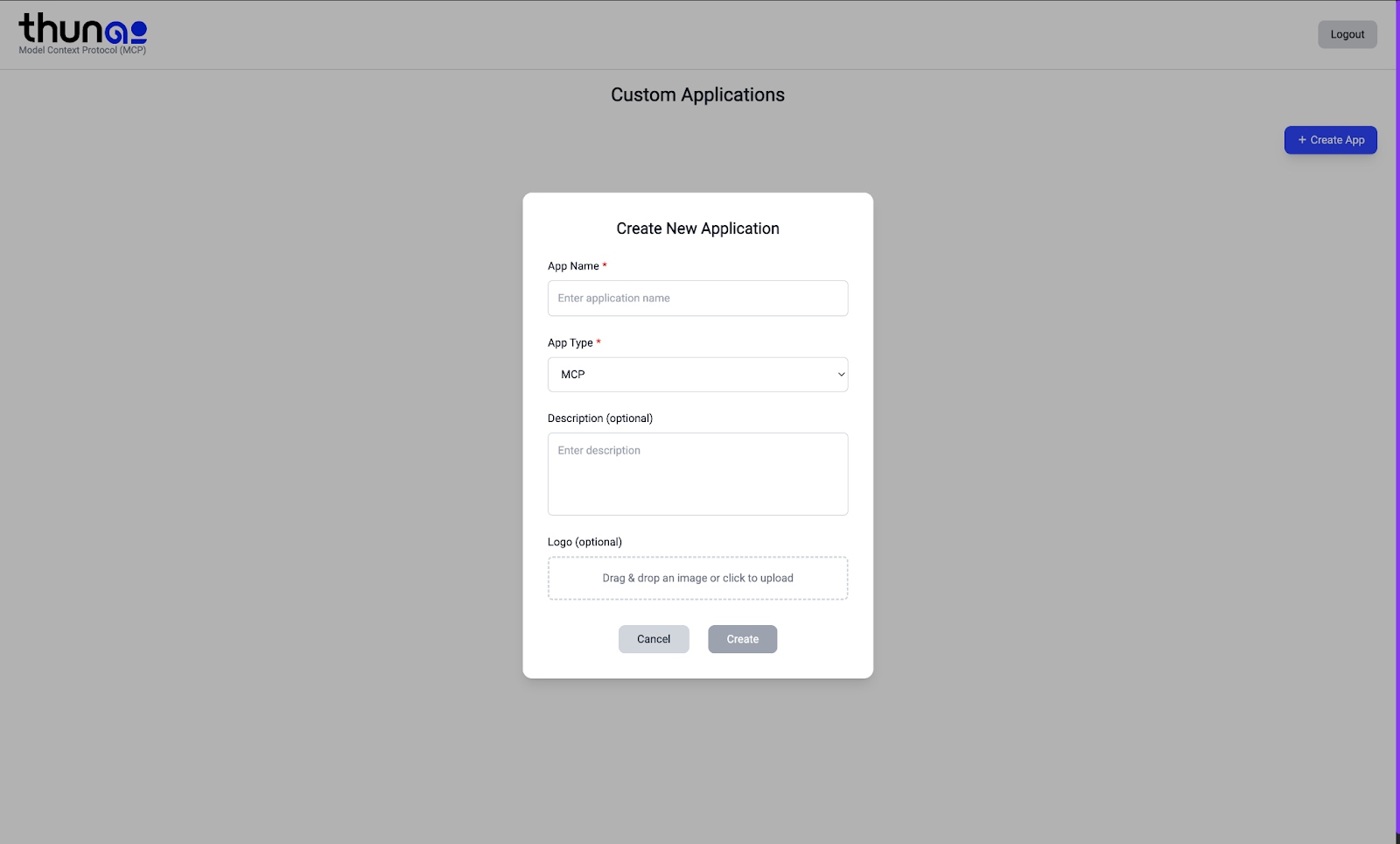
Mulesoft builds the data pathways in your company. With Thunai, enterprises can use Thunai’s propriety Model Context Protocol (MCP) Layer to actually start building tools on top of these APIs. Moreover, these tool can be readily integrated with Thunai’s agentic AI layer to provide a better contextual experience for users.
Through this, it’s easy to connect your APIs with Thunai model context protocol (MCP) and enterprise lnowledgebase removing all contradictions and hallucinations that typically occur with AI.
Using Thunai, you can create a hallucination free agentic AI experience enabled through Thunai’s MCP layer that allows you to have real-time connections with the help of Mulesoft’s many integrations.
Here is the conceptual flow:
- Natural Language Request: A user starts a complex task. For example, 'A new enterprise client just signed. Add them to Salesforce, create a Slack channel with the sales and support leads, and generate their first invoice in NetSuite'.
- Intent Recognition and Planning: Thunai understands the user's goal. It sees this as a multi-step workflow, not a single action. It then uses its knowledge of your Mulesoft APIs to create a logical plan.
- API Orchestration: Thunai calls the needed Mulesoft APIs in the correct order. It may first call the Salesforce API, then the Slack API, and finally the NetSuite API. It passes information between each step correctly.
- Confirmation and Learning: After the workflow is done, Thunai confirms its completion to the user. This entire interaction helps Thunai learn and optimize similar requests in the future.
Thunai turns your Mulesoft API network from a passive library into an active, conversational part of your team.
Benefits of Using Thunai with Mulesoft
Combining Thunai's agentic AI with Mulesoft's connection functions creates a new level of operational performance and business responsiveness. This combination moves beyond simple automation to build a truly aware and intelligent enterprise.
1. Remove All Contradictions and Chances of Hallucinated Information
Generative models often invent facts or "hallucinate" when they lack specific data. By connecting Thunai with your Mulesoft APIs, you can ground every response in your company's real-time, authoritative information systems.
This removes contradictions and makes sure every answer generated is based entirely on verified data.
- Prevent AI from providing customers with inaccurate product or policy information.
- Eliminate conflicting data points between your CRM, inventory management systems, or internal support documentation.
- Build user trust by having the AI cite its sources directly from your own systems.
2. Achieve Complete Automation from Start to Finish
Many automations are just separate scripts handling one part of a process. With Thunai directing your Mulesoft APIs, you can automate whole business workflows from a single natural language command. This greatly lessens the need for manual transfers between teams and systems.
- Stop work where employees copy and paste data between different applications.
- Automate detailed processes like new employee setups, customer case escalations, or supply chain logistics.
- See to it that processes are performed consistently and without human error, at any time.
3. Widen Access to Data and Systems
Getting information or starting a process in a system like an ERP or CRM often requires special training. Thunai works as a universal interface. It lets any authorized employee interact with any connected system using simple language. 💬
- Sales reps can check inventory in the ERP from their chat application.
- Support agents can process a refund in the billing system by asking the AI.
4. Speed Up Development and New Ideas
Your Mulesoft team builds reusable APIs. Your business teams need custom workflows. Thunai connects these two groups without requiring new code. Business users can build their own automations by describing their needs to the AI, which then uses the existing Mulesoft APIs.
- Lessen the backlog for the IT and development teams.
- Permit business units to create their own automation solutions securely.
- Launch new products or services faster by quickly assembling the needed backend processes.
Using Thunai for Agentic AI Workflow Automation Without Data Silos
The biggest obstacle to automation is the data silo. When information is locked in different applications, an AI cannot see the complete picture. Mulesoft solves the connection issue. Thunai solves the action issue.
By combining them, you create a setup ready for Agentic AI Workflow Automation.
Thunai helps remove data silos by making the data inside them usable:
- Contextual Awareness: Mulesoft gives access to data from across the business. This means Thunai can gather all the necessary context to make smart decisions. It knows the client, their order, and warehouse locations.
- Dynamic Execution: The AI is not locked into one path. If an API call does not work, the agent can try another way, much like human problem-solving.
- A Single Interface for Action: For the user, the entire collection of applications connected by Mulesoft becomes one conversational interface. There is no need to log in to multiple systems. You just communicate with Thunai, and Thunai communicates with your systems.
This combination means your business processes are no longer confined by application boundaries. Instead, they are only limited by the goals you wish to achieve. ✨
Ready to get more from your application network? Try Thunai for free




