Thunai AI vs. Amazon Lens Compared: Features, Benefits, and Limitations



Thunai learns, listens, communicates, and automates workflows for your revenue generation team - Sales, Marketing and Customer Success.
Already using Amazon Connect? Odds are you’ve probably activated Amazon Lens for its built-in analytics.
It's a decent first step, but is it too rigid?
Amazon Lens still needs you to complete after-call work in Salesforce or even deeper, update your service desk with tickets manually…
So If your AI just shows you data instead of doing work for you, and you’re looking to change that, here’s how you can…
What is Amazon Lens?
When you think about call analytics, you need a built-in tool. Amazon Contact Lens is a feature of Amazon Connect that is an ideal choice for companies that already utilize the Amazon ecosystem.
This happens with a single click. Contact Lens gives you a set of analytics tools. These tools work inside your Amazon Connect system to transcribe calls and analyze basic sentiment.
Contact Lens gives native analytics for transcription, sentiment, and redaction inside Amazon Connect.
- Essential Analytics: Gives post-call transcription. It also shows a basic score for customer emotion.
- Built-In Tools: Includes sensitive data redaction. It also has a rule-based system for categorizing calls.
- Agent Assistance: Can show knowledge base articles to agents. This happens in real-time during a call.
But that’s not to say that Amazon Lens doesn’t have some rigidity…
Thunai AI vs. Amazon Lens: Features Compared
So what’s the difference between Thunai and Amazon Connect? Well, while Amazon Lens gives you a good starting point for call data. Thunai AI is built to take that data and turn it into automated action.
The two systems have different goals. Lens shows you what happened. Thunai understands what happened and then takes the next step for you - making both analytics and automation possible in one go.
Feature comparison — Thunai AI vs Amazon Connect / Lens
Quick, accessible HTML table you can drop into documentation or a landing page. Mobile-friendly and style-ready.
| Feature | Thunai AI | Amazon Connect / Lens |
|---|---|---|
| Detailed Sentiment Analysis (Intents, Frustrations, Churn Risk) | ✓ | X |
| Basic Sentiment Analysis (Positive, Neutral, Negative) | ✓ | ✓ |
| Email Analytics + Automation based on Knowledge Base and Customer History | ✓ | X |
| Automated After Call Work (ACW) | ✓ | X |
| Automated CRM / Salesforce Data Entry | ✓ | X |
| Unified No-Code AI Agent Dashboard | ✓ | X |
| Automated Support Ticket Creation (Zendesk, etc.) | ✓ | X |
| Provides Summary / Transcript for Manual ACW | ✓ | ✓ |
| Post-Call Transcription | ✓ | ✓ |
| Sensitive Data Redaction | ✓ | ✓ |
| Agent Assistance (Real-time Knowledge Base) | ✓ | ✓ |
1. Customer Sentiment Analysis
For users looking for basic feedback, Amazon Lens is a solution worth thinking about. It scans the call for keywords and tone. It then assigns a simple score: positive, neutral, or negative.
- Thunai AI's analysis, on the other hand, is much more detailed. It moves beyond simple tone. It identifies complex intents, frustrations, and the exact reason for the customer's feelings.
- Thunai can pinpoint the moment a customer becomes a churn risk and then link that moment to a specific agent behavior or broken process.
2. After Call Work (ACW)
Amazon Lens helps cut down on manual work. It presents the agent with the full call transcript. It also shows the generative summary. The agent can use this information to fill out their notes.
- Thunai AI is built to automate ACW. It does not just show a summary; it uses the summary. An AI agent can auto-populate fields in Salesforce.
- Thunai can also create a support ticket in Zendesk (or any other ticketing platform you want to use) and can sync all relevant notes to the customer record (or even CRM). This means the agent does almost no manual data entry.
3. Automated Call Scoring
In terms of quality assurance, Amazon Lens has changed direction. The company now has automated scoring. This system is based on rules.
- Thunai AI uses conversational AI to score 100% of calls. It does not need rigid checklists. It understands complex, human qualities like agent empathy.
- It checks for problem-solving skills and adherence to processes. This gives a much more accurate and fair picture of agent performance.
4. Generative AI-Powered Summaries
What if your business could get summaries of every call? Amazon Lens uses generative AI to do this. It creates a short paragraph that explains what the call was about. This is very helpful for supervisors, helping them get an idea without reading the full transcript.
- Thunai AI's summaries are agentic and role-specific. This means it can generate different summaries from the same call.
- A sales manager gets a summary about objections and competitors. A support manager gets a summary of the technical problem and the solution.
- With Thunai, the summaries are built for specific, actionable purposes and are automatically added to your CRM or tickets in the case of sales calls and customer service requests.
5. Real-Time Agent Assistance
Choosing an agent assist tool can be overwhelming. But Amazon Lens holds a dominant market position. The company is recognized for its native function. It monitors the call for keywords. When a customer says "password reset," it can suggest a knowledge base article.
- Thunai AI gives true real-time agent automation. It is not just a suggestion tool. It listens, understands the intent, and then starts a task. It can open the correct form in the CRM.
- It can begin a refund process in a separate payment system. It acts as a co-pilot that does work for the agent.
6. Sensitive Data Redaction
Want an all-in-one security feature that just works? Amazon Lens is a top-tier solution. This feature has flawless PII detection.
It also includes redaction for transcripts and audio that automatically finds and removes credit card numbers, social security numbers, and other private data.
- Thunai AI also gives complete PII redaction. It maintains full compliance. Thunai adds extra layers of security. It uses enterprise-grade access controls.
- This makes sure your sensitive data is secured across all connected systems, not just inside Amazon Connect.
Using Thunai with Amazon Connect
Thunai is not a replacement for Amazon Connect; it is an AI upgrade. It connects directly to your existing Amazon Connect system. It listens to the call stream in real-time. This allows Thunai to get the same audio that Amazon Lens does. It then runs its advanced AI models on that audio.
While Amazon Connect handles the call routing, phone number, and connection, Thunai handles the intelligence and automation. It acts as an AI layer on top of your call center. This setup is straightforward. You authorize Thunai to access your Connect data. From there, Thunai's Brain ingests all your call transcripts.
The Thunai Brain also connects to your other tools, like Salesforce, HubSpot, or Zendesk. This allows it to understand the full customer context. It does not just know about the call; it knows about the customer's entire history. This setup gives you the best of both worlds.
You get all the call-handling functions of Amazon Connect, plus Thunai's autonomous AI workflows, all in one place.
Key Features for Thunai + Amazon Connect
- Unified Agent View: Agents see Thunai's assistance and automations inside their existing Connect dashboard.
- Agentic AI Assistants: AI agents work alongside your human agents in real-time. They can take notes, find information, and run tasks.
- Cross-Platform Automation: Use data from a call to trigger actions in external CRMs and support systems.
- Centralized Knowledge: The Thunai Brain connects to all your company's knowledge. It gives every agent instant, accurate answers.
- Deep Call Intelligence: Get 100% call scoring based on conversational quality, not just keywords.
Limitations of Amazon Lens
When you think about native tools, you need a solution that is simple. But that simplicity often comes with trade-offs.
Amazon Lens is a good starting point for analytics. It is very easy to turn on. But it is not a complete AI automation platform. Its functions are limited.
The main limitation is that its functions are contained only within the Amazon ecosystem.
- Rule-Based Scoring: Call scoring relies on rigid keyword checklists. It cannot understand conversational nuance or true agent empathy.
- Basic Agent Assist: It suggests articles but cannot perform tasks. It cannot automate workflows for the agent in real-time.
- Isolated System: It cannot connect to your Salesforce or Zendesk. It cannot automate your ACW or sync data to external systems.
How Thunai Automates Your Workflows Alongside Amazon Connect
The biggest difference is that Thunai does work. Amazon Lens shows information. Thunai builds autonomous AI agents.
Key Automation Features
- Automated CRM Data Entry: Instantly sync call summaries, notes, and outcomes to Salesforce, HubSpot, and other CRMs.
- Proactive Task Creation: AI agents can create support tickets in Zendesk or schedule follow-up meetings in your calendar.
- Cross-Application Workflows: Connect your call data to actions in hundreds of other business applications.
- Zero-Touch ACW: Many agents can finish their After Call Work before the next call even rings.
- Intelligent Call Analysis: Use Thunai's deep intent data to find and fix broken processes in your business.
Want to see Thunai in action? Try Thunai out free of cost! (no credit information required BTW!)
FAQs on Amazon Lens vs. Thunai
Do I need to replace Amazon Connect to use Thunai?
No, you do not. Thunai connects directly to your existing Amazon Connect system. You keep your phone numbers and call routing. Thunai adds a new layer of AI automation on top.
Is Amazon Contact Lens a free tool?
No, Amazon Contact Lens is not free. It is a pay-as-you-go feature within Amazon Connect. You are charged based on usage, such as per minute of analysis.
What is the main difference between Lens and Thunai for call scoring?
Amazon Lens uses rule-based scoring. You must build checklists to search for specific keywords. Thunai uses AI to score 100% of calls based on conversational quality. It understands human qualities like empathy and problem-solving without needing a checklist.
Can Thunai work with my other non-Amazon tools?
Yes. This is a primary benefit of Thunai. It is built to connect your Amazon Connect data to all your other systems. This includes Salesforce, Zendesk, HubSpot, Slack, and many more.

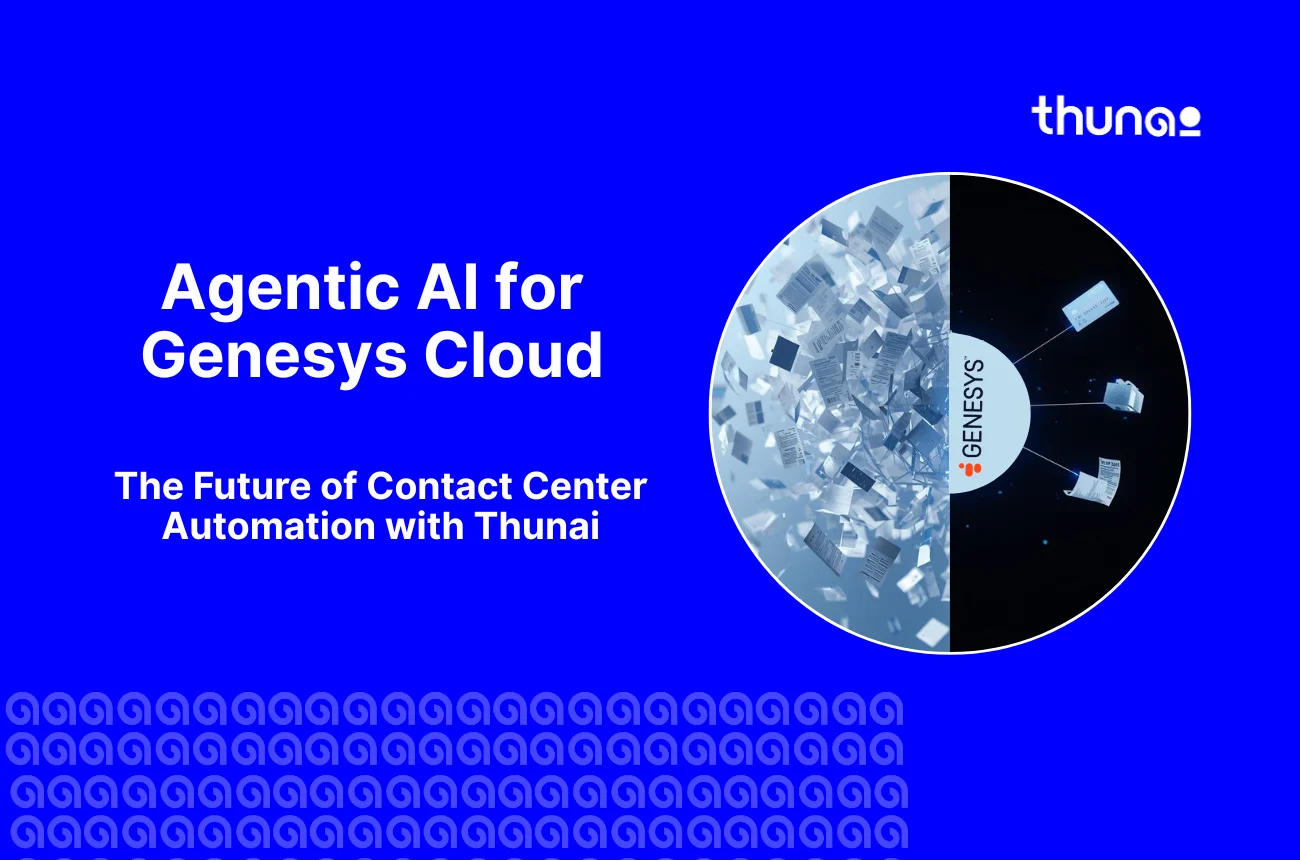

.webp)


