What Is Customer Service Automation: Benefits & Software



Thunai learns, listens, communicates, and automates workflows for your revenue generation team - Sales, Marketing and Customer Success.
What Is Customer Service Automation?
Customer service automation is a system built to make customer service tasks simpler and more automatic. This uses technology to manage conversations with customers. This can range from simple questions to directing complex problems, all with little need for a person to be involved.
What is customer service automation for companies with existing support teams? Well, it's main purpose is to handle tasks that are repetitive or happen in large numbers. This includes answering frequently asked questions (FAQs). It also includes updating customers about their order status or gathering initial details for a support request.
Examples include a chatbot on a website, an automatic email that confirms your message was received, or a self-help area where you can find answers yourself.
Advantages of Automated Customer Service Solutions
Automation in customer service has main advantages. customer automation makes work faster. It creates a better customer experience. It can also save money.
- 24/7 Support: A big advantage is 24/7 support. Automated systems never sleep. Businesses can answer questions at any time. This works across all time zones and business hours.
- Lower Operational Costs: Automating routine tasks lowers costs. Automation handles simple requests. This means fewer agents are needed. The company can get more done with less.
- Save Time and Improve Efficiency: Automation saves time for human agents. What is customer service automation if it doesn't save time! With customer service automation you no longer do repetitive tasks. Teams can handle the more complex customer problems. Their skills are used where they are most valuable. This creates a smoother workflow and also leads to faster solutions.
- Improve Customer Satisfaction: Customers want quick and easy support. Automation delivers instant answers. It also lets customers find their own solutions. They can use self-help sections. This speed creates a better experience. It also builds customer loyalty.
- Achieve Better Insights: Automated systems collect and study data. They learn from every customer conversation. This data gives useful information. It shows customer actions and common problems. It also shows product trends. Businesses can then make smarter choices.
- Lower Human Error: People can make mistakes with repetitive tasks. Automation handles these jobs with consistency. This means fewer mistakes are made. It improves accuracy in data entry and in giving information.
- Increase Scalability: Growing businesses get more customer questions. Automated systems can easily expand. They manage more requests. You do not need to add more staff or resources.
Why Try Customer Service Automation Using Thunai?
Are Repetitive tasks slowing down even your best support teams?
Customer service automation can end this. But Thunai is designed to help you master it.
With Thunai’s powerful workflow automation, you can take all those manual, time-consuming jobs off your team's plate. Our automated customer communications system streamlines your entire process by automatically:
- Assigning tickets to the right agent or department.
- Setting priorities based on the ticket's urgency.
- Drafting first responses and follow-up emails by tapping into its vast knowledge base and learning from past interactions.
If you want to see predictable improvements in your support metrics and truly take control of your help desk workflow, it's time to embrace automation.
Ready to see the difference? Try Thunai for free and accelerate your support process today.
How AI Is Changing Customer Service
Artificial Intelligence (AI) is at the core of automation. In the 21st century, what is customer service automation without AI? The reality is that AI makes these systems and automated customer automation - smart, personal, and effective. Experts predict AI will handle most customer conversations soon.
- Natural Language Processing (NLP): This technology lets systems understand human language. It works with written or spoken words. NLP helps tools like chatbots. They can figure out what a customer is asking. Then, they reply naturally. This makes the conversation feel smooth, not robotic.
- Machine Learning (ML): Machine learning lets systems learn from data. They learn from user conversations over time. The system is not programmed for every scenario. Instead, ML algorithms study past talks to get better.
- Generative AI: Advanced systems use generative AI. It creates new, human-like replies. This is not like using pre-written answers. It allows for very specific and context-aware talks. For instance, it can summarize a long complaint for an agent. It can also draft a custom email.
- Sentiment Analysis: AI can detect a customer's emotional tone. It recognizes if a customer is happy or angry. The system can then prioritize urgent problems. It can also alert a manager to a sensitive case.
- Predictive Analytics: AI can predict future customer needs. It does this by studying past data. It might spot a customer who is likely to leave. It could then get in touch with a helpful solution. This happens before the customer even knows there is a problem.
Customer Service Automation Tools and Platforms
What is customer service automation without tools and platforms? These days, many tools can automate customer service for companies. The right choice depends on your business needs and size.
- AI Chatbots: These are common automation tools. They handle customer questions on websites and apps. They are good for answering FAQs and customer automation. They also gather customer information and direct conversations.
- Automated Ticketing Systems: These platforms automate support tickets. They create, sort, and direct them. This makes sure questions are managed well. They are sent to the correct agent or department.
- Self-Service Portals and Knowledge Bases: These are central hubs for information. Customers can find answers by themselves. Some tools build detailed knowledge bases. These contain articles, tutorials, and FAQs.
- Interactive Voice Response (IVR): IVR systems are automated phone menus. They guide callers through options. They also gather information and direct calls. Modern IVR uses voice recognition. This makes the experience more friendly.
- CRM and Help Desk Software: Many CRM platforms have automation features. They bring all customer data into one place. They track conversations and automate work steps. This gives support that is specific to the customer.
- Email and Social Media Autoresponders: These tools send automatic replies. They respond to emails and social media messages. This confirms the message was received. It also sets expectations for a full response.
- Proactive Messaging Tools: Some platforms send automated messages to customers. These messages are based on user actions. This can help guide new users and also give assistance before a person asks.
Best Ways to Set Up Customer Service Automation
Setting up automation needs a good plan. It is more than just buying a tool. You must add a new way of working to your business.
- Identify the Right Tasks to Automate: First, look at your service processes. Find tasks that are high-volume and repetitive. These are the best ones to automate. Simple questions are a great place to start.
- Build a Complete Knowledge Base: A good knowledge base is very important. It is the groundwork for self-help and AI support. You must update it often. The information must be correct and easy to find.
- Balance Automation with a Human Touch: Automation is powerful. But it cannot replace a human connection. You need a clear way for customers to reach a person. This is for complex or emotional problems.
- Choose the Right Tools for Your Needs: Pick software that matches your business goals. It should connect with your current systems. Look for solutions that can grow with you. They should also give you strong analytics.
- Train Your Team: Your support agents need training. They must learn to use the new tools well. Their roles will change. What is customer service automation without a well trained team? The fact is that they will solve more complex problems later on. That's why, they need to know when to step in.
- Monitor Performance and Gather FeedbackKeep tracking your performance numbers. Ask for customer comments. This helps you learn how your systems are doing. You can find areas to make better.
Future Trends in Customer Service Automation
Customer service automation is always changing. Technology gets better. What is customer service automation expected to look like 5 years from now? It's most likely that users can expect more advanced and better connected solutions.
- Hyper-Personalization: Future automation will be very personal. It will deliver experiences for each customer. It will use their history, likes, and actions. AI makes this possible by studying data.
- Proactive Support: Automation will give support ahead of time. It will not just react to questions. Systems will spot potential problems. Then they will contact users with a solution.
- The Rise of Generative AI: Generative AI will make automated communication more human. Most customer service groups will use it. It will improve agent work. It will also make for a better customer's experience.
- A Smooth Omnichannel Experience: Customers want to switch between channels easily. They don't want to repeat themselves. Future automation will create a unified experience. The context of the talk will never be lost.
- Blending AI with Human Empathy: The future is not about replacing people. It is about helping them. The best model is a mix. AI handles speed and data. This frees up agents to show empathy and solve complex problems.
- More Attention on Trust and Privacy: AI is becoming a bigger part of customer service. So, data privacy is more important. Businesses must be open about how they use data. This is needed to build and keep trust.
Why Try Customer Service Automation Using Thunai?
Are Repetitive tasks slowing down even your best support teams?
Customer service automation can end this. But Thunai is designed to help you master it. Thunai allows for automated customer cummunciations through the usage of human-like AI-voice, chat and email agents.
With Thunai’s powerful workflow automation, you can take all those manual, time-consuming jobs off your team's plate. Our system streamlines your entire process by automatically:
- Assigning tickets to the right agent or department.
- Setting priorities based on the ticket's urgency.
- Drafting first responses and follow-up emails by tapping into its vast knowledge base and learning from past interactions.
If you want to see predictable improvements in your support metrics and truly take control of your help desk workflow, it's time to embrace automation.
Ready to see the difference? Try Thunai for free and accelerate your support process today.
FAQs for Customer Service Automation
What's the difference between customer service automation and a chatbot?
A chatbot is just one tool. It's part of a larger automation strategy. Automation includes all technologies that simplify support. This means chatbots, ticketing systems, and self-help portals.
Will automation replace human customer service agents?
No, automation will not replace human agents. Its purpose is to help them. It handles simple, repetitive tasks. This frees up agents for more complex problems. Their human touch is very important for these issues.
How does a small business start with customer service automation?
A small business can start with simple steps. First, find your most common customer questions. Then, put simple tools in place. You can create an FAQ page. You can use automatic email replies. A basic chatbot also works. The main idea is to start small and grow.
What is automation as a service?
Automation as a Service (AaaS) is a business model where a company outsources its automation needs to a third-party provider over the cloud. The provider supplies the technology, expertise, and management required to automate various business processes, such as in finance, IT, or marketing.
Will customer automation make my customers angry or feel ignored?
Customer automation can annoy users if it's poorly designed and prevents customers from reaching a human, but this is not the goal. When done right, most customers prefer automation for simple, instant answers rather than waiting for an agent.
What are the real benefits of setting up automated customer communications?
The primary benefit is a dramatic improvement in response time, as customers can get instant answers to common questions 24/7. This frees up your human agents from repetitive work, allowing them to dedicate their time to high-value, complex problems.
What specific parts of customer support can I (and should I) automate?
You should automate high-volume, low-complexity tasks that are repetitive and have predictable answers. Prime examples include answering FAQs, tracking order statuses, and handling password reset or cancellation requests.
What's the difference between customer service automation and Automation as a Service (AaaS)?
Customer service automation is a specific strategy for handling support tasks, using tools like chatbots or automated ticketing systems. Automation as a Service (AaaS) is a much broader business model where a vendor provides and manages cloud-based automation software for any business process, not just support.

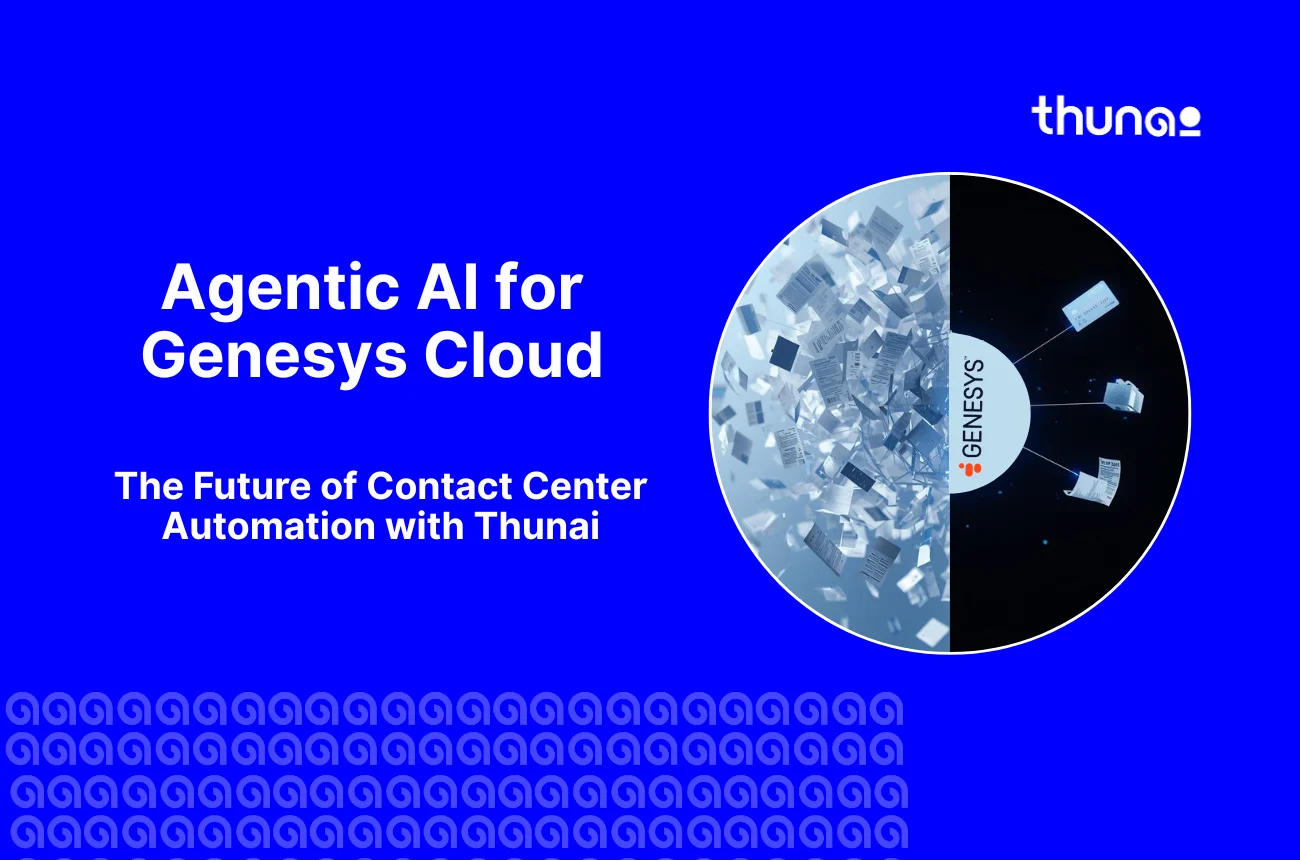


.webp)

