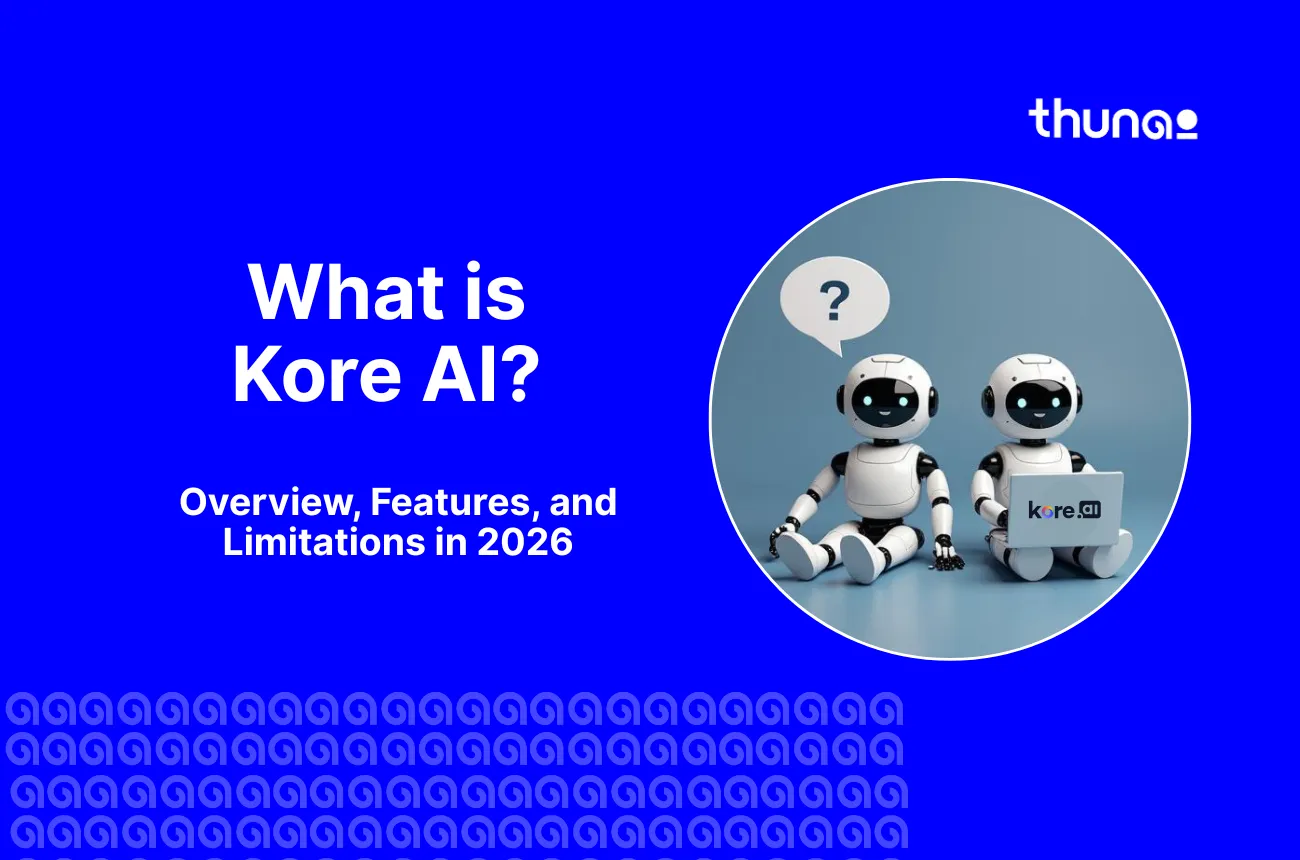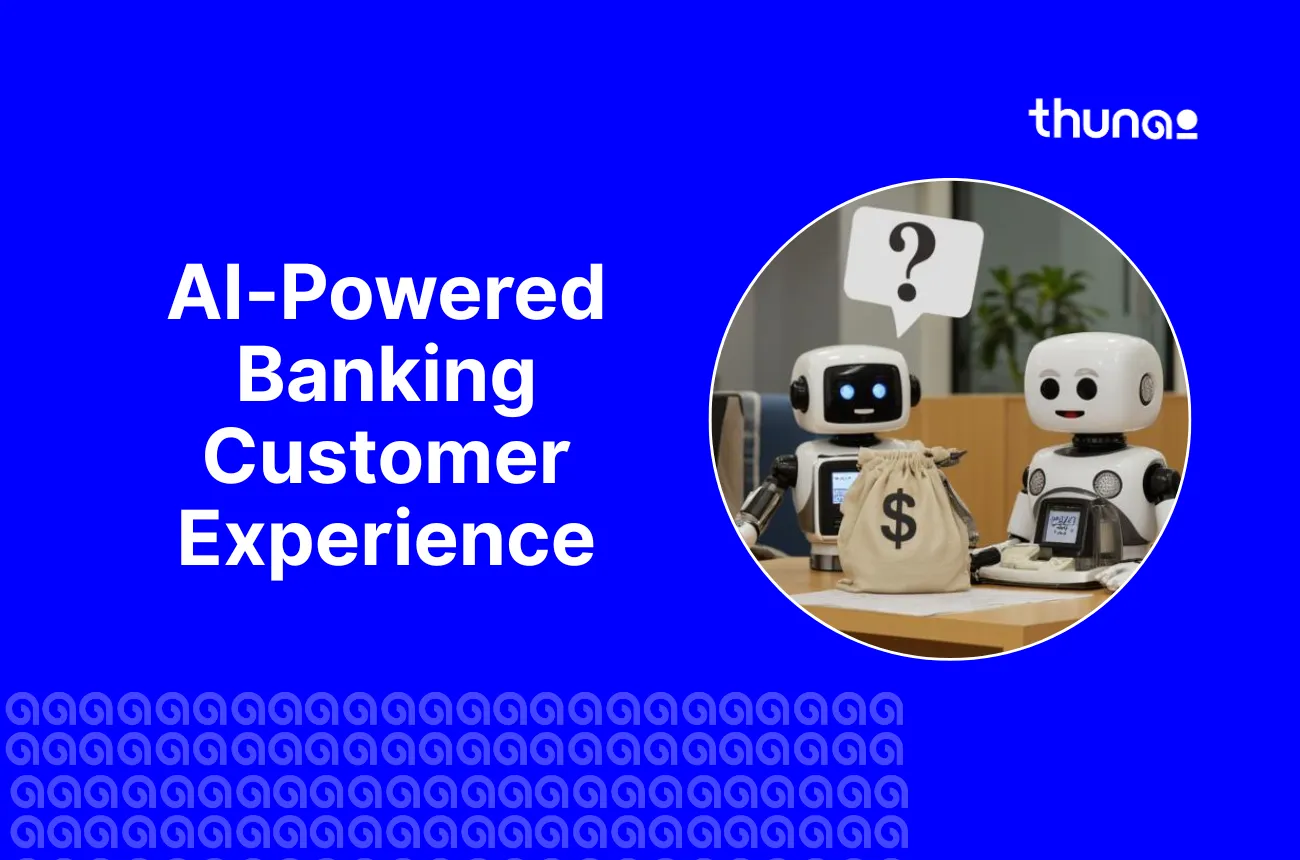Top Glean Alternatives and Competitors in 2025



Thunai learns, listens, communicates, and automates workflows for your revenue generation team - Sales, Marketing and Customer Success.
- While Glean is a powerful AI search tool, its primary weakness is its focus on only finding information.
- Glean alternatives like Thunai don't just find information but also automate tasks. Its appeal comes from features that Glean lacks, such as analyzing calls, updating CRMs, generating content, and allowing AI voice + chat agents.
- Teams looking to reduce the number of separate tools they use are drawn to Glean alternatives like ClickUp.
- Businesses with very specific or complex requirements look to platforms like Coveo, Elasticsearch, and Docket AI for customization.
Glean showed you AI search.
But is that everything? Your company might need more than just finding information. Or otherwise, you might be looking for a more affordable or versatile option.
We’ve covered the top Glean alternatives to work with to help you out with this.
What is Glean?
Glean is a Work AI platform and workplace search tool for companies. Glean connects to tools like Google Drive, Slack, and Notion. Using Glean, you can find files, messages, and information using only one search bar.
Top Glean Competitors for Information Retrieval and Automation
1. Thunai

Thunai is like an AI "second brain" for businesses. It's made to make work steps automatic, manage talks, and help teams take action. It does this by being a main AI center.
Thunai supports over 150 regional languages. This Glean alternative has AI agents that update information from calls, meetings, and media from sources you pick.
Also, Thunai aims to change how companies use knowledge. It does this by combining data from different sources. These sources include documents, CRM systems, videos, and customer comments. This makes the information easy to get to through voice and chat.
Thunai can be used by anyone - Enterprises, new businesses, and teams like customer support, sales, marketing, and tech. This is why Thunai is one of the top Glean competitors for automation and using insights.
What Makes Thunai the Best Glean Alternative?
- Thunai Brain: Similar to Glean's capacity to index diverse enterprise data, Thunai Brain continuously learns from a wide array of content you provide – including PDFs, websites, videos, audio, and Google Docs.. It makes summaries and links topics.
- AI-Powered Search from CRM + Tickets: Thunai allows you query details from your existing CRM database and ticketing platforms to help you get an immediate idea on issues clients or internal team members faced. It also helps you find the status and input on specific customers.
- Meeting Assistant With Summaries + Call Scoring: Where Glean excels at indexing app data, Thunai's Meeting Assistant specifically enriches your central knowledge base with insights from spoken interactions. It automatically processes meeting notes and key points from client calls.
- Chat, Email, and Application AI Agents: This includes AI agents for Chat, Email, and Apps (like LinkedIn, Twitter). They do tasks like answering common questions and managing email (even replying to emails on their own).
- Integration and Automation With Tools: Thunai can link with CRMs and current systems. This lets you get information from many tools. AI helpers can also quickly update databases like Hubspot and Salesforce.
- AI Voice Agents: With voice agents, you can make AI that answers questions you ask over the call or out loud. This gives quick findings and answers to important people. These helpers can also update or create support tickets if needed.
Thunai Also Has:
- AI Voice Agents: With voice agents, you can make AI that answers questions you ask over the call or out loud. This gives quick findings and answers to important people. These helpers can also update or create support tickets if needed.
- Content Creation and Automating Tasks: It creates meeting summaries, blog posts, and materials for customers. It also has work steps you can change to make repeated tasks easier.

Thunai Pros:
- Multi-purpose and especially helpful for sales and support usage.
- Allows you to restrict information accessible in agents, like salary, billing, etc.
- Can add meeting transcriptions, videos, PDFs, and website links to your central database.
Thunai Cons:
- The benefits are more when used with Google Workspace and other tools.
Thunai Pricing:
- Free plan available, Paid plan starts at $9/month
Thunai vs Glean Compared
| Feature | Thunai | Glean |
|---|---|---|
| Main Function | AI "second brain" to automate work and simplify enterprise search | AI-powered search across all apps |
| Best For | Automating sales, employee and customer support tasks | Enterprise-wide information discovery |
| Knowledge Sources | Can upload docs, calls, meetings, CRM, videos + integrate with apps | Connects to company applications |
| Key Differentiator | Actionable AI agents automate workflows with unified search | Unified search with personalized results |
| Interaction Method | Chat, voice agents, email, meetings | Unified search bar and extension |
| Automation Focus | Creates content, answers queries based on database + internet (if enabled), updates CRM + tickets, replies to customers | Generates answers, suggests information |
| Language Support | Supports over 150 regional languages | Primarily English |
| Pricing Model | Free plan; paid from $9/month | Available on request |
2. ClickUp
ClickUp has grown to be an all-purpose tool. With tools for making and arranging documents, wikis, and internal information systems. It also has strong AI features.
This Glean alternative is made to improve how quickly work gets done in the workplace. It does this by bringing together tasks, chat, whiteboards, spreadsheets, and document teamwork.
Features:
- Project and Task Management: Very adaptable workflows, more than 15 ways to see things (List, Board, Gantt, etc.), giving out tasks, smaller tasks, checklists, built-in time tracking, and managing sprints and backlogs.
- Unified Work Management and Knowledge Hub: It brings together task management, project planning, making documents (ClickUp Docs & Wikis), and tracking goals.
- AI-Powered Universal Search and ClickUp Brain: This allows users to search through tasks, documents, projects, and linked programs.
- Collaborative Document Editing & Management: It lets teams make, share, and edit documents and wikis together in real time.
ClickUp Pros:
- Gives you time estimates on tasks
- Reliable customer support
ClickUp Cons:
- Some users find the interface complex
ClickUp Pricing:
- Free plan available, Paid plan starts at $7/month
3. Microsoft Copilot
Microsoft Copilot is thought of as one of the top Glean alternatives available on the market right now.
Many users view Microsoft Copilot as more than just a search tool. It can make meeting summaries, write draft documents, look at data, and answer questions. It uses the company's data stored in Microsoft 365.
Features:
- Content Generation and Summarization: It drafts reports, presentations, emails, and code. It also makes summaries of long email threads, Teams meetings, and documents.
- Company-Wide Search Within Microsoft Ecosystem: This allows users to find information, people, and useful ideas from their company's data. This data is stored across Microsoft 365 services. The search respects current security settings and user access levels.
- Copilot Studio: A low-code tool to build custom copilots. It supports managing multiple agents working together. It also supports interacting with desktop app screens ("computer use") and using your own ML models.
Pros:
- Automates tasks well
Cons:
- Comes with a learning curve
- More expensive than other options
Microsoft Copilot Pricing:
- Free plan available, Paid plan starts at $30/month/per user
4. Docket AI
Docket AI is another one of the more popular top Glean competitors in terms of user interest. It is especially considered a top Glean alternative for sales-focused teams.
This tool is made for giving sales teams instant answers and automating key tasks. People generally find it easy to use. It is also quite dependable in terms of security.
Features:
- AI Sales Engineer: Gives instant, checked answers to complex sales and technical questions. It acts as an expert available on demand for sales team members.
- RFP and Questionnaire Automation: Makes filling out RFPs, RFIs, and security questionnaires automatic. This often takes only minutes and greatly cuts down on manual work.
- Personalized Document Generation (DocketAI Docs): Allows sellers to instantly make sales documents and materials that are fitted to buyers. These are based on existing knowledge.
Pros:
- Helps organize billing and track inventory
Cons:
- Can create bias based on the data fed
- Some users have security concerns about how the data is stored
Docket AI Pricing:
- Free plan available, Paid plan starts at $24/month, billed annually
5. Coveo
Coveo is a top Glean alternative for personalized search and AI-supported experiences. It is powerful and quite dependable regarding security and its ability to grow.
Coveo is also designed to link with a wide range of company systems and data sources. This makes it highly adaptable to complex IT setups.
Features:
- AI-Relevance Capabilities: Includes generative answering, AI recommendations, semantic search, unified personalization, machine learning, and newly introduced Agentic AI.
- Unified Indexing Platform: Securely consolidates information from disparate silos (enterprise, social, cloud) with connectors to major platforms like Salesforce, SAP, Adobe, Zendesk, and ServiceNow.
- Personalized Recommendations: Gives AI-supported content and product recommendations specifically fitted to individual user behavior, history, and situation.
- Complete Analytics and Insights: Coveo gives detailed usage data, search query information, and A/B testing abilities. This helps understand search performance and improve user experiences.
Pros:
- Easy to use
- Comes with a wide range of integrations
Cons:
- Pricing can be expensive for small teams
Coveo Pricing:
Paid plan starts at $600/month
6. Elasticsearch
Elasticsearch is a well-known and highly expandable open-source search and analytics engine. Elasticsearch is a Glean alternative with broad knowledge discovery tools.
This AI tool designed for speed and relevance on large-scale production work. It is a key part of the ELK Stack (Elasticsearch, Logstash, Kibana) used for log analysis, APM, and business analytics.
Features:
- Ability to Grow and Resilience: Can grow horizontally, supports clustering, and is highly available with primary/replica shards. It also has automatic node recovery and cross-cluster copying (CCR).
- ELK Stack Connection: Works with Logstash for collecting and processing data. It also works with Kibana for showing data, dashboards, and real-time analytics.
- Expandable and Fast Full-Text Search: Built on Apache Lucene, Elasticsearch has a distributed design. This allows for horizontal growth to handle huge datasets. It delivers fast, relevant full-text search results across a company's information stores.
- Real-time Data Input and Analytics: It supports indexing data and making it searchable almost instantly. This is very important for knowledge discovery applications that need access to the latest information. It also connects with tools like Kibana for powerful data display and analytics.
Pros:
- Near-instantaneous searches of large data sets
- Has full-text search capabilities
Cons:
- Complex to set up
- Can have data consistency issues
Elasticsearch Pricing:
Varies based on hardware profile - formerly, on average, starts at $95/month
7. Lucidworks Fusion
Lucidworks Fusion is another important name in the space of company search and AI-supported knowledge discovery. This tool is often considered by businesses looking for alternatives to Glean.
To get a highly customized and smart knowledge discovery experience, one often needs to use its wide range of settings, AI abilities (like signal processing and machine learning model connection), and data pipeline management.
The platform aims to speed up relevance with top-tier search technology. It helps businesses use their most valuable data for customers and employees.
Features:
- AI-Supported Search and Personalization: Uses advanced AI, machine learning (including options to bring your own models), and signal processing. This helps understand user intent, deliver results that fit the situation, and personalize experiences across different touchpoints.
- Unified Data Connection and Indexing: Gives a full set of connectors and strong indexing abilities. This is for taking in and bringing together different structured and unstructured data from all over the company (databases, applications, content storage).
- Connectors and Pipelines: Has over 100 out-of-the-box connectors (Salesforce, SharePoint, Slack, etc.) and uses index and query pipelines for data processing and relevance tuning.
- Dynamic Personalized Search: Features smart search, type-ahead suggestions, trending topics, Predictive Merchandiser (AI visual tool), Smart Answers (chatbot intent understanding), and Smart Rank (dynamic relevance).
Pros:
- Powerful AI and ML capabilities
- Has document-level access control
Cons:
- Complex to set up
Lucidworks Fusion Pricing:
- Available on request
8. Knowledge Miner for Automated Insights
Knowledge Miner for Automated Insights is well-known as a Glean alternative business data. It does very well with its AI-based method for pulling intelligence from varied business data.
This glean competitor for knowledge discovery and automatic insights is generally praised for making analytics simpler and speeding up information finding. However, specific setups, often using powerful platforms like Microsoft Azure, may need technical skills for the first setup.
Features:
- Smart Search and Discovery: Uses AI to search across unstructured data (PDFs, images, notes). It gives natural language answers and finds information quickly.
- Automated Data Extraction and Enrichment: Uses AI, machine learning, and NLP to automatically pull out key information, classify documents, and add to data for deeper understanding.
- Actionable Insights and Analytics: Centers on changing raw data into valuable, usable insights. This supports strategic decision-making and improves how well operations run.
Pros:
- Quick access to accurate information
Cons:
- No transparent pricing
- Integration can be complex
Knowledge Miner Pricing:
Available on query via the company site
9. Leena AI
Leena AI is particularly noted for its uses in making work steps smoother and giving assistance that acts ahead of time.
This Glean competitor for automating HR and IT support is generally user-friendly. It is also dependable for giving instant employee answers.
That said, fitting its wide-ranging work steps and knowledge systems to specific company needs may require careful setup at the beginning.
Features:
- AI-Powered Knowledge Management: Gathers policies and documents in one place. This gives employees a single source of truth and instant, correct answers to their questions.
- Automated Service Delivery (HR & IT): Uses conversational AI to automate responses, manage service tickets, and make complex HR and IT work steps run efficiently.
- Employee Engagement and Analytics: Gives tools for surveys, sentiment analysis, and usable insights. These help businesses improve overall employee experience and keep employees longer.
Pros:
- User-friendly interface
- Reliable customer support
Cons:
- The engine dashboard could be better
Leena AI Pricing:
Paid plan starts at $1/month/feature
10. Metaphor (Now Exa)
Metaphor (Now Exa) is a tool for data cataloging that helps users easily find and understand data assets. It does this with its AI-supported search.
Is Exa just a data catalog, or more? It's a data intelligence tool. This is why Metaphor is a top Glean alternative for some companies.
Features:
- AI-Supported Catalog and Search: Uses AI for easy data discovery. This makes sure users find the correct data assets and insights that fit the situation quickly.
- Full Data Governance and Lineage: Gives tools for flexible data governance and automatic column-level data history. This improves data trust and traceability for users.
- Teamwork and Data Literacy Hub: Connects with workflow tools and has features that encourage shared understanding and effective use of data across different teams
Pros:
- Customizable data extraction
Cons:
- Limited integration options
- Support is limited
Metaphor Pricing:
- Paid plan starts at $49/month
Pros and Cons of Glean
Pros of Glean
1. Search in One Place and AI-Powered Assistance
A big plus for Glean is that it connects with many tools you use, like Google Drive, Slack, and Salesforce. This means you can search everything from one spot, which saves a lot of time because you don't have to keep switching between apps.
2. Easy to Use and Set Up
People who review Glean often say its design is easy to understand and clean. Employees often say Glean has a clean design that's easy to understand. This means employees can start using it easily without needing a lot of training. Teams also find it very quick to get started with Glean.
3. More Work Done and Better Teamwork
Glean is known for cutting down the time employees spend looking for information. This saves time and makes work processes smoother.
Glean also improves teamwork and helps teams make smart decisions quickly with data for informed decisions.
4. Strong Security and Compliance Features
Glean is built with strong security, privacy, and compliance in mind, especially for large businesses.
This ensures that search results are safe and private. It also respects who is allowed to see what, meaning it only shows data that users have permission for.
Cons of Glean
1. Limited Content Creation Capabilities
Unlike some tools, Glean doesn't let users make content directly inside it. Its main job is to search for and get information from places where your content already exists.
Because of this, it works best for teams that already have their information created and saved in other applications.
2. Too Complex and Costly for Small Teams
Glean is powerful for big companies with a lot of information spread out. However, its many strong features and focus on large businesses might make it seem too much for smaller teams, and it could also be more expensive for them.
Its set of features is designed for complex company needs and huge amounts of data, which might make it not worth the cost.
3. AI Drawbacks and Accuracy Issues
Even with its good points, some users say Glean's AI answers are not always very detailed and that its research and thinking skills could be stronger. Sometimes, the AI might create incorrect information, especially when it's dealing with a lot of data at once. Also, its answers might not always compare with what the newest AI models can do.
4. Search Operations and Analytics Drawbacks
Some users have pointed out that Glean might not always find everything they need. This could be due to old information, product names changing over time, or file titles that don't clearly describe what's inside.
Users also want better ways to sort search results, not just by how closely they match the search terms.
What to Look for in Glean Competitors?
- Complete Knowledge Integration and Connectivity: Look for a tool that can easily connect with all the different places your company keeps information, like cloud services, your own computers, and various document storage systems.
- Advanced AI and Generative Capabilities with Reliability: The Glean competitor should give smart AI features that go beyond simple search. This includes AI that can create content, make summaries, and answer difficult questions.
- How Easy It Is to Use, Get Started, and Make Content: An easy-to-use design that is simple to understand and needs little training is very important. This helps many people start using it and get more work done.
- Automation and Controlling User Access to Sensitive Information: Glean is good software, but it has some shortcomings when it comes to automating work steps.
- Growing with Your Needs, Good Value, and Transparent Pricing: The alternative Glean tool you pick must be able to grow as your company grows. It should work well for different team sizes, from small businesses to big companies.
Why Do Our Customers Choose Thunai?
- Automated Interaction Intelligence: Automatically captures, analyzes, and summarizes your call and meeting interactions (Zoom, Teams, Meet) – your Glean for spoken and conversational knowledge.
- Actionable Insights: Delivers key takeaways, actionable items, and sentiment analysis from business communications, surfacing vital insights from dialogues much like Glean does from enterprise-wide apps.
- AI-Powered Assistance: Use AI for queries and workflows using captured conversational intelligence. With Thunai, you get email, chat, and voice agents that help you automate full processes across apps.
- Knowledge-Driven Automation: Create custom workflows (e.g., email drafting, dynamic FAQ updates based on discussions) by turning communication insights into actions, a targeted application of Glean's principle of using discovered knowledge.
- Instant Answers from Communications: Power a website chat widget with instant answers derived from your cumulative interaction knowledge, with a Glean-like search experience across all your recorded conversations.
Experience AI power with Thunai to drive real results where they matter most. Use AI agents to help 10X processes. Try Thunai for free and see how we make your knowledge work for you!
FAQs on Glean Alternatives
What is an open-source or free alternative to Glean?
Open source and free alternatives to Glean include tools like Thunai and Amundsen.
They help teams search and manage internal data. These tools are free to use and can be customized.
What is the difference between Glean and Copilot?
Glean is made for searching for company knowledge. Copilot helps write code and answer coding questions. They are built for different tasks. That said, Copilot can be modified for data queries and quick answers related to company information.
What is the difference between Glean and Gemini?
Glean is an AI search tool for businesses. This app mainly helps employees find internal company information. Gemini, on the other hand, is a family of Google AI models. These models handle many tasks like text, image, and code generation, and power AI assistants for general use.
What is the difference between Glean and ChatGPT?
Glean searches across company tools like email and Docs. ChatGPT is a general AI chatbot that answers many kinds of questions. Glean is focused on workplace search.
What is the difference between Glean and Thunai AI?
Glean is primarily an AI-powered enterprise search tool designed to find information across all of a company's applications. Thunai AI has enterprise search but expands into an AI agent platform with AI voice and chat agents that automate workflows, support ticket, meeting notes, and booking meetings.
What is the difference between Glean and Guru?
The key difference is in their approach to knowledge; Glean searches for answers across all existing and often unstructured company data. In contrast, Guru is a glean alternative that acts as a centralized wiki where teams actively create, verify, and manage information to serve as a single source of truth.
Is Glean owned by Google?
No, Glean is not owned by Google. It is a separate, independent company founded in 2019 by a team of former Google engineers who have deep expertise in search technology.