9 Top AI Workflow Automation Tools That 5X Productivity in 2025



Thunai learns, listens, communicates, and automates workflows for your revenue generation team - Sales, Marketing and Customer Success.
TL;DR
Summary
- Thunai helps sales and support teams by automating meeting notes, CRM updates, and customer communications.
- Zapier is the go-to platform for ease of use and app connections, ideal for non-technical users and marketing teams, though task-based pricing can become costly.
- N8n suits developer-focused teams seeking flexibility and control, allowing code additions and self-hosted setups.
- UiPath is a leader in RPA for automating legacy systems, while Mulesoft provides an API-led framework for building a governed application network.
These new systems and AI workflow automation tools are now more intelligent than ever. And, there are many of them! This makes picking the right one more challenging than ever.
So to help you make the right choice, we’ve looked into the top AI workflow automation tools for different specific use cases.
What is AI Workflow Automation?
AI workflow automation is the use of artificial intelligence to set up, carry out, and look after multi-step company processes. These automation processes connect different software applications and services, removing the need for repetitive work.
Traditional automation follows strict, pre-defined rules. However, AI-powered automation brings in new functions that include natural language understanding, decision-making, and independent action.
This change marks a move away from AI workflow automation tools that just did tasks towards more intelligent systems that can think and do complex goals on their own.
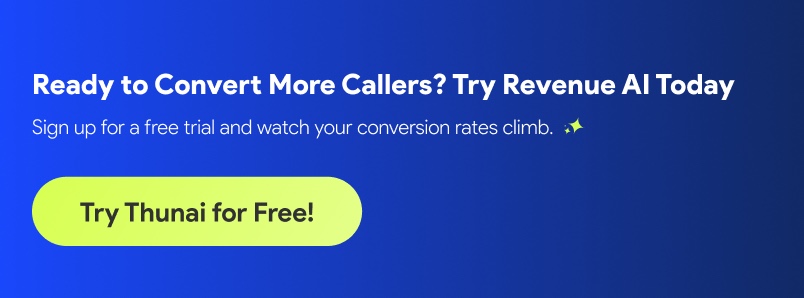
Benefits of AI Workflow Automation
Using AI workflow automation has become a key part of digital updates for companies of all sizes. The benefits go far beyond simple output gains. They present long-term advantages that can change how a company works. Key benefits include:
- Increased Productivity: Automating repetitive, manual tasks frees up employees. They can then get on with higher-value, more important work.
- Lowered Operational Costs: Automation cuts down on the need for manual work. This lowers labor costs and the chance for costly human errors.
- Improved Customer and Employee Experiences: AI agents can give instant, 24/7 support to both customers and employees. This sorts out issues faster and improves satisfaction.
- Increased Agility and Capacity for Expansion: Automated workflows can be scaled up or down instantly to meet changing company demands. This can be done without a proportional increase in staff.
- Data-Based Insights: Many platforms have analytics that point out process bottlenecks. They also help find new opportunities for improvement.
Top AI Workflow Automation Tools in 2025
1. Thunai
Thunai is an enterprise AI tool built to automate work and share knowledge across a company. This is the best ai workflow automation tool for sales and support teams that want to automate client communications and CRM data entry. The platform works to close the gaps between sales, tech, and support teams.
This top AI Workflow Automation tool's features for meeting management and communication help with specific company processes. Thunai is designed to take care of CRM data entry.
It creates meeting notes and can even put together personalized email follow-ups. All of this is based on a shared knowledge base.
Features:
- Automated Meeting Notes and Summaries: Thunai can join meetings and automatically create summarized notes and action items. You can also upload recordings.
- Centralized Knowledge Base: The system builds a dynamic knowledge base. This helps employees find out meeting outcomes and get to shared information. Sensitive information can be filtered out.
- Call Scoring and Sentiment Analysis: The AI Workflow Automation tool looks at call quality for sales and support teams. This gives teams insight without having to depend only on customer feedback.
- Email Agents: You can create follow-up emails in seconds. You can also fully automate email replies based on the knowledge base by using email agents.
- Voice Agents: The platform allows you to build voice agents. These can help teams and customers with tasks, finding information, and creating support tickets.
- Data Entry Automation: The system automatically updates and looks after sales pipeline and CRM data.
Pros:
- This is an excellent AI Workflow Automation tool for automating sales and customer support workflows.
- The platform has strong features for meeting summarization and knowledge management.
- The system provides insights like sentiment analysis and call scoring to improve team performance.
Cons:
- The AI Workflow Automation tool is more specialized for sales and support. It is not a general-purpose automation platform.
Pricing:
- Free Plan: A free plan is available.
- Paid Plans: Paid plans begin at $9 per user, per month.
2. Zapier
Zapier came out of a Startup Weekend event in 2011 and later joined Y Combinator, the company has become a dominant force in the no-code automation market.
This is the best AI workflow automation tool for non-technical users and for linking up the widest range of SaaS applications.
The platform's main idea is to make automation work for everyone. This tool acts as a way to connect modern web applications for millions of non-technical users. The system works on a simple trigger-and-action logic that creates an automated workflow known as a Zap.
Features:
- Unmatched App Connections: Zapier's primary strength is its directory of over 8,000 app connections. This is the largest in the market.
- Multi-Step Zaps: Paid plans let you use multi-step Zaps. These can chain numerous actions together. They can also use conditional logic with built-in AI workflow automation tools like Filters and Paths.
- AI and Agentic Functions: Zapier has put together a suite of AI workflow automation tools. These include AI-powered steps to sum up or classify text. The platform has an Agents feature to perform multi-step actions on its own and Chatbots to talk with customers.
- Supporting Tools: The platform includes Zapier Tables, which is a simple database. The service also has Interfaces, a tool for building simple UIs and forms, and Formatter for data modification.
Pros:
- Exceptional Ease of Use: The platform is widely seen as the most accessible for non-developers to start their automation journey.
- Vast Connection Library: Users consistently report that if a SaaS tool has an API, you can almost certainly hook it up to Zapier.
- High Dependability: For simple to moderately complex workflows, the common feeling is that the AI Workflow Automation tool works as expected.
Cons:
- Costly at Scale: The task-based pricing model is frequently called a trap. The cost becomes excessively high as a company's automation needs grow.
- Limited Advanced Logic: Technical users sometimes say the platform's functions are too simple. They feel this way because developers need more granular control over data manipulation.
Pricing:
Free Plan Available. Paid plans start at $19.99/month
3. N8n
N8n, pronounced n-eight-n, was founded in 2019 by Jan Oberhauser. The AI Workflow Automation tool came about as a direct response to the frustrations technical users had with overly simplistic AI workflow automation tools.
This is the best AI workflow automation tool for developers and technical teams needing flexibility and data control through self-hosting.
The AI Workflow Automation has a special hybrid setup. It combines a visual, node-based workflow editor with the ability to add custom JavaScript or Python code. Its fair-code license and self-hosting option give developers complete control over their data and system setup.
This makes it a favorite among technical teams. These teams often find pure no-code platforms too restrictive.
Features:
- Hybrid Visual and Code Editor: The standout feature is the ability to build visually while also writing custom scripts in a Code Node. This allows for immense flexibility.
- Self-Hosting Option: Companies can deploy n8n on their own computer systems using Docker or Kubernetes. This gives them complete data sovereignty and cost control.
- Advanced Flow Control: The system natively supports complex logic. This includes merging different workflow branches, setting up loops, and multi-level filtering.
- Built-in AI Nodes: The tool includes nodes that link with frameworks like LangChain. This helps in building agentic systems, RAG applications, and other intelligent workflows.
Pros:
- Unmatched Flexibility and Performance: Technical users praise the AI Workflow Automation tool for its high performance. They say it is capable of building highly complex, custom workflows that are not possible in other AI workflow automation tools.
- Data Sovereignty and Control: The self-hosting option gives full control over data privacy and security.
- Cost-Effective for Complex Workflows: Its execution-based pricing is more economical for multi-step automations than task-based models.
Cons:
- Steep Learning Curve: The platform is not beginner-friendly. The system can be overwhelming for non-technical users.
- Conflicted Enterprise Pricing: A recent, controversial change brought in usage-based billing for self-hosted enterprise plans. This was met with significant backlash from the community.
Pricing:
- Community Plan: Free for self-hosting with unlimited executions.
- Cloud Plans: These start at €20/month for 2,500 executions. Enterprise plans are available with custom pricing.
4. Mulesoft
Mulesoft is an AI workflow automation tool that works at a higher level of abstraction than simple task automation.
This is the best AI workflow automation tool for large enterprises building a governed, reusable application network with an API-led method. The company's main idea is API-led connectivity.
This is a planned way for large companies to build a reusable and governed network of applications and data. The goal is not just to connect two apps. The aim is to architect a scalable IT landscape where every part is a discoverable building block. This AI workflow automation tool is for CIOs and enterprise architects with a long-term connection plan.
Features:
- Anypoint Platform: A unified toolset to design, build, manage, and govern the entire lifecycle of an API.
- API-Led Connectivity: A method for putting together a flexible application network. This is done by treating every connection as a reusable API.
- Hybrid Deployment: Runtimes can be set up anywhere. This includes MuleSoft's cloud, customer-managed clouds, or on-premises servers.
- Anypoint Exchange: A central marketplace for teams to find and reuse APIs and other connection assets. This promotes standardization.
Pros:
- Architecturally Sound: The API-led method supplies a well-built and scalable framework for enterprise connections.
- Complete Lifecycle Management: The service has a high-performance, unified toolset for the entire API lifecycle, from design to governance.
- Strong Governance and Security: The platform is built with enterprise-grade security and governance controls. This makes it suitable for regulated industries.
Cons:
- Extremely High Cost: The combination of expensive licensing and the need for specialized developers makes this one of the most expensive solutions on the market.
- High Complexity and Steep Learning Curve: The platform is not a AI workflow automation tool for beginners or citizen developers.
- Perceived Decline Post-Acquisition: Some users report a drop in product quality, support, and innovation since the Salesforce acquisition.
Pricing:
- Custom Quote Only: Pricing is not public. The cost is decided through custom quotes. User-reported annual contracts often start around $80,000. They can easily go above $250,000 for larger deployments.
5. Moveworks
ServiceNow recently acquired Moveworks for approximately $2.85 billion. Moveworks is a specialized agentic AI platform made to change internal employee support. This is the best AI workflow automation tool for large enterprises looking to independently sort out internal employee support requests.
This is one of the top AI workflow automation tools that gives a single, conversational AI assistant. This assistant works inside existing collaboration tools like Slack and Microsoft Teams. The platform resolves employee issues on its own across IT, HR, and Finance.
The tool does this by understanding natural language and linking with backend enterprise systems. Its purpose is not general-purpose workflow building. Instead, the service focuses on deploying a highly effective digital workforce for employee service.
Features:
- Agentic AI Architecture: The system has a Reasoning Engine that can understand a user's goal. The engine can break the goal down into a multi-step plan and carry out actions to get a resolution.
- Advanced RAG: The service uses Retrieval-Augmented Generation to look through different knowledge bases. Then, it puts together a single, coherent answer with citations.
- End-to-End Task Automation: The platform can independently take care of tasks like password resets, software provisioning, and answering policy questions.
- Deep Enterprise Connections: The AI workflow automation tool has hundreds of pre-built connections for systems like ServiceNow, Workday, and Okta.
Pros:
- Best-in-Class Conversational AI: Its NLU is purpose-built. This makes it highly effective for understanding enterprise employee support requests.
- High Rate of Autonomous Resolution: The tool excels at sorting out a high percentage of routine support tickets without human help. Some users report a 50% drop in ticket volume.
- Smooth User Experience: The platform meets employees in the tools they already use, like Teams and Slack. This leads to high use of the tool.
Cons:
- Niche Purpose: The platform is highly specialized for internal employee support. This is not a general-purpose automation tool.
- High Cost and Enterprise Designation: The per-user pricing model makes the tool inaccessible for small and medium-sized companies.
- Significant Setup Overhead: This is not a plug-and-play solution. The service requires a substantial customer investment in knowledge management.
Pricing:
- Custom Quote: Pricing is set via custom quote. The cost is typically on a per-user, per-year basis. Third-party data suggests a range of $100-$200 per user per year.
6. UiPath
UiPath started as DeskOver in Romania in 2005. The company made a key shift to Robotic Process Automation (RPA).
This top AI workflow automation tool's main strength is using software robots to copy human actions on a computer. This lets it automate tasks on older systems that lack modern APIs. The platform has since developed into a full hyperautomation suite.
This AI workflow automation tool brings together RPA with process mining, AI, and API connections. This setup automates complex, end-to-end company processes for large enterprises.
Features:
- Market-Leading RPA: A high-performance visual studio for building Attended (human-assisted) and Unattended (independent) robots that interact with graphical user interfaces.
- Process Discovery Suite: This includes Process Mining and Task Mining tools. These tools analyze system logs and user activity to find automation opportunities.
- Intelligent Document Processing (IDP): This function uses AI to pull out and interpret data from unstructured documents like invoices and contracts.
- UiPath Orchestrator: A web-based console that acts as the central command center. You can deploy, manage, and watch over the entire robotic workforce at scale from here.
Pros:
- High-Performance UI Automation: The AI workflow automation tool has the most all-inclusive toolset for automating tasks on user interfaces. This includes virtual machines like Citrix and older systems.
- End-to-End Hyperautomation Platform: The platform connects process discovery, AI, and analytics. This makes it a true end-to-end enterprise solution.
- Extensive Training Resources: The free UiPath Academy and a large user community are big assets for skills development.
Cons:
- High Total Cost of Ownership: The combination of expensive, modular licensing and the need for specialized developers makes this a costly investment.
- Significant Complexity: The platform is vast. Building durable automations requires a lot of training and a developer mindset.
Pricing:
- Complex and Modular: Pricing is custom and based on licensing various parts. A single Unattended Robot license can cost between $8,000 and $10,000 per year. A typical enterprise deployment can easily go above $50,000-$100,000 annually.
7. Make.com
This is the best AI workflow automation tool for users who need to visually design complex, multi-step workflows at a cost-effective price point. Its defining feature is a dynamic and intuitive drag-and-drop interface.
Here, automations, called scenarios, are built on a canvas. The AI workflow automation tool is made to handle complex, multi-step processes. These processes involve advanced logic, branching, and data manipulation.
Make is popular with technical marketers and operations professionals. They need more performance than Zapier but still prefer a visual, low-code environment.
Features:
- Visual Scenario Builder: An intuitive canvas gives a clear, graphical view of the entire workflow. This makes complex logic easy to see and debug.
- Advanced Flow Control: The system natively supports features like Routers for branching paths. It also has Iterators for going through arrays of data and custom Error Handlers for building resilient workflows.
- Data Stores: A built-in key-value database allows scenarios to store and get back data. This lets them maintain state between runs.
- HTTP/Webhooks Module: This part lets users connect to any REST API. This gives virtually limitless connectivity beyond its pre-built modules.
Pros:
- Superior Visual Builder: The AI workflow automation tool is best-in-class for designing and managing complex, non-linear automations.
- Highly Cost-Effective: The operation-based pricing is much more economical for complex workflows than task-based models. Users report large cost savings.
- Advanced Logic and Data Manipulation: The platform has a rich set of tools for conditional logic and data modification. These functions far exceed those of many competitors.
Cons:
- Significant Learning Curve: The platform's high performance comes at the cost of a steep learning curve. This can be overwhelming for true beginners.
- Cryptic Error Handling: Error messages are often not user-friendly. This makes the debugging process difficult for those without a technical background.
Pricing:
- Free Plan: Available with 1,000 operations/month.
- Paid Plans: These start at a very competitive $9/month for 10,000 operations. This presents a large value compared to competitors.
8. Agentforce
Salesforce launched Agentforce in 2024. Agentforce is a suite of independent AI agents deeply built into the Salesforce Einstein 1 Platform. This is the best AI workflow automation tool for Salesforce customers wanting to deploy independent AI agents natively within their CRM ecosystem. This is not a general-purpose automation tool.
This is a native Salesforce platform for deploying agents that automate tasks across sales, service, and marketing. Agents use the deep customer data in Salesforce's Data Cloud. They are run by the Atlas Reasoning Engine.
This engine can understand user intent, come up with multi-step plans, and carry out tasks on its own within the CRM.
Features:
- Native Salesforce Connection: Agents can smoothly use existing Salesforce data, Flows, and Apex code to perform actions.
- Atlas Reasoning Engine: This is the brain that allows an agent to interpret requests. It can also plan actions and ground its responses in trusted company data from Data Cloud.
- Agent Builder: A low-code interface for administrators to set up and customize AI agents using natural language.
- Einstein Trust Layer: An important security framework that protects sensitive customer data. It has features like data masking and zero-data-retention policies with LLM suppliers.
Pros:
- Unparalleled Salesforce Connection: The AI workflow automation tool's greatest advantage is the ability to natively get to and act on data and workflows within the Salesforce ecosystem.
- Strong Security Foundation: The Einstein Trust Layer gives enterprise-grade data protection and governance.
- Aids Low-Code Admins: The platform allows Salesforce admins to build and deploy sophisticated AI agents without deep coding expertise.
Cons:
- Vendor Lock-In: The platform is almost exclusively valuable within the Salesforce ecosystem.
- Extremely High and Complex TCO: A combination of usage-based pricing, expensive add-ons, and prerequisite products makes this a very costly solution.
- Product Immaturity and Hype vs. Reality: As a new platform, the service suffers from bugs. Many users feel the marketing is far ahead of what the actual product can deliver.
Pricing:
- Complex and Multi-tiered: Pricing includes consumption models like Flex Credits ($500 per 100,000 credits). It also has per-user add-ons ($125/user/month), on top of expensive base Salesforce licenses.
9. Microsoft Power Automate
Microsoft Power Automate was originally launched as Microsoft Flow in 2016. This platform is a main part of the Microsoft Power Platform.
This is one of the best AI workflow automation tools for companies deeply connected to the Microsoft ecosystem. The service has developed into a full enterprise automation platform.
The platform brings together cloud-based API automation (Cloud Flows) and Robotic Process Automation (Desktop Flows). Its greatest strength is its deep, native connection with the Microsoft 365, Dynamics 365, and Azure ecosystems. This makes it a natural choice for companies standardized on Microsoft technology.
Features:
- Smooth Microsoft Connection: The service has unparalleled connectivity with AI workflow automation tools like SharePoint, Teams, Outlook, and Excel.
- Cloud and Desktop Flows: The platform gives a unified space for both API-based automation and UI-based RPA for older systems.
- Copilot and AI Builder: Deeply connected AI allows users to build flows using natural language. It also lets them add intelligence with pre-built models for tasks like document processing.
- Enterprise Governance: The system uses the Power Platform Admin Center for strong governance. This includes Data Loss Prevention (DLP) policies to hold back accidental data exposure.
Pros:
- Unmatched Microsoft Ecosystem Connection: This is the best choice for automating workflows within the Microsoft stack.
- Complete Hyperautomation Platform: The service combines DPA, RPA, process mining, and AI in a single end-to-end platform.
- Aids Citizen Developers: The user-friendly interface and connection with familiar Office apps lower the barrier to entry. This helps company users start automating their own tasks.
Cons:
- Complex and Costly Licensing: The licensing model is confusing. It can become very expensive, particularly for unattended RPA.
- Performance Limitations and Throttling: The platform is subject to strict API throttling limits. This can make it unusable for high-volume processes.
- Less Intuitive for Non-Microsoft Connections: Building connections outside the Microsoft ecosystem can be more complex.
Pricing:
- Multi-layered: Plans include a Per User Premium license ($15/user/month for attended RPA). The service also has a Process license ($150/bot/month for one unattended RPA process). Using premium connectors or advanced features often means you have to buy these standalone licenses.
Key Features to Look For in AI Workflow Automation Tools
When looking at different platforms, it is important to look beyond marketing terms and check out the main functions. Think about these key features:
- Connectivity: Does the AI workflow automation tool have a large library of pre-built connectors for the apps you use every day? If not, does it have a well-built HTTP module to hook up to any REST API?
- Ease of Use vs. Performance: Is the interface made for non-technical citizen developers like Zapier? Or does it have the complexity and control needed by technical users, like n8n?
- AI and Agentic Functions: Does the platform have simple AI steps or true agentic functions where an AI can reason and carry out a multi-step plan? An agent in Zapier is architecturally different from a Moveworks agent.
- Capacity for Expansion and Cost Model: How does the pricing go up with more use? Task-based models like Zapier can be expensive for complex workflows. Execution-based like n8n or operation-based like Make.com models are often more cost-effective.
- Governance and Security: For enterprise use, look for features like Single Sign-On (SSO), role-based access control (RBAC), audit logs, and compliance certifications (SOC 2).
Common Use Cases for AI Workflow Automation
AI workflow automation can be put to use across every department. The goal is to improve the flow of operations and boost productivity. Common use cases include:
- Sales Automation: Automatically adding information to new leads from a form with data from other sources. Then you can assign them to the right sales rep and set up a deal in your CRM.
- Marketing Automation: Syncing contacts between your email marketing platform and CRM. The system can also auto-generate social media posts from new blog content and send on form submissions to the correct team.
- IT and Employee Support: Independently sorting out common IT help desk tickets like password resets or software access requests.
- Finance and Operations: Automating the accounts payable process by using AI to pull out data from invoices. The system can then send them on for approval and create payment records in your accounting software.
- Customer Service: Using AI agents to take care of initial customer inquiries. They can answer common questions by looking through a knowledge base and set up support tickets for complex issues.
How to Choose the Right AI Workflow Automation Tool
Picking out the right AI workflow automation tool requires a planned analysis of your company's specific needs. The choice is not just between different AI workflow automation tools. You are choosing between fundamentally different ways to automate: connecting apps, automating processes, architecting systems, or deploying a digital workforce. Follow these steps:
- Assess Your Team's Technical Skills: If your team is made up of non-technical company users, prioritize ease of use with platforms like Zapier or Make.com. If you have developers who need granular control, think about a platform like n8n.
- Define Your Primary Use Case: Are you connecting modern SaaS apps (iPaaS)? Are you automating tasks on older systems (RPA)? Or are you architecting a complete enterprise connection plan (API Management)? Your goal will help you pick the right category of AI workflow automation tool.
- Forecast Your Total Cost of Ownership (TCO): Do not just look at the entry-level price. Model your costs based on the expected number and complexity of your workflows to stay away from surprise bills. You should factor in the need for specialized, highly-paid developers for platforms like Mulesoft or UiPath.
- Review Security and Governance Needs: If you are in a regulated industry or a large enterprise, make certain the platform meets your security and compliance requirements. Look for features like SSO, audit logs, and data privacy certifications.
- Start with a Pilot Project: Before you sign up for a large contract, use a free trial or a lower-tier plan. Build a proof-of-concept for a key workflow. This will show the platform's true functions and limitations.
AI Workflow Automation Tool Implementation Best Practices
A successful rollout of an AI workflow automation tool goes beyond just choosing the right software. Follow these best practices to get the most out of your investment:
- Start Small and Iterate: Do not try to automate everything at once. Kick off with a high-impact, low-complexity process. This will help you secure an early win and build momentum.
- Involve Stakeholders: Work closely with the people who actually carry out the process you are automating. They understand the small details. They can help you build a more durable and effective workflow.
- Prioritize Data Quality: AI is only as good as the data it works with. Make certain your source data is clean, structured, and accessible before you roll out complex AI agents. Poor data quality is a common reason for failure.
- Build for Resilience: Workflows will sometimes fail. A good automation includes well-built error handling. This is a key feature in platforms like Make.com. The system will let you know when something goes wrong, retry failed steps, and hold back data loss.
- Document Everything: As your library of automations grows, the system can become difficult to look after. Write down what each workflow does, which apps it connects, and who is responsible for maintaining it.
FAQs on AI Workflow Automation
What is the difference between iPaaS, RPA, and Agentic AI?
iPaaS, or Integration Platform as a Service, like Zapier connects modern cloud applications using their APIs. RPA, or Robotic Process Automation, like UiPath automates tasks by copying human actions on a computer's user interface. This is a good fit for older systems without APIs. Agentic AI like Moveworks is the next step up. An AI can independently plan and carry out a series of actions across multiple systems to get to a goal, instead of just following a pre-set script.
Do I need to be a developer to use these AI workflow automation tools?
Not always. Top AI workflow automation tools like Zapier and Make.com are specifically made for citizen automators or non-technical users and require no coding. However, platforms like n8n and Mulesoft are developer-centered. They require specialized skills and a lot of training to use effectively.
How much does AI workflow automation cost?
Costs vary a great deal. Simple, no-code AI workflow automation tools can start free or for as little as $9/month. Enterprise-grade platforms like UiPath, Mulesoft, and Agentforce often involve custom contracts. These can run into the tens or even hundreds of thousands of dollars per year.
What is the biggest challenge when setting up automation?
Beyond picking out the right AI workflow automation tool, the biggest challenges are often related to the company itself. These include finding the right processes to automate, making sure data quality is high, getting buy-in from stakeholders, and managing the change within the company. As users of platforms like Moveworks and Agentforce report, there is often a heavy setup effort needed to see the full value.




.webp)

