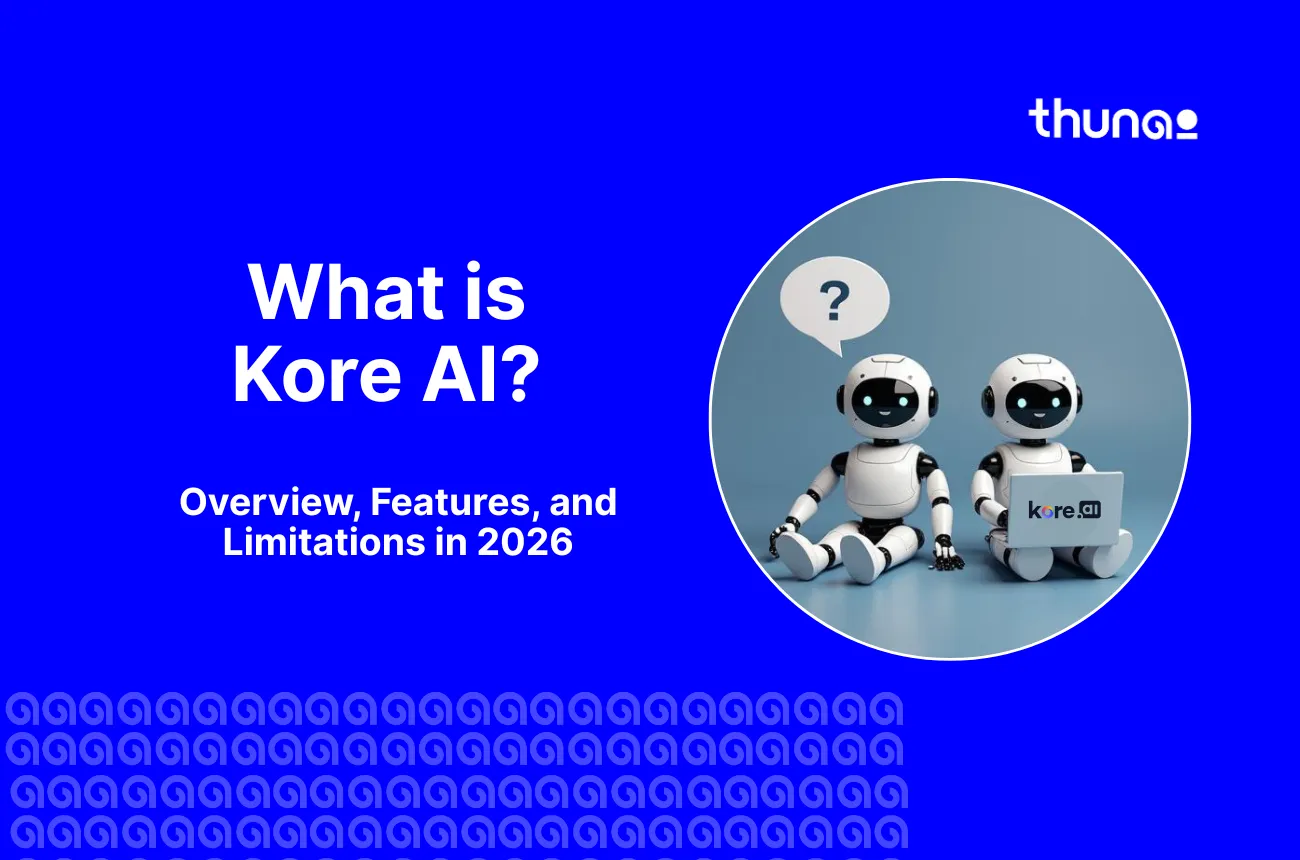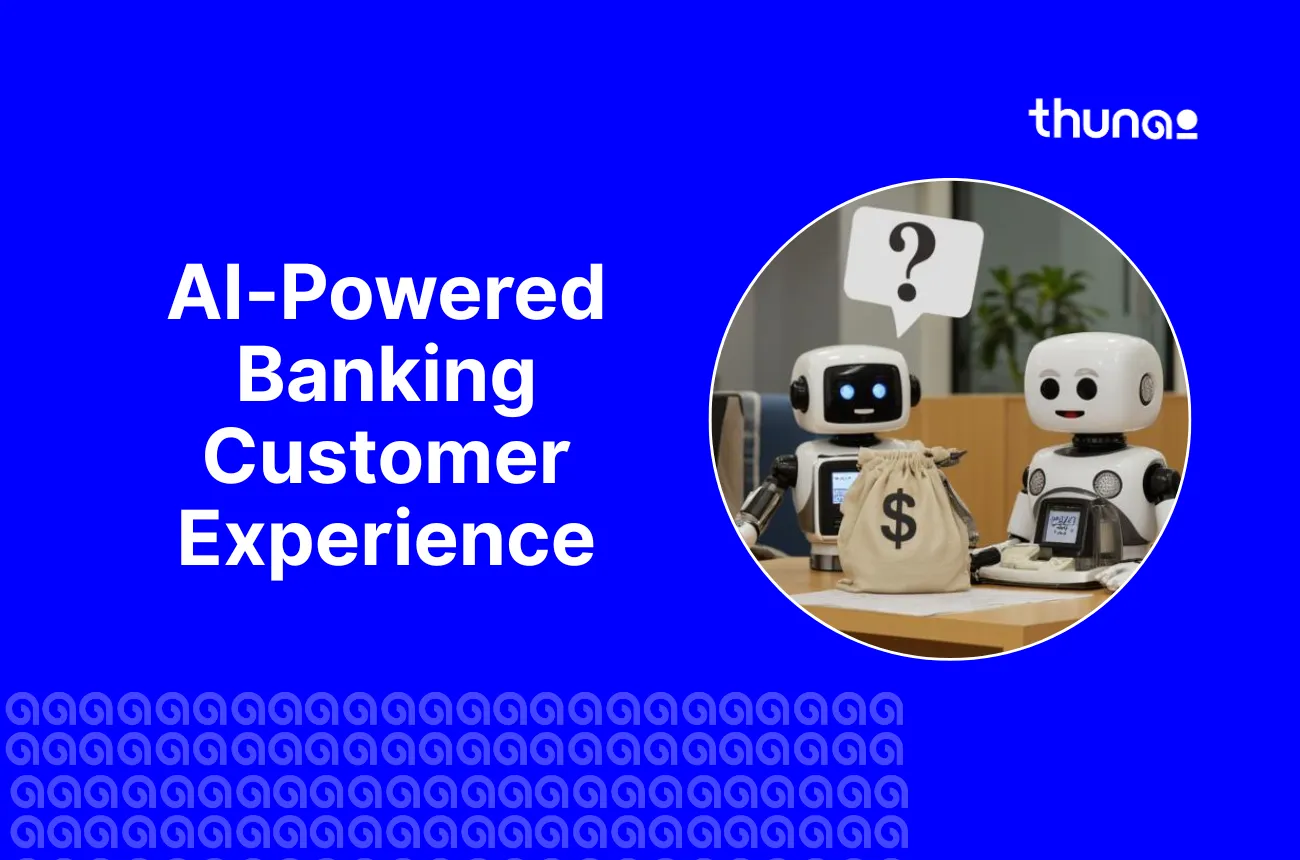Best AI Assistants of 2025: Compare Features, Pricing & Real-World Performance

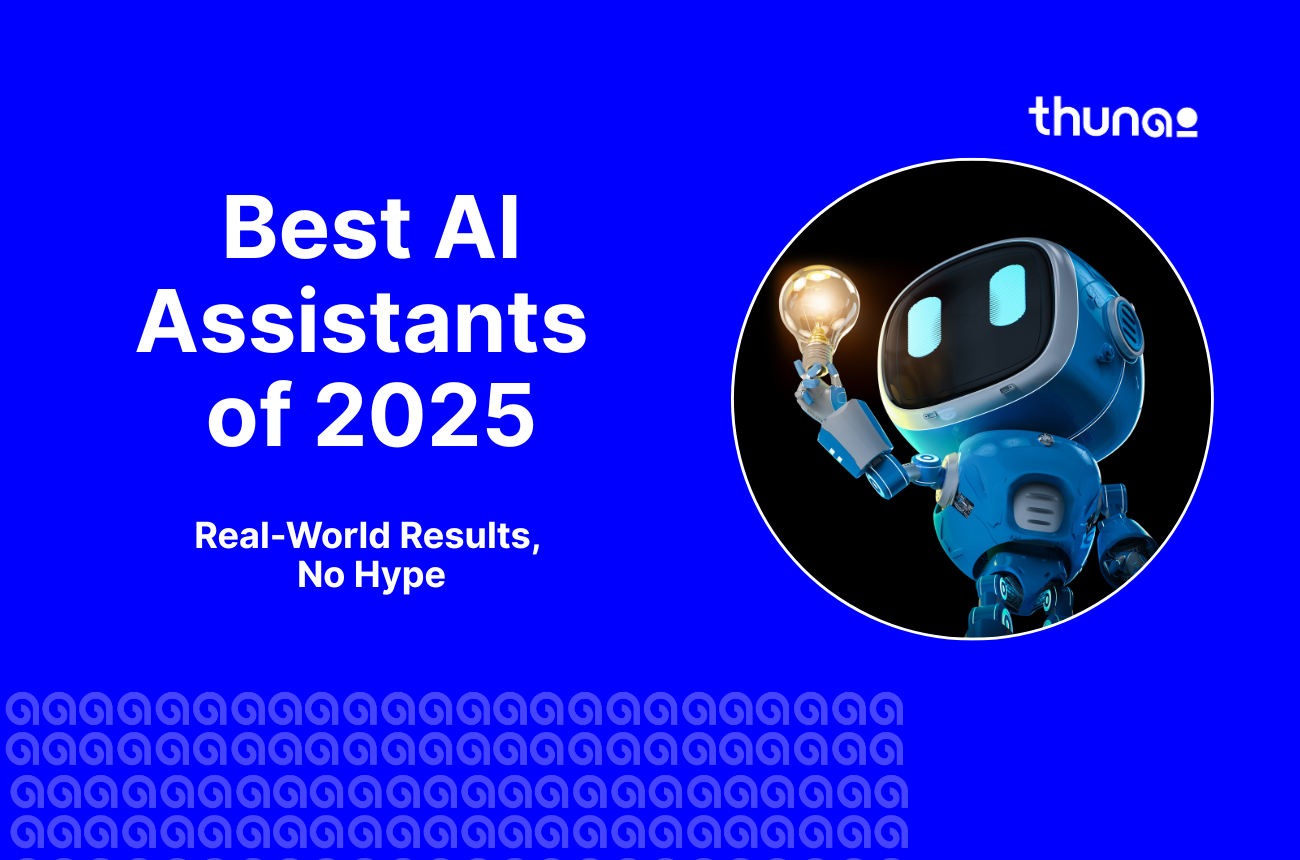

Thunai learns, listens, communicates, and automates workflows for your revenue generation team - Sales, Marketing and Customer Success.
So many AI assistants are flooding the market in 2025! However, it can feel hard to find one that truly helps.
Looking for the right AI assistant that speeds up how you work, saves you time, and helps you meet your end goals?
That's why our team spent the last month over 30+ hours putting the top 10 AI assistants to the test.
In this blog, we’ve compared features, pricing, and suitability of AI assistants for different tasks in 2025. And here’s what you need to know.
What is an AI Assistant?
An AI Assistant uses natural language processing (NLP), machine learning (ML), and automation to assist users. These abilities let it understand user instructions, do tasks, and give information.
These digital assistants are made to assist users with many different activities. These can be simple things like finding information and scheduling.
They can also be used for harder tasks, like solving complex problems and creating content.
The reality is that AI assistant use cases are only growing!
With expected growth from $10.4 billion in 2024 to around $154.8 billion by 2034, according to Market.us.
.png)
This Can be Put Into Two Distinct Categories of AI Assistants:
- Reactive AI Assistants (The "Doers"): These are the traditional, command-based tools. In our daily experience, this includes Google Assistant or Amazon Alexa. These AI assistants are excellent at automation and information retrieval (e.g., "Set a timer for 10 minutes" or "What's the weather today?").
- Generative AI Assistants (The "Thinkers"): This new class of AI assistants, powered by models like GPT-4o or Claude 3, can handle complex, ambiguous tasks. This is where we see them "solving complex problems." For example, a developer can ask GitHub Copilot to "refactor this entire function for better performance," or a marketer can instruct Jasper to "write a 1,000-word article on a new product
How We Selected the Top AI Assistants
To create this list of top AI assistants for 2025, we looked at several important points. We wanted to make certain the chosen tools give real benefits and work well:
- Community Vetting and Real-World Feedback: We dove deep into unfiltered, real-world user sentiment from for the best AI assistant on platforms like Reddit (e.g., r/ChatGPT, r/artificial, etc.), G2, Capterra, and other online forums. This user-sourced data was crucial for identifying long-term satisfaction, hidden flaws, common bugs, and the actual day-to-day utility of an assistant
- Adaptability and Personalization: A top-tier AI assistant shouldn't be a one-size-fits-all tool. We prioritized the best AI assistants and platforms that learn from your interactions. This includes the ability to understand your unique context, access and learn from your personal data (with your permission), and adapt to your writing style and tone.
- Performance and Task-Specific Accuracy: The power to connect smoothly with other apps and services is very important for truly helpful AI assistants. These include calendars, email, CRM, and project management tools.
- Ecosystem Integration and Workflow Centralization: An AI assistant should reduce friction, not create another silo. We evaluated how deeply and reliably each tool integrates with the apps you already use. This includes seamless connections to your calendar, email, cloud storage (like Google Drive or OneDrive), messaging apps (like Slack or Teams), and project management tools.
- Security, Privacy, and Data Control: We scrutinized each platform's privacy policy and data handling practices. We favored assistants that offer clear controls over your data, such as the ability to opt out of model training, strong data encryption.
- Model Innovation and Development Pace: We assessed not just the power of the current model (e.g., GPT-4o, Claude 3.5 Sonnet) but also the developer's commitment to innovation. Tools that regularly release meaningful updates, expand their feature sets, and actively engage with their user community were ranked higher.
Cost and Worth: AI assistants are priced differently. We looked at tools that have fair costs for what they do. This included looking at free versions or trial periods.
Comparison of Top AI Assistants in 2025
| AI Assistant | Pricing | Best For | Key Features |
|---|---|---|---|
| Thunai | Free plan; paid from $9/month. | Enterprise sales, support, and automating CRM. | Meeting notes, knowledge base, and email automation. |
| Gemini | Free plan; paid from $19.99/month | Deep Google ecosystem integration | Text, Image, Audio, Video Generation |
| Claude | Free plan; paid from $17/month | Creative Writing and Coding | Humanized Text, Image, Docs, and Code Generation |
| Otter.ai | Free plan; paid from $10/user/month. | Transcribing voice, meetings, interviews, and lectures. | Real-time transcription, speaker ID, summaries. |
| ChatGPT | Free plan; paid from $20/month | Versatile capabilities | Text, Image, Voice, Docs Generation, Custom GPTs |
| Motion | Subscription $19+/month; no free tier. | Time management, task scheduling, and professionals. | AI scheduling, calendar, and project planning. |
| GitHub Copilot | $10/month; free for students, OSS. | Developers, AI pair programming, and faster coding. | AI code suggestions, multi-language support. |
10 Best AI Assistants in 2025
Finding your way in the crowded market of AI tools can be hard. Based on how we chose, here are the ten top AI assistants. They are noticeable in 2025 for their abilities, how users feel using them, and their new ideas.
1. Thunai
Thunai is the best AI assistant for business automation. It uses internal knowledge to operate autonomous agents for sales and support.
Thunai positions itself as an Agentic AI Middleware platform. Its main value comes from converting a company's internal knowledge into a central, intelligent system called the Thunai Brain.
While specialized, its features for meeting management, communication, and task automation make it a powerful assistant for specific business processes.
Thunai focuses on automating CRM data entry, providing meeting notes, sentiment analysis, and even generating personalized email follow-ups based on a shared knowledge base.
These agents can understand context, communicate with customers, qualify leads, and resolve support issues on their own. By connecting with a company's existing tools, it automates repetitive administrative work
This makes it particularly useful for teams looking to improve client interactions, sales, and internal information flow.
How Thunai.AI Helps You Reply 10X Faster to Emails!
Key Features of Thunai:
- Automated Meeting Notes and Summaries: Thunai can join meetings (virtual or in-person via recording uploads) and automatically generate summarized notes and action items.
- Centralized Knowledge Base: It acts as a dynamic knowledge base, allowing employees to understand meeting outcomes and access shared documents and URLs, ensuring information is current and accessible. Sensitive information can be filtered out.
- Call Scoring and Sentiment Analysis: Provides visibility into call quality for sales and support teams without sole reliance on customer feedback.
- Email Agents: Curate follow-up emails within seconds and completely automate email replies based on the knowledge base and past conversations using email agents.
- Voice Agents: Allows creation of voice agents to assist teams and customers with tasks, information retrieval, and creating tickets with integrated tools.
- Sales Pipeline Tracking & Data Entry Automation: Automatically updates and manages the sales pipeline and CRM data, offering real-time visibility.
- Smart Suggestions and Analytics: Delivers 360-degree sales analytics and actionable insights to optimize strategies and identify bottlenecks. Thunai can generate smart suggestions during sales calls to provide relevant information.
- Integration: Works with popular CRM systems and Google Workspace to improve data consistency and workflows.
Pros:
- Excellent for automating sales and customer support workflows.
- AI-driven insights like sentiment analysis and call scoring enhance team performance.
- Highly specialized for business process automation in customer-facing roles.
- The Thunai Brain system uses a company's existing, unstructured knowledge.
- Has true agentic functions that execute multi-step tasks, not just chat.
Cons:
- It’s a newer product to the market and needs you to explore it a bit.
Pricing:
Free plan available. Paid plans start at $9/month.
2. Gemini
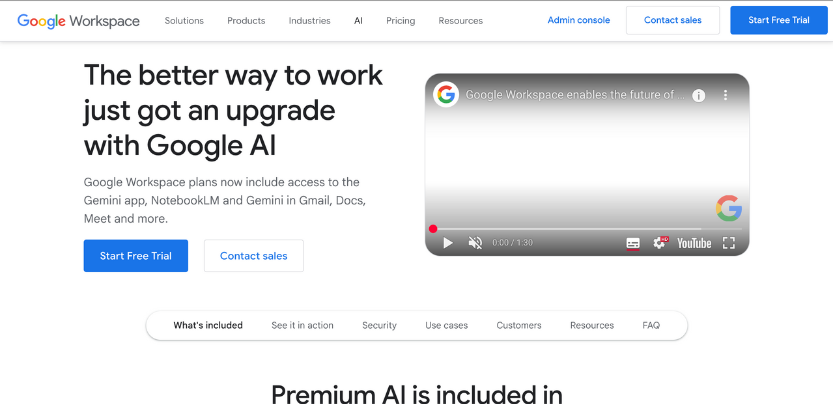
Gemini is the best AI assistant for Google ecosystem users, connecting a multimodal AI with apps for contextual help. This AI helper is, in fact, Google's flagship conversational AI.
Gemini is designed for deep connection with Android, Chrome, and the Google Workspace suite.
This is undoubtedly the best AI assistant for deep integration with Google's ecosystem (Gmail, Calendar, Maps). This makes it incredibly powerful for users invested in Google services.
Key Features of Gemini:
- Multimodal Reasoning: Natively understands and processes text, images, audio, and video inputs.
- Deep Google Ecosystem Connection: Can summarize emails in Gmail, answer questions about pages in Chrome, and draft Google Docs.
- Specialized Research Tools: Has Deep Research for reports with citations and Gems for customizable AI experts.
Pros:
- Unmatched connection with the Google ecosystem.
- Good multimodal analysis functions.
- The paid plan includes 2TB of Google One storage, which is a good value.
Cons:
- The mobile voice experience is considered a step back from the legacy Google Assistant.
- Prone to inaccuracies and hallucinations.
Pricing:
It has a limited free option. The premium tier, Gemini Advanced, costs $19.99/month. This is bundled with 2TB of Google One cloud storage.
3. Otter.ai

Otter AI is one of the best AI assistants for automating meeting documentation with real-time transcription and AI-generated summaries. This highly specialized assistant is for capturing voice conversations like meetings and lectures. It removes the need for manual note-taking.
This makes it a very useful AI meeting assistant for talks, lessons, and any time spoken words need to be written down correctly. It uses AI to create detailed notes from conversations.
These include writing down speech as it happens, naming speakers, keywords for a short summary, and the power to search, play, change, and share the notes.
Key Features of Otter.ai:
- Live Transcription: Gives a real-time, streaming transcript with speaker separation.
- OtterPilot: Automatically joins meetings on Zoom, Google Meet, and Microsoft Teams to record audio and capture slides.
- AI Summaries: Creates a concise summary, outline, key takeaways, and action items after the meeting.
- Otter Al Chat: Lets users ask questions about the meeting content, such as What was decided?.
Pros:
- Highly accurate transcription, especially in clear audio conditions.
- Excellent, clean, and intuitive user interface.
- Automates the entire note-taking process, from joining to summary.
Cons:
- Transcription accuracy can decrease with poor audio quality or strong accents.
- The OtterPilot bot can be intrusive and difficult to remove from meetings.
- Very limited language support, making it unsuitable for many global teams.
Pricing:
There is a free Basic plan with 300 monthly minutes (30-minute limit per conversation). The Pro plan starts at $16.99/user/month to increase limits.
4. Claude

Claude is the best AI assistant for high-quality writing and data privacy. It excels at creative tasks and large document analysis. Developed by Anthropic, its main value is being a safe and helpful alternative in the AI space.
Another little-known feature of Claude is that it is excellent for vibe coding and creating nuanced Excel financial models.
These are documents from scratch with the know-how that is typical of a financial manager with multiple years of experience. Claude also often produces responses that feel more natural and human than competitors.
Key Features of Claude:
- Advanced Conversational Abilities: Excels at nuanced tasks like creative writing, brainstorming, and summarizing complex topics.
- Large Context Window: Can process and analyze very large documents, codebases, or transcripts in a single prompt.
- Privacy-First Design: Requires users to opt-in if they want their data used for model improvement.
Pros:
- Generates high-quality, nuanced, and natural-sounding text.
- Good coding functions, especially for front-end web development.
- A strong commitment to user privacy and responsible AI.
Cons:
- Free tier usage limits can be restrictive and interrupt workflow.
- Not as effective at summarizing web links as competitors.
Pricing:
There is a generous free tier with usage caps. The Pro plan is $20/month ($17/mo annually) for more usage and access to better models.
5. Siri

Siri is one of the best AI assistants for Apple ecosystem users. This artificial intelligence tool gives convenient, hands-free voice control of Apple hardware.
As Apple's built-in personal assistant, its value comes from a smooth connection with iPhone, Mac, Apple Watch, and HomePod. The new Apple Intelligence initiative is significantly upgrading its functions.
Key Features of Siri:
- Deep Ecosystem Connection: Natively controls iMessage, FaceTime, Apple Music, and HomeKit smart home devices.
- Apple Intelligence Additions: Adds On-Screen Awareness to act on content on the screen. It also uses Personal Context to find information from emails or messages.
- Writing Tools: Has system-wide proofreading, rewriting, and summarization.
- ChatGPT Connection: Can hand off complex queries to ChatGPT for more detailed answers.
Pros:
- Unmatched, smooth connection with the Apple hardware and software ecosystem.
- Excellent for hands-free control via AirPods and Apple Watch.
- Good on-device processing and a privacy-first design.
Cons:
- Main intelligence and conversational abilities have historically lagged far behind competitors.
- Often fails to understand or execute moderately complex commands.
- The newest and most capable features are restricted to the latest, most expensive iPhone models.
Pricing:
It is included as a main, free feature of Apple's operating systems (iOS, macOS, etc.).
6. GitHub Copilot

GitHub Copilot is an AI pair programmer that assists developers by suggesting whole lines or entire functions of code directly within their editor.
Developed by GitHub and OpenAI, it's trained on billions of lines of public code and understands dozens of programming languages.
Copilot has become the top AI assistant for developers. Overall, its goal is to help developers code faster, explore new solutions, and reduce boilerplate work.
Key Features of GitHub Copilot:
- AI Code Suggestions: Offers autocompletion-style suggestions for code, ranging from single lines to complete functions, based on context and comments.
- Multi-language Support: Works with a wide array of programming languages and frameworks.
- IDE Integration: Integrates directly into popular code editors like Visual Studio Code, Neovim, and JetBrains IDEs.
- Contextual Understanding: Analyzes the context of the file you're editing, including comments and surrounding code, to generate relevant suggestions.
Pros:
- Significantly speeds up coding and reduces mundane typing.
- Can assist in quickly scaffolding new projects or features.
Cons:
- Generated code may not always be optimal, secure, or bug-free and requires careful review.
- Ethical concerns regarding training on public code and the potential for license laundering or security vulnerabilities.
- Subscription-based after an initial trial
Pricing:
Subscription-based, typically around $10 per month or $100 per year for individuals. Free for verified students and maintainers of popular open-source projects.
7. ChatGPT

ChatGPT is the top all-purpose AI assistant. On the whole, it is one of the more versatile AI assistants and tools that excel at writing, research, data analysis, and image generation.
This trailblazing assistant from OpenAI brought generative AI into the mainstream. It serves as the benchmark for a universal cognitive tool.
Key Features of ChatGPT:
- State-of-the-Art Models: Gives access to OpenAI's newest models (e.g., GPT-5 series).
- Deep Research and Data Analysis: Can browse the web for up-to-date information. It can also analyze data from uploaded files like spreadsheets.
- Image Generation: Uses DALL-E to generate high-quality, creative images from text descriptions.
- Custom GPTs: Allows users to create or use custom versions of ChatGPT made for specific tasks.
Pros:
- Extremely versatile, with high-quality responses across writing, coding, and research.
- Has top-tier image generation and recognition.
- Custom GPTs allow for useful personalization and automation.
Cons:
- The free version is significantly limited in features and performance.
- Prone to factual inaccuracies (hallucinations) and requires fact-checking.
- Writing style can be generic. Content filters can be overly cautious.
Pricing:
A capable free tier is available. ChatGPT Plus ($20/month) gives access to the newest models and features like data analysis and DALL-E.
8. Motion
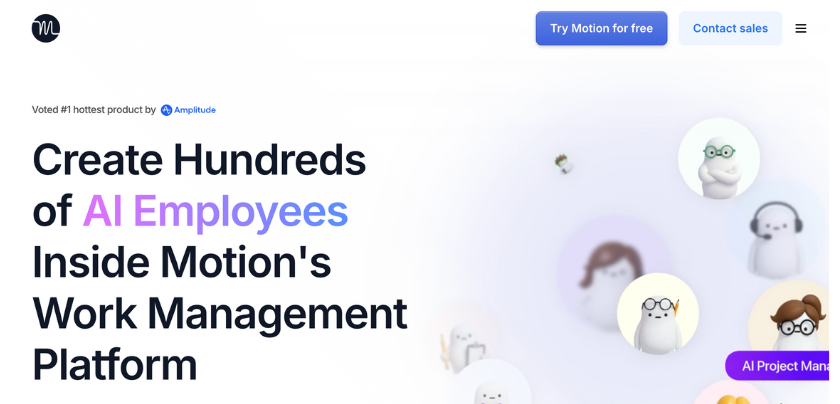
Motion is the top AI assistant for automated time management. Its AI scheduler plans and time-blocks tasks on your calendar. It combines a task manager, project manager, and calendar into one intelligent system.
Its AI acts as a personal assistant to automatically organize your day. It dynamically re-shuffles the schedule when conflicts arise.
Motion is an AI assistant that centers on managing time, putting tasks in order of importance, and smart scheduling. Its goal is to help users plan a perfect day.
This tool is very good for busy working people, those who work for themselves, and teams. It helps those who find it hard to manage difficult schedules and make sure important jobs are finished on time.
Key Features of Motion:
- AI Task Scheduling: Automatically finds the best time to schedule tasks. It bases this on priority, deadlines, and availability.
- Intelligent Meeting Assistant: Helps schedule meetings with personalized booking links that protect focus time.
- AI Note Taker: Can join calls, transcribe, and generate high-quality summaries with action items.
Pros:
- The main AI scheduling engine is effective at planning the user's day.
- Consolidates tasks, projects, and calendars into a single platform.
- The AI meeting note-taker is high-quality and well-connected.
Cons:
- Very expensive compared to competitors, with no free plan.
- Has a steep learning curve. Many users find the user interface unintuitive and busy.
- Requires a large time investment to input and manage tasks.
Pricing:
Motion has a 7-day free trial but no free plan. The Individual plan costs $19/month (billed annually). The Team plan costs $12/user/month (billed annually).
9. Amazon Alexa

Amazon Alexa is the best AI assistant for smart home control. It has unrivaled compatibility with third-party automation devices.
As one of the pioneering voice-first AI assistants, its main value is ambient, voice-controlled computing for the home. It excels at controlling smart devices, playing music, and setting timers.
Key Features of Jasper:
- Dominant Smart Home Hub: Works with a huge number of brands. It often acts as the central hub for home automation.
- Alexa Skills: A massive library of tens of thousands of third-party voice apps that extend its functions.
- Routines: Allows users to create custom, multi-step automations with a single voice command.
- Alexa+: A premium generative AI upgrade for more natural conversations.
Pros:
- Unrivaled leadership and compatibility in smart home control.
- A massive library of Skills.
- Affordable and varied hardware (Echo devices).
Cons:
- Main voice recognition and intelligence have stagnated, according to users.
- Intrusive advertisements and unsolicited suggestions are a major user frustration.
- Significant and persistent privacy concerns related to data collection.
Pricing:
The main Alexa service is free. Costs are associated with hardware (Echo devices). The Alexa+ generative AI upgrade is free for Prime subscribers.
10. Google Assistant
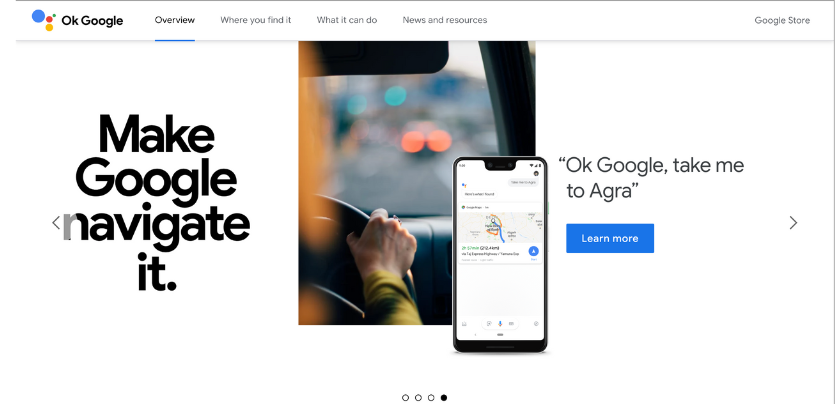
Google Assistant is the best AI assistant for answering general knowledge questions. It gets information from its deep Google Search connection.
Historically, the smartest AI voice assistant, its value comes from Google's Knowledge Graph. Its future is in flux as Google transitions functions to Gemini.
Key Features of Jasper:
- Superior General Knowledge: Consistently outperforms competitors in understanding and accurately answering factual questions.
- Google Ecosystem Connection: Deeply connects with Google Maps, Calendar, and YouTube.
- Voice Match: Recognizes different users' voices to give personalized calendars and results.
Pros:
- The most intelligent assistant for general Q&A.
- Smooth connection with Google's ecosystem of services.
- Excellent voice recognition.
Cons:
- The confusing transition to Gemini is a major user frustration.
- Gemini is perceived as being less useful for main assistant tasks (like setting timers).
- The future of Google Assistant as a distinct product is uncertain.
Pricing:
Google Assistant is a free service. It is bundled with Google hardware (like Pixel phones and Nest speakers) and is the default on Android.
How to Choose the Best AI Assistant for You
Choosing the best AI assistant for you from the many choices out there needs a good look at your exact needs. You also need to see how different tools fit those needs:
- Know Your Main Needs: What particular jobs do you want done? Are you looking for general help to get more done (like Google Assistant)? Do you need meeting notes (Otter.ai) or coding help (GitHub Copilot), or advanced scheduling (Motion)?
- Works with Your Setup and Connections: Make certain the AI assistants work smoothly with the devices you already have (Android, iOS, Windows, Mac). It should also work with your software systems (email program, calendar, CRM, project management tools).
- Correctness and Dependability: For jobs like writing down speech, coding, or putting in data, being correct is most important. Read what others say. If you can, try free versions to check how dependable the assistant’s results are.
- Safety and Keeping Information Private: Look into the company's safety steps, data compliance, and terms about keeping information private. This is especially true if you are working with secret personal or business information.
- Cost Versus Worth: Look at the payment plan (free, partly free, regular payment). Compare it to the abilities it has and the possible benefits you might get, like saving time or doing more work.
- Grows With You: If you are choosing an AI assistant for a business that is growing or for needs that change, think about if the tool can grow with you.
AI Assistant Trends in 2025
The field of AI assistants is rapidly evolving. In 2025, several key trends are shaping their development and capabilities, making them even more integrated into our lives:
- Hyper-Personalization: we've seen hypersonalization in action. For example, after repeatedly asking an assistant like ChatGPT or Claude to summarize articles in "three bullet points," the model learns this preference. Other instances could be AI assistants for specific use cases.
- Taking Action and Working Independently: AI assistants are starting to do more than just react to instructions. They are becoming more active on their own. In a tool like Thunai or Motion, the AI doesn't just list your tasks; it actively finds time in your calendar and schedules them, acting as an autonomous time manager.
- Multimodality: Assistants are no longer just text-based. As we've seen with Google's Gemini or OpenAI's GPT-4o, you can now talk to your AI, show it a video, upload a spreadsheet, or circle something on a screenshot and ask a question about it—all in one seamless conversation.
- Long-Context Windows: Earlier AIs had a "short-term memory" and would forget the start of your conversation. New models have massive context windows (up to 1 million tokens or more), meaning you can upload an entire 200-page book or a complex project plan and have a detailed, accurate conversation about it from start to finish.
- Deeper Connection with Systems: You can expect even closer connections with more applications, systems, and devices. This will let AI assistants be like a main center for managing different parts of a user's digital life.
- Attention to Fair AI and Trust: For enterprise tools, this is the #1 consideration. Businesses must be able to prove their AI isn't biased and that customer data is 100% secure and segregated. This is leading to a rise in AI assistants that offer robust data governance controls, audit logs, and permission-based access to knowledge.
Thunai: The Best AI Assistant for Enterprises to Work With
Although we’ve covered the best AI assistants in the blog. On the whole, Thunai is the most versatile AI assistant on this list on account of its various use cases for enterprises.
This AI assistant works as a single place for information. It is also a tool for sales, customer help, and automation.
With help in over 50 local languages, plus AI voice, chat, email, and application assistants, Thunai greatly shortens the time spent on tasks done over and over.
Our teams have used Thunai to automate emails. This helped them book client meetings and find new customers 10 times faster.
Do you want to see Thunai working? Set up a free demonstration call. You can see how much it can change the way you work.
Top AI Assistant FAQs
What is the best AI assistant for Android?
Thunai is a great AI assistant for Android users for business use. For general usage people using Android, Google Assistant is usually seen as the top and most connected AI assistant. It is part of the Android system. It gives smooth voice control, good connection with Google apps (like Gmail, Calendar, Maps), and many smart home abilities.
What is the best AI meeting assistant?
Thunai also has good meeting agent assistant abilities, particularly for sales and company situations. It has things like meeting notes, feeling analysis, and connection with CRMs.
What is the best AI assistant for coding?
GitHub Copilot is seen by many as the leading AI coding assistant. It gives smart code ideas right in the coding program. It helps with many programming languages. It can greatly speed up the making of software by helping to write common code, create parts of code from comments, and look at different ways to solve problems.
What is the best personal AI overall?
The best personal AI is typically the native assistant on their device, such as Siri for Apple users or Google Assistant for Android users. These can be supplemented with a general-purpose AI like ChatGPT or Gemini for more complex queries.
What is the best AI assistant to use?
The best AI assistant to use depends entirely on the user's specific goals and professional role. The provided analysis suggests most people will use an AI "stack" rather than a single solution. For example, a developer would use GitHub Copilot for coding, while for business stakeholders, tools like Thunai are a great option. For marketers, tools like Gemini and Claude are no-brainers.
What are some of the top AI assistants like ChatGPT?
The top AI assistants similar to ChatGPT include Google's Gemini and Anthropic's Claude. These tools are defined as conversational and general-purpose AI assistants. They are all designed to understand natural language prompts and generate sophisticated, human-like responses for knowledge work and creative tasks.
What can an AI assistant help with?
An AI assistant can help with a vast spectrum of personal and professional tasks. This can include simple voice-activated commands like setting timers or controlling smart home devices. More advanced assistants can also help with complex work like writing and debugging code.
What are the top AI assistants that are free?
Many of the most popular AI assistants are available for free. This includes the ecosystem assistants Siri, Amazon Alexa, and Google Assistant, which are bundled with their hardware. General-purpose tools like ChatGPT, Gemini, Thunai, and Claude also have generous free tiers.
How can you best think of AI as an intelligent Assistant?
The best way to think of a modern AI assistant is as a "co-worker" or "cognitive partner" rather than a simple command-taker. The technology is shifting from passive "answer engines" to proactive "agents" that can understand intent, learn from interactions, and execute complex, multi-step tasks.